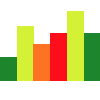 Basic Charts
Basic Charts
Graphs and charts, such as Line Chart, Area Chart, Histogram, Scatter Diagram, Pie Chart, Donut Chart, Column Chart, Horizontal Bar Chart are the most popular and commonly used for representing the information and data in a visual graphical form, easy for perception.
 Bar Graphs
Bar Graphs
The Bar Graphs solution enhances ConceptDraw PRO v10 functionality with templates, numerous professional-looking samples, and a library of vector stencils for drawing different types of Bar Graphs, such as Simple Bar Graph, Double Bar Graph, Divided Bar Graph, Horizontal Bar Graph, Vertical Bar Graph, and Column Bar Chart.
 Computer and Network Package
Computer and Network Package
Computer and Network Package is a large set of valuable graphical solutions from ConceptDraw Solution Park, developed and specially selected to help computer network specialists and IT professionals to realize their daily work the most efficiently and quickly. This package contains extensive set of graphic design tools, ready-to-use vector elements, built-in templates and samples for designing professional-looking diagrams, charts, schematics and infographics in a field of computer network technologies, cloud computing, vehicular networking, wireless networking, ensuring networks security and networks protection. It is useful for designing different floor plans and layout plans for homes, offices, hotels and instantly construction detailed schemes of computer networks and wireless networks on them, for making professional-looking and colorful Pie Charts, Bar Graphs and Line Charts visualizing the relevant information and data.
 Entity-Relationship Diagram (ERD)
Entity-Relationship Diagram (ERD)
An Entity-Relationship Diagram (ERD) is a visual presentation of entities and relationships. That type of diagrams is often used in the semi-structured or unstructured data in databases and information systems. At first glance ERD is similar to a flowch
 Status Dashboard
Status Dashboard
Status dashboard solution extends ConceptDraw PRO software with templates, samples and vector stencils libraries with graphic indicators for drawing the visual dashboards showing status data.
 Website Wireframe
Website Wireframe
The innovative Website Wireframe solution enhances the ConceptDraw PRO v10 functionality with newest wireframe tools, libraries with variety of predesigned icons, symbols, buttons, graphics, forms, boxes, and many other vector elements, templates and professionally designed samples, which make it the best wireframing software. Website Wireframe solution gives you significant advantages when designing and maintaining websites, creating skeletal and content-free depictions of website structure, making website prototypes and planning the content arrangement before committing to design, also speeds up the processes of sketching, producing and sharing wireframe examples of website style and interface design.
- Bar Pie Column
- Pie charts - Vector stencils library | Area charts - Vector stencils ...
- Examples of Flowcharts, Org Charts and More | Pie Chart Examples ...
- Composition Conversion Of Graphics Pie Chart Bar Chart Table
- Scatter Chart Examples | How to Draw a Scatter Diagram Using ...
- Data-driven charts - Vector stencils library | Design Elements - Data ...
- Pie charts - Vector stencils library | Data-driven charts - Vector ...
- How to Draw a Divided Bar Chart in ConceptDraw PRO | Divided ...
- How to Draw the Different Types of Pie Charts | How to Create a Pie ...
- How to Create a Picture Graph in ConceptDraw PRO | How to ...
- How to Create a Column Chart | Chart Maker for Presentations | The ...
- Bar Chart Examples | How to Create a Bar Chart | Chart Maker for ...
- Column Chart Examples | How to Create a Column Chart | Chart ...
- Line Graph Images
- Bar Chart Software | Design elements - Bar charts | Column Chart ...
- Design elements - Education charts | How to Draw a Scatter ...
- Design elements - Education charts | Line Graph | How to Create a ...
- Design elements - Picture graphs | Design elements - Line graphs ...
- Bar Chart Software | Design Elements - Data-driven charts | How To ...
- Images Of Pie Chart