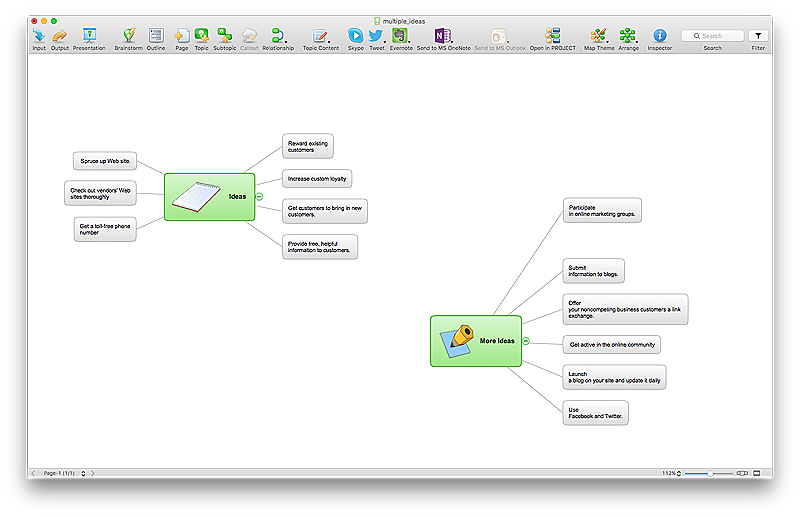The vector stencils library "Professions" contains 58 people clipart images of different professions you can use in your presentations, illustrations and infographics.
"Electronic clip art is available in several different file formats. It is important for clip art users to understand the differences between file formats so that they can use an appropriate image file and get the resolution and detail results they need.
Clip art file formats are divided into 2 different types: bitmap or vector graphics. ...
In contrast to the grid format of bitmap images, Vector graphics file formats use geometric modeling to describe an image as a series of points, lines, curves, and polygons. Because the image is described using geometric data instead of fixed pixels, the image can be scaled to any size while retaining "resolution independence", meaning that the image can be printed at the highest resolution a printer supports, resulting in a clear, crisp image. Vector file formats are usually superior in resolution and ease of editing as compared to bitmap file formats, but are not as widely supported by software and are not well-suited for storing pixel-specific data such as scanned photographs. In the early years of electronic clip art, vector illustrations were limited to simple line art representations." [Clip art. Wikipedia]
The clip art example "Professions - Vector stencils library" was created using the ConceptDraw PRO diagramming and vector drawing software extended with the People solution from the Illustration area of ConceptDraw Solution Park.
www.conceptdraw.com/ solution-park/ illustrations-people
"Electronic clip art is available in several different file formats. It is important for clip art users to understand the differences between file formats so that they can use an appropriate image file and get the resolution and detail results they need.
Clip art file formats are divided into 2 different types: bitmap or vector graphics. ...
In contrast to the grid format of bitmap images, Vector graphics file formats use geometric modeling to describe an image as a series of points, lines, curves, and polygons. Because the image is described using geometric data instead of fixed pixels, the image can be scaled to any size while retaining "resolution independence", meaning that the image can be printed at the highest resolution a printer supports, resulting in a clear, crisp image. Vector file formats are usually superior in resolution and ease of editing as compared to bitmap file formats, but are not as widely supported by software and are not well-suited for storing pixel-specific data such as scanned photographs. In the early years of electronic clip art, vector illustrations were limited to simple line art representations." [Clip art. Wikipedia]
The clip art example "Professions - Vector stencils library" was created using the ConceptDraw PRO diagramming and vector drawing software extended with the People solution from the Illustration area of ConceptDraw Solution Park.
www.conceptdraw.com/ solution-park/ illustrations-people
The vector stencils library "Professions" contains 58 people clipart images of different professions you can use in your presentations, illustrations and infographics.
"Electronic clip art is available in several different file formats. It is important for clip art users to understand the differences between file formats so that they can use an appropriate image file and get the resolution and detail results they need.
Clip art file formats are divided into 2 different types: bitmap or vector graphics. ...
In contrast to the grid format of bitmap images, Vector graphics file formats use geometric modeling to describe an image as a series of points, lines, curves, and polygons. Because the image is described using geometric data instead of fixed pixels, the image can be scaled to any size while retaining "resolution independence", meaning that the image can be printed at the highest resolution a printer supports, resulting in a clear, crisp image. Vector file formats are usually superior in resolution and ease of editing as compared to bitmap file formats, but are not as widely supported by software and are not well-suited for storing pixel-specific data such as scanned photographs. In the early years of electronic clip art, vector illustrations were limited to simple line art representations." [Clip art. Wikipedia]
The clip art example "Professions - Vector stencils library" was created using the ConceptDraw PRO diagramming and vector drawing software extended with the People solution from the Illustration area of ConceptDraw Solution Park.
www.conceptdraw.com/ solution-park/ illustrations-people
"Electronic clip art is available in several different file formats. It is important for clip art users to understand the differences between file formats so that they can use an appropriate image file and get the resolution and detail results they need.
Clip art file formats are divided into 2 different types: bitmap or vector graphics. ...
In contrast to the grid format of bitmap images, Vector graphics file formats use geometric modeling to describe an image as a series of points, lines, curves, and polygons. Because the image is described using geometric data instead of fixed pixels, the image can be scaled to any size while retaining "resolution independence", meaning that the image can be printed at the highest resolution a printer supports, resulting in a clear, crisp image. Vector file formats are usually superior in resolution and ease of editing as compared to bitmap file formats, but are not as widely supported by software and are not well-suited for storing pixel-specific data such as scanned photographs. In the early years of electronic clip art, vector illustrations were limited to simple line art representations." [Clip art. Wikipedia]
The clip art example "Professions - Vector stencils library" was created using the ConceptDraw PRO diagramming and vector drawing software extended with the People solution from the Illustration area of ConceptDraw Solution Park.
www.conceptdraw.com/ solution-park/ illustrations-people
HelpDesk
How to Operate a Multiple Main Idea on Your Mind Map
If you are using multiple Main Ideas your maps, it is necessary to know that there is a difference in behavior between the original primary Main Idea and the other Ideas you add.HelpDesk
How to Create a Mind Map with Multiple Main Ideas
Classical mind map consists from the single Main Idea surrounded with related ideas and branches, deepening the main theme. The Multiple Main Idea on a single mind map page is a really useful when you have a lot of corresponding ideas. ConceptDraw MINDMAP allows you to insert a number of different mind maps onto a single workspace.
The vector stencils library Professions contains 58 people images of different professions.
"A qualified professional is someone who has completed a professional degree in one or more profession.
In narrow usage, not all expertise is considered a profession. Although sometimes referred to as professions, occupations such as skilled construction and maintenance work are more generally thought of as trades or crafts. The completion of an apprenticeship is generally associated with skilled labor or trades such as carpenter, electrician, mason, painter, plumber and other similar occupations. A related distinction would be that a professional does mainly mental or administrative work, as opposed to engaging in physical work." [Professional. Wikipedia]
Use the design elements library Professions to draw your illustrations using the ConceptDraw PRO diagramming and vector drawing software.
The vector clip art library Professions is included in the People solution from the Illustration area of ConceptDraw Solution Park.
"A qualified professional is someone who has completed a professional degree in one or more profession.
In narrow usage, not all expertise is considered a profession. Although sometimes referred to as professions, occupations such as skilled construction and maintenance work are more generally thought of as trades or crafts. The completion of an apprenticeship is generally associated with skilled labor or trades such as carpenter, electrician, mason, painter, plumber and other similar occupations. A related distinction would be that a professional does mainly mental or administrative work, as opposed to engaging in physical work." [Professional. Wikipedia]
Use the design elements library Professions to draw your illustrations using the ConceptDraw PRO diagramming and vector drawing software.
The vector clip art library Professions is included in the People solution from the Illustration area of ConceptDraw Solution Park.
- Tailor Clipart Png
- Clip Art Professions
- Professions - Vector stencils library | HR professions - Vector ...
- Biology Drawing Software | Professions - Vector stencils library | In ...
- Vector clipart - Professions | Clipart Professions Seaman
- Professions - Vector stencils library | Design elements - Aircraft ...
- Professions - Vector stencils library | Mail and post - Vector stencils ...
- Professions - Vector stencils library | Sales symbols - Vector stencils ...
- Professions - Vector stencils library | Presentation Clipart | Chemistry ...
- Builder design pattern sequence | Professions - Vector stencils ...
- Business People Clipart
- Professions - Vector stencils library | Shopping pictograms - Vector ...
- Design elements - Aircraft | CASA exposition | Aircraft - Vector ...
- HR professions - Vector stencils library | Design elements - HR ...
- When I grow up... | Aerospace clipart example | Professions - Vector ...
- Professions - Vector stencils library | Winter Sports Vector Clipart ...
- Tailor
- Business People Clipart | Business People Figures | People ...
- People - Vector stencils library | Business People Clipart | Business ...
- Aircraft - Design Elements | Aircraft - Vector stencils library | Design ...