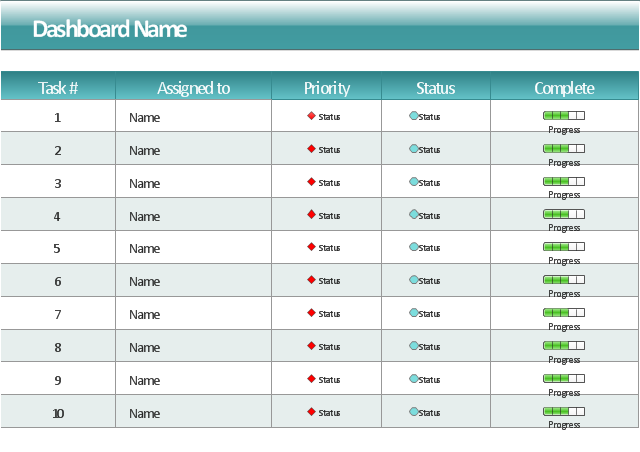This project task status dashboard template display the task table consisting of the columns for task number, assignment (responsible person name), priority, status and complete. The task priority and status are indicated with alert visual indicators. The task complete is showed by progress indicators.
The template "Project task status dashboard" for the ConceptDraw PRO diagramming and vector drawing software is included in the Status Dashboard solution from the area "What is a Dashboard" of ConceptDraw Solution Park.
The template "Project task status dashboard" for the ConceptDraw PRO diagramming and vector drawing software is included in the Status Dashboard solution from the area "What is a Dashboard" of ConceptDraw Solution Park.
Gantt Chart Software
The Gantt Chart is the main interface in ConceptDraw PROJECT. It summarizes the tasks in your project and presents them graphically so you can easily view your progress.
 Status Dashboard
Status Dashboard
Status dashboard solution extends ConceptDraw PRO software with templates, samples and vector stencils libraries with graphic indicators for drawing the visual dashboards showing status data.
How to Create Gantt Chart
To begin managing a new project, you will need to define the individual Tasks that must be completed to deliver it. The default view for a new project in ConceptDraw PROJECT is the Gantt Chart.- Project task status dashboard - Template
- Status Dashboard | Project task status dashboard - Template | PM ...
- Status Dashboard | Project task status dashboard - Template ...
- Project task status dashboard | Project management task status ...
- Status Dashboard | PM Dashboards | Meter Dashboard | Free ...
- Project task status dashboard - Template | Status Dashboard ...
- Project task status dashboard - Template | Project tasks dashboard ...
- Status Dashboard | Project management task status dashboard ...
- Project management task status dashboard | Project task status ...
- How To Create Project Report | Business Intelligence Dashboard ...
- Status Dashboard | Project task status dashboard | Project ...
- Project task status dashboard
- Project task status dashboard - Template | Status Dashboard | Gantt ...
- Project task status dashboard - Template | Status Dashboard | How ...
- Project task status dashboard - Template | Sales Dashboard ...
- Project tasks dashboard | Project management task status ...
- Project task status dashboard - Template | Program Evaluation and ...
- How to Create Project Dashboard on Mac | Status Dashboard ...
- Sales Dashboard Template | Project task status dashboard ...
- What is a Dashboard Area | PM Dashboards | How to Connect ...