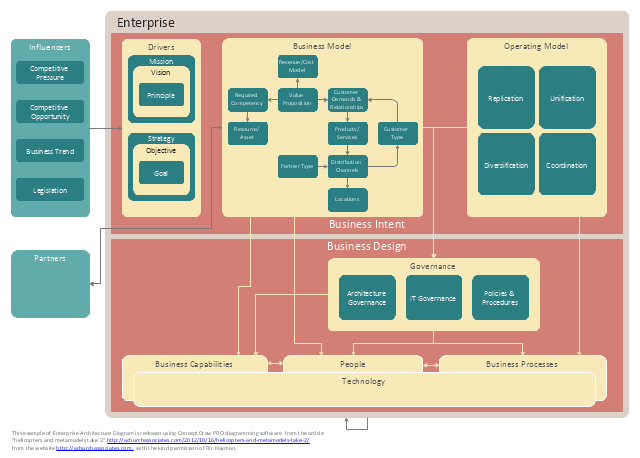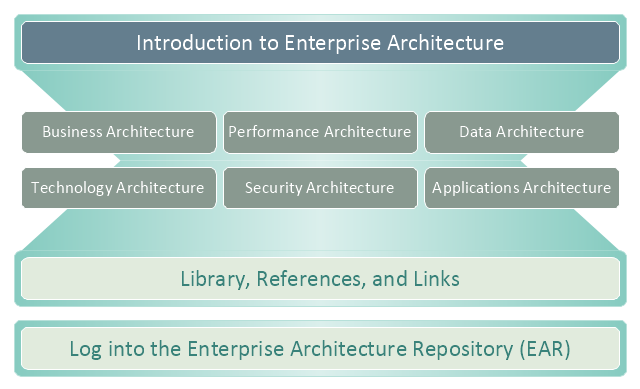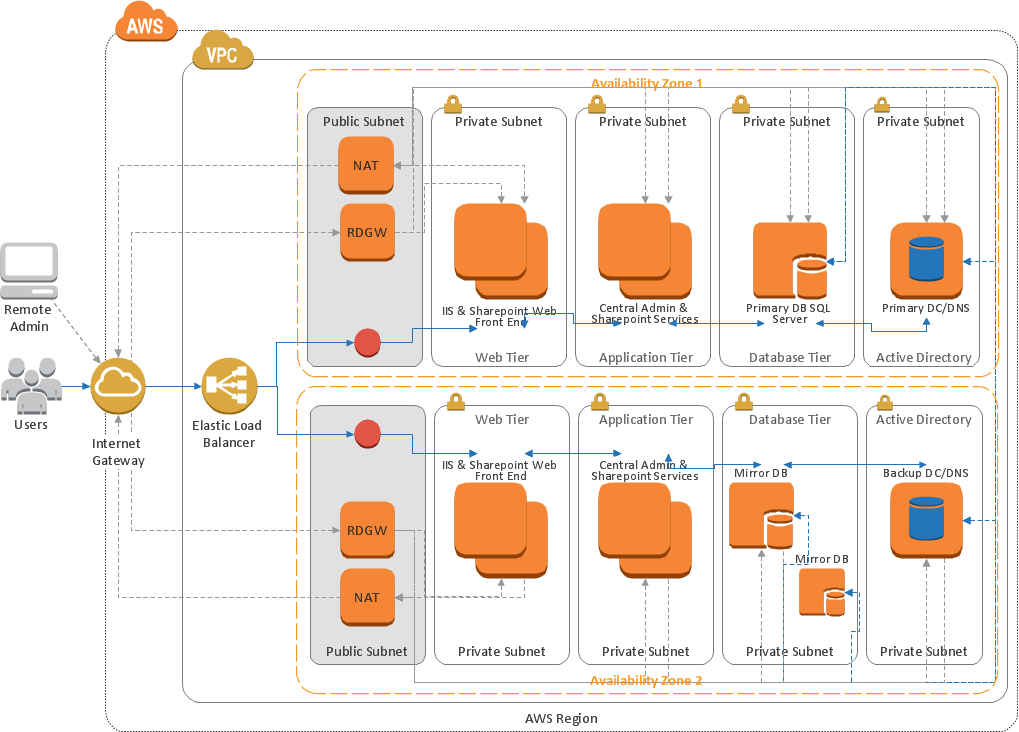How To Create Professional Diagrams
No need for any special drawing skills to create professional looking diagrams outside of your knowledge base. ConceptDraw PRO takes care of the technical side. Use templates, samples and special libraries for your needs.Create Professional Looking Diagrams
No need for any special drawing skills to create professional looking diagrams outside of your knowledge base. ConceptDraw PRO takes care of the technical details, allowing you to focus on your job, not the drawing.Making Diagrams Has Never Been Easier
The innovative ConceptDraw PRO is a powerful drawing tool that changes the way diagrams are produced. While making diagrams has never been easier. This is more than enough versatility to draw any type of diagram with any degree of complexity.HelpDesk
How to Create an Azure Architecture Diagram Using ConceptDraw PRO
Microsoft Azure is an open cloud computing platform, designed by Microsoft. It provides the ability to develop and launch applications and to store data on servers in distributed data centers. Microsoft Azure cloud offers two models - platform as a service (PaaS) and infrastructure as a service (IaaS). The efficiency of the Windows Azure platform is supported by a global network of Microsoft data centers. Developers use Azure Architecture diagrams to visualize and document the architecture of applications bases on Microsoft Azure services. Using the ConceptDraw Azure Architecture solution makes much easier the work on documenting the Microsoft Azure architecture.This enterprise architecture (EA) metamodel diagram example was redesigned from the illustration of article " helicopters and metamodels take 2".
"This is a “helicopter” level view – meant as a consulting and conversation guide for senior managers to help them place enterprise architecture appropriately in their strategic thinking."
www.achurchassociates.com/ 2012/ 10/ 16/ helicopters-and-metamodels-take-2/
from the website www.achurchassociates.com , with the kind permission of Ric Hayman.
The example "Enterprise architecture diagram" was created using the ConceptDraw PRO diagramming and vector drawing software extended with the Enterprise Architecture Diagrams solution from the Management area of ConceptDraw Solution Park.
"This is a “helicopter” level view – meant as a consulting and conversation guide for senior managers to help them place enterprise architecture appropriately in their strategic thinking."
www.achurchassociates.com/ 2012/ 10/ 16/ helicopters-and-metamodels-take-2/
from the website www.achurchassociates.com , with the kind permission of Ric Hayman.
The example "Enterprise architecture diagram" was created using the ConceptDraw PRO diagramming and vector drawing software extended with the Enterprise Architecture Diagrams solution from the Management area of ConceptDraw Solution Park.
This enterprise architecture diagram sample was drawn on the base of the figure illustrating the webpage "Enterprise Architecture" from the United States Department of Agriculture (USDA) website.
"The USDA's Enterprise Architecture program strategically partners with all agencies to provide value to USDA's mission areas, business processes, and Information Technology (IT) capabilities.
Introduction.
The USDA Enterprise Architecture (EA) helps make sure information technology investments align with the mission and goals of the Department. It defines how information and technology should support USDA’s strategic goals and benefit the business.
Purpose.
The intent of the USDA Enterprise Architecture is to help make the information technology (IT) expenditures more effectively serve the mission and goals of the organization. Enterprise architecture defines how information and technology support USDA’s strategic planning to benefit our business. There are many ways to organize the information and diagrams that make up the architecture."
[ocio.usda.gov/ about-ocio/ governance-and-strategic-investment-gsi/ enterprise-architecture]
The enterprise architecture diagram example "USDA's Enterprise Architecture" was created using the ConceptDraw PRO diagramming and vector drawing software extended with the Enterprise Architecture Diagrams solution from the Management area of ConceptDraw Solution Park.
"The USDA's Enterprise Architecture program strategically partners with all agencies to provide value to USDA's mission areas, business processes, and Information Technology (IT) capabilities.
Introduction.
The USDA Enterprise Architecture (EA) helps make sure information technology investments align with the mission and goals of the Department. It defines how information and technology should support USDA’s strategic goals and benefit the business.
Purpose.
The intent of the USDA Enterprise Architecture is to help make the information technology (IT) expenditures more effectively serve the mission and goals of the organization. Enterprise architecture defines how information and technology support USDA’s strategic planning to benefit our business. There are many ways to organize the information and diagrams that make up the architecture."
[ocio.usda.gov/ about-ocio/ governance-and-strategic-investment-gsi/ enterprise-architecture]
The enterprise architecture diagram example "USDA's Enterprise Architecture" was created using the ConceptDraw PRO diagramming and vector drawing software extended with the Enterprise Architecture Diagrams solution from the Management area of ConceptDraw Solution Park.
Diagrama de Topologia
PRO is a powerful drawing tool that changes the way diagrams are produced. ConceptDraw Arrows10 Technology - This is more than enough versatility to draw any type of diagram with any degree of complexity. Diagrama de Topologia or Topology Diagram helps you see the big picture as you develop a service.Creando Diagramas
ConceptDraw PRO es una conocida y popular aplicación de gráficos de negocios y diagramas para Windows y Macintosh. Contiene potentes herramientas de dibujo vectorial, bibliotecas de gráficos con cientos de formas pre-dibujados, soporte para importación y exportación de numerosos formatos de archivos y muchas otras características profesionales.Control and Information Architecture Diagrams (CIAD) with ConceptDraw PRO
One of the three main constituents of any enterprise is the Control and Information Architecture. The rest two are Production facilities and People and Organization.
 ConceptDraw Solution Park
ConceptDraw Solution Park
ConceptDraw Solution Park collects graphic extensions, examples and learning materials
- Information Technology Architecture | Cloud Computing Architecture ...
- Enterprise Architecture Diagrams | Business Architecture ...
- Information Technology Architecture | Manufacturing 8 Ms fishbone ...
- Information Technology Architecture | 5 Level pyramid model ...
- Information Technology Architecture | Process Flowchart | Basic ...
- Process Flowchart | Information Technology Architecture | Garrett IA ...
- Enterprise Architecture Diagrams | Business Architecture ...
- Information Technology Architecture | Process Flowchart | How To ...
- Process Flowchart | Information Technology Architecture | Data Flow ...
- Educational Technology Tools | Information Technology Architecture ...
- MS Visio Look a Like Diagrams | Information Technology ...
- Enterprise Architecture Diagrams | Business Architecture | How to ...
- USDA's Enterprise Architecture | Information Technology ...
- Information Technology Organizational Chart
- Enterprise Architecture Diagrams | How to Create an Enterprise ...
- AWS Architecture Diagrams | Enterprise Architecture Diagrams ...
- Enterprise Architecture Diagrams | How to Create an Enterprise ...
- Cloud Computing Diagrams | Cloud Computing Architecture ...
- Apple Information Technology
- Cloud Computing Architecture Diagrams | Cloud Computing ...

.png)