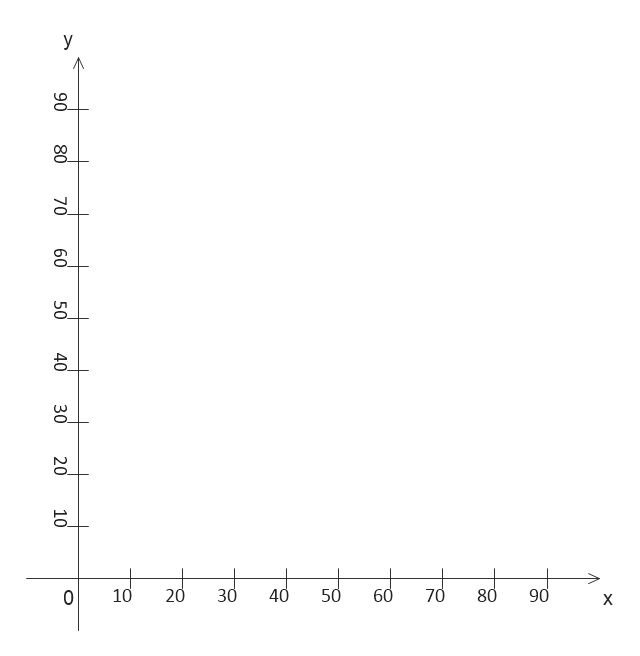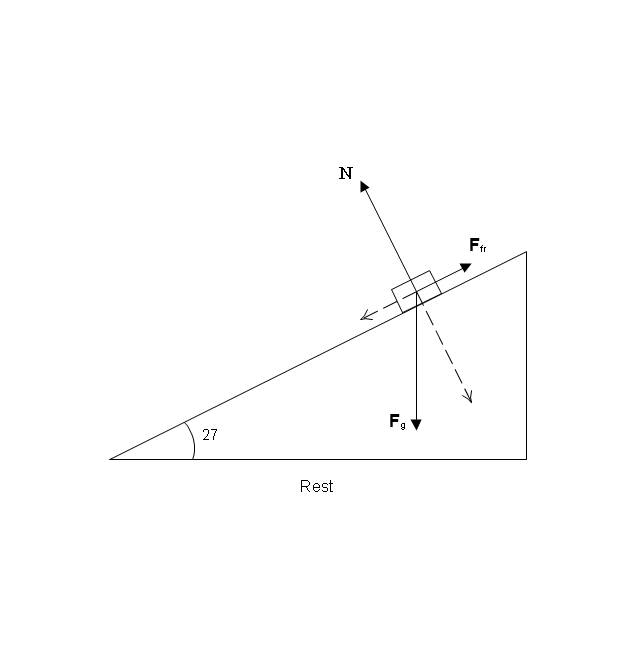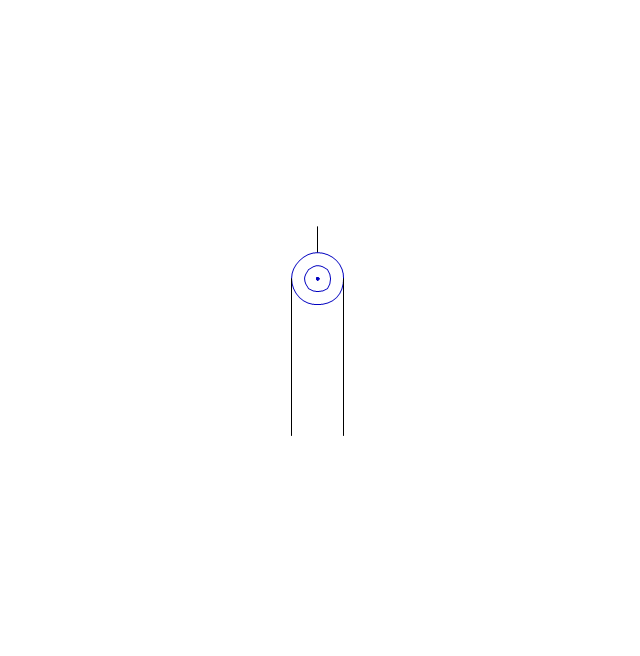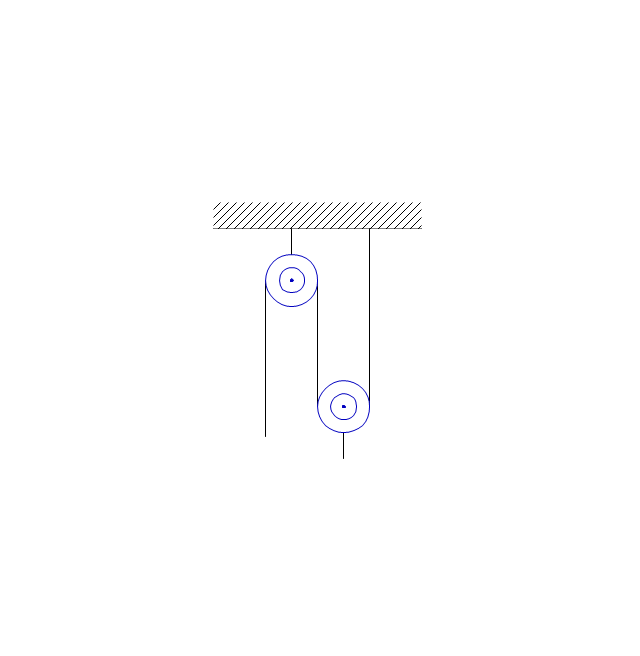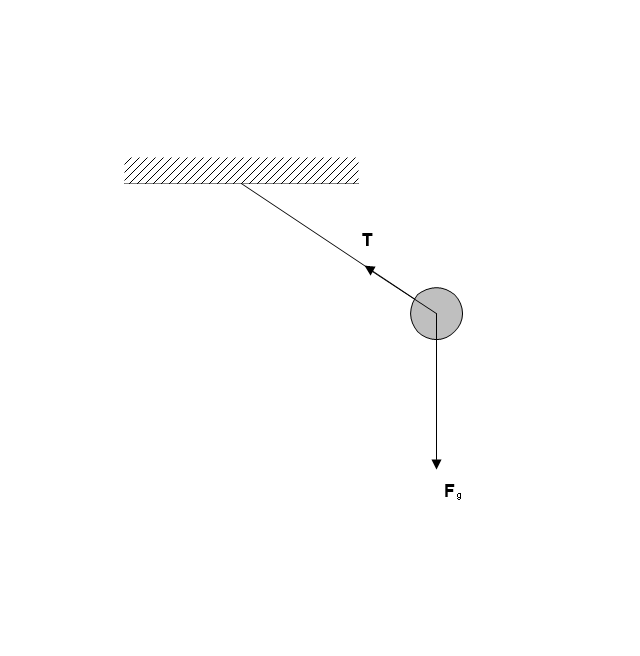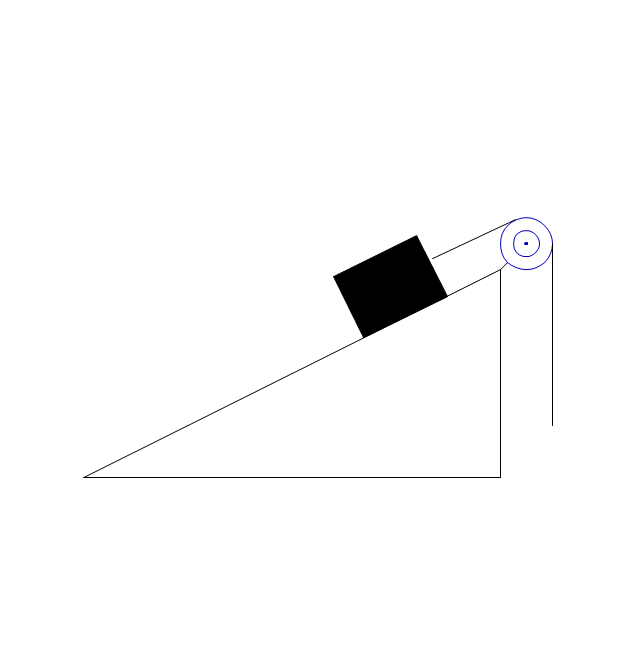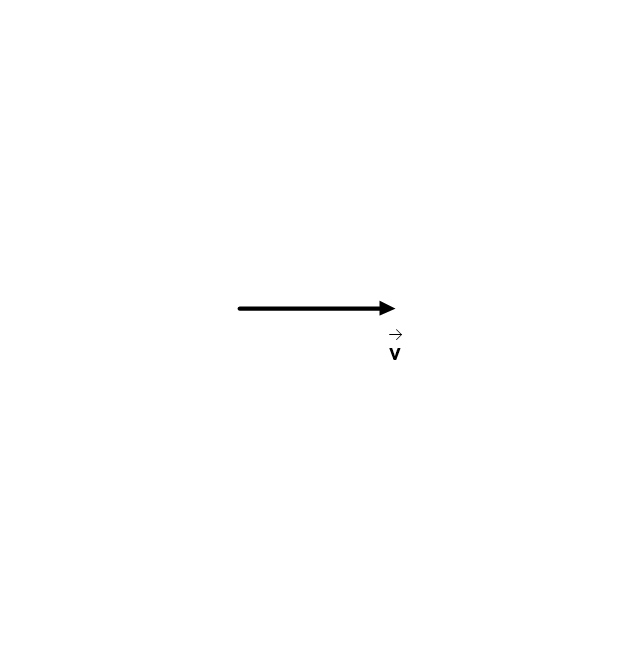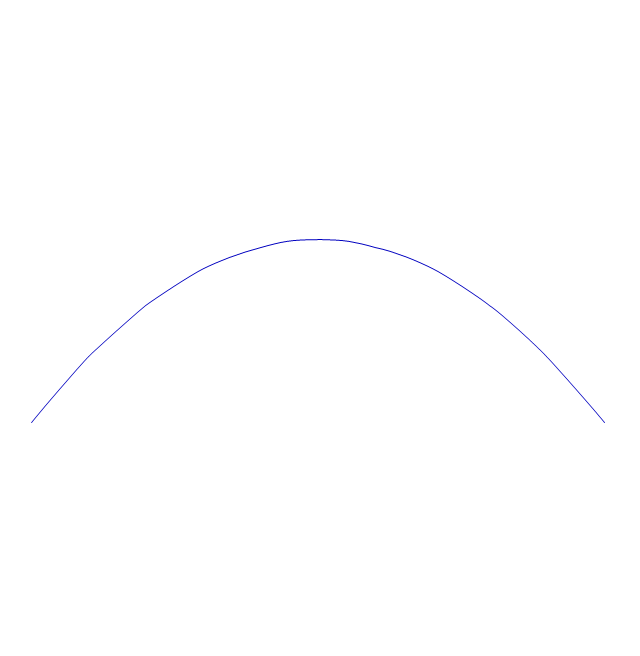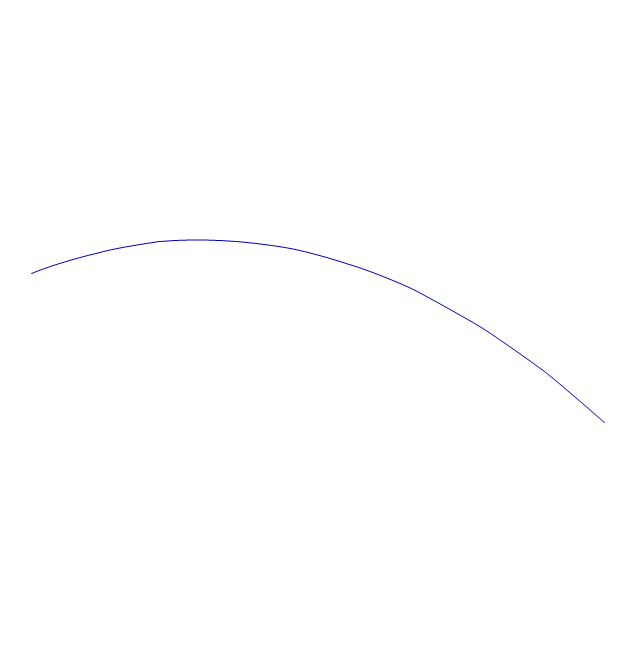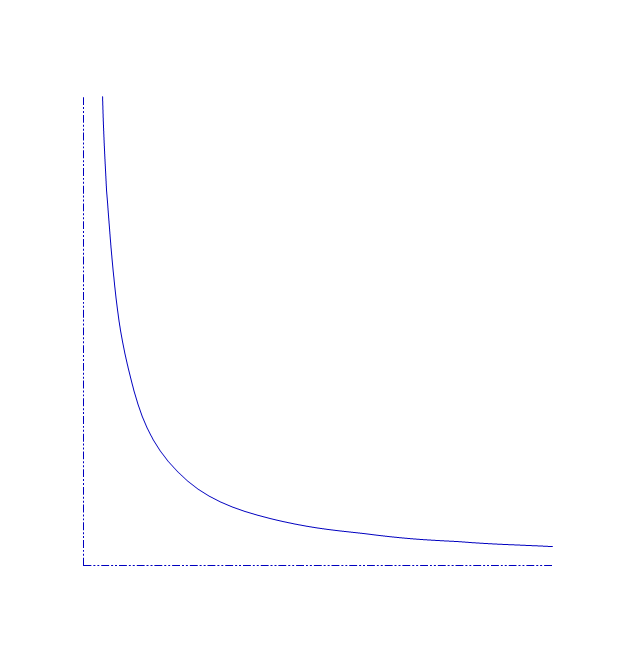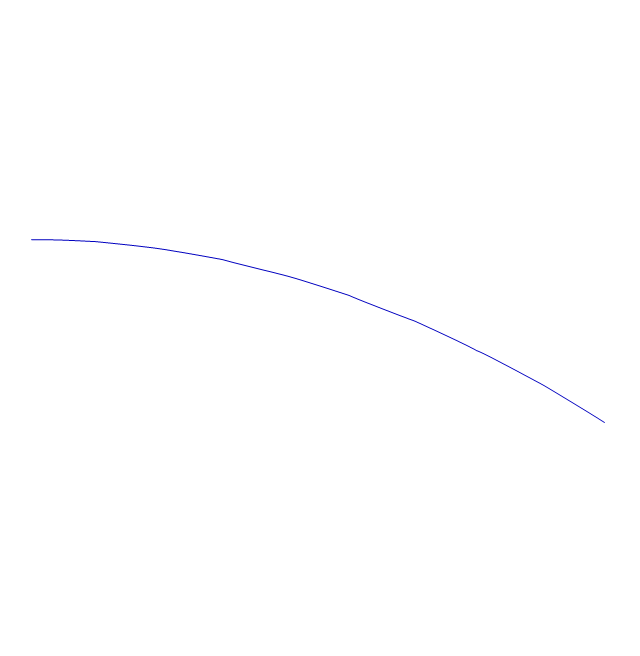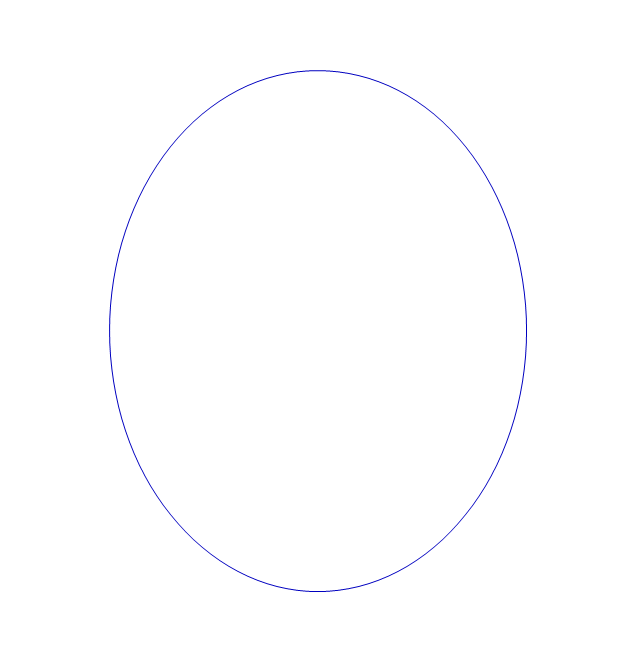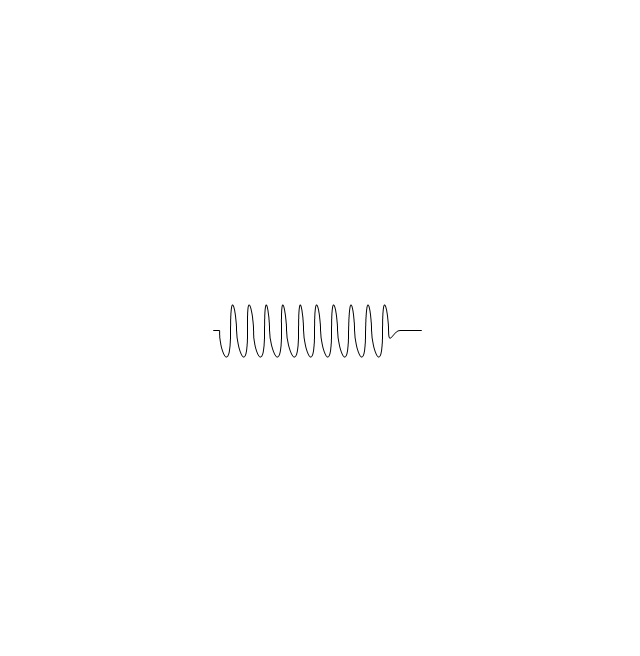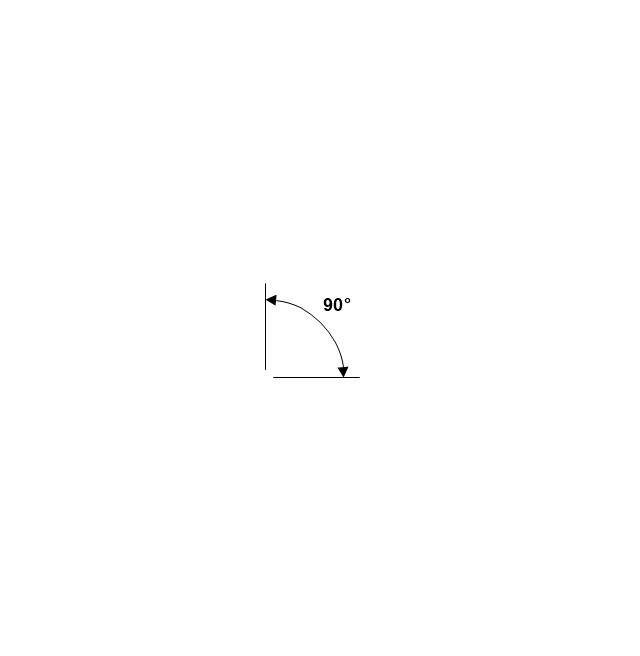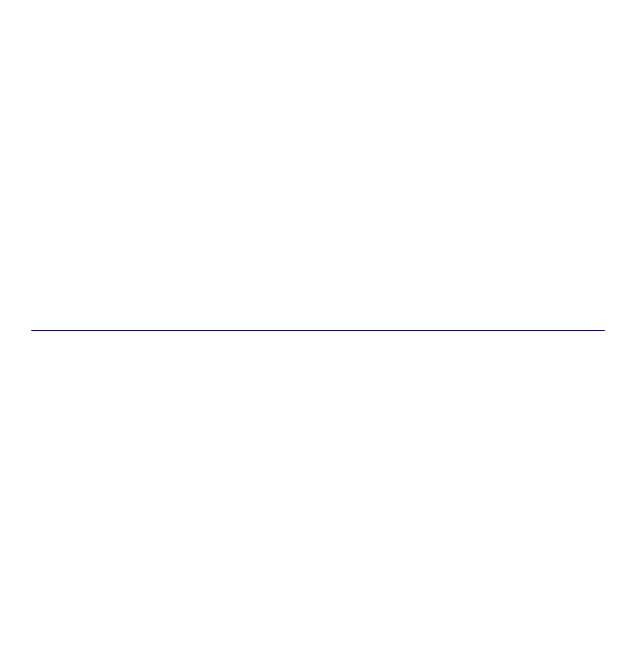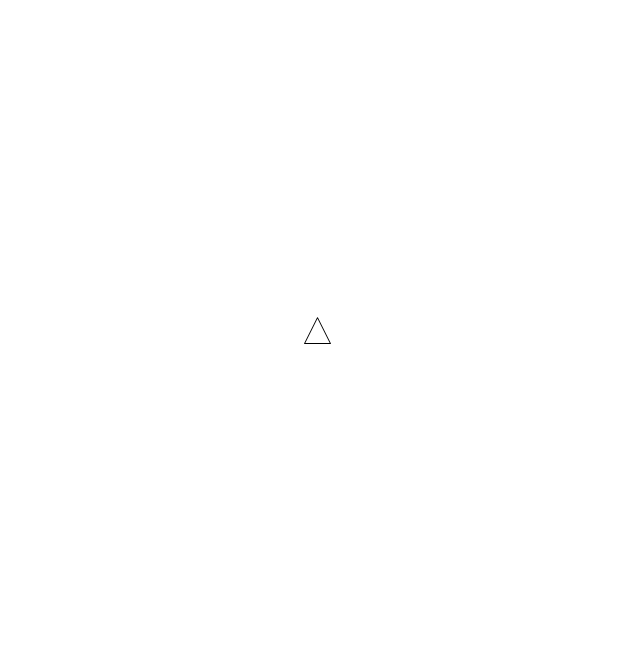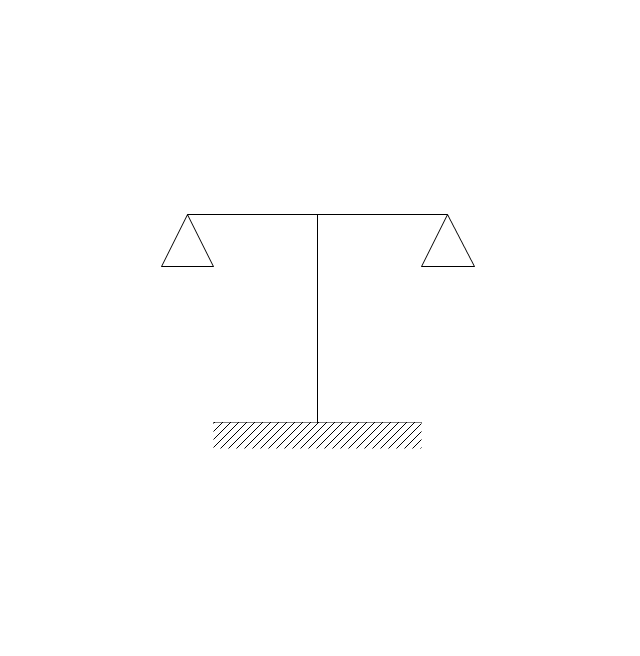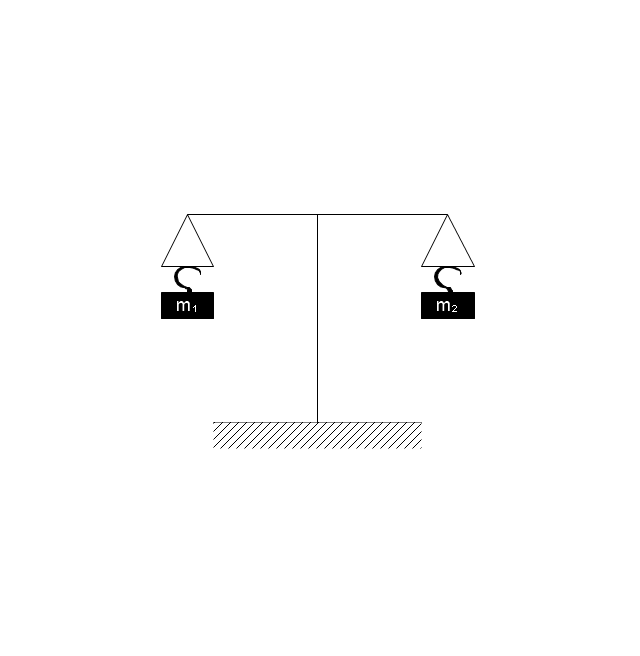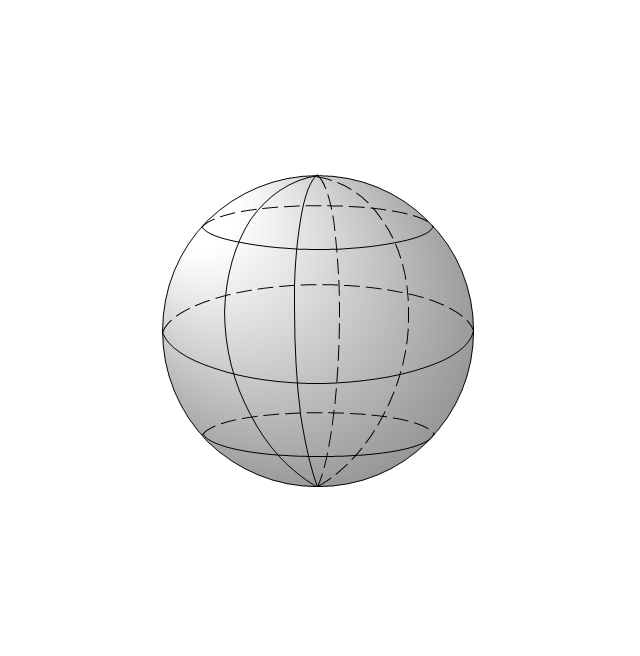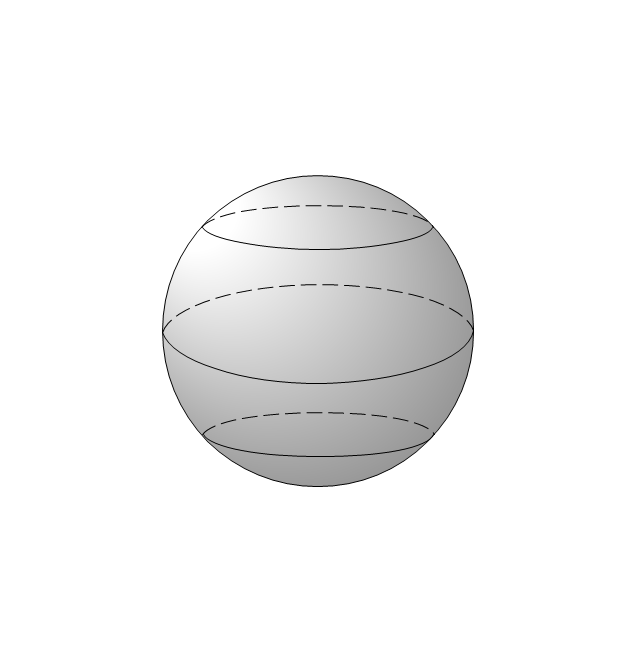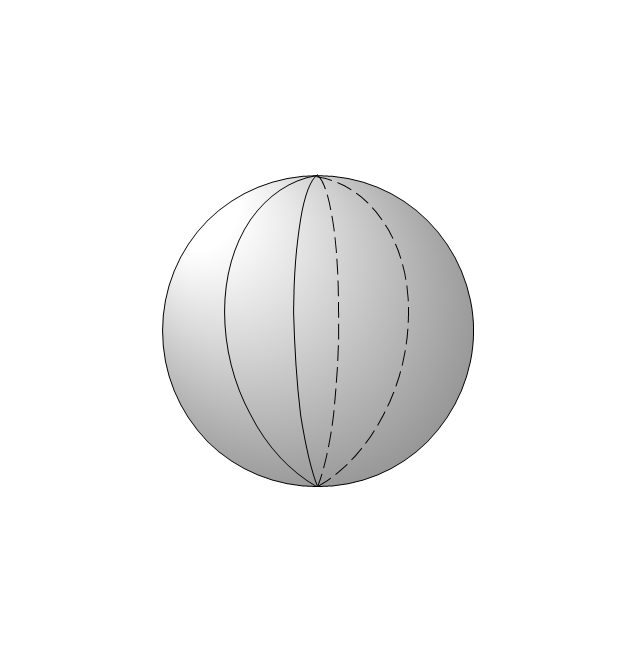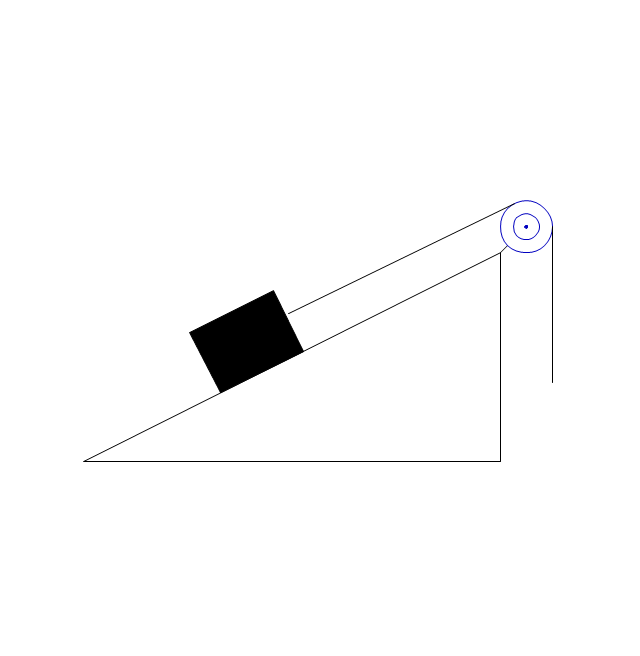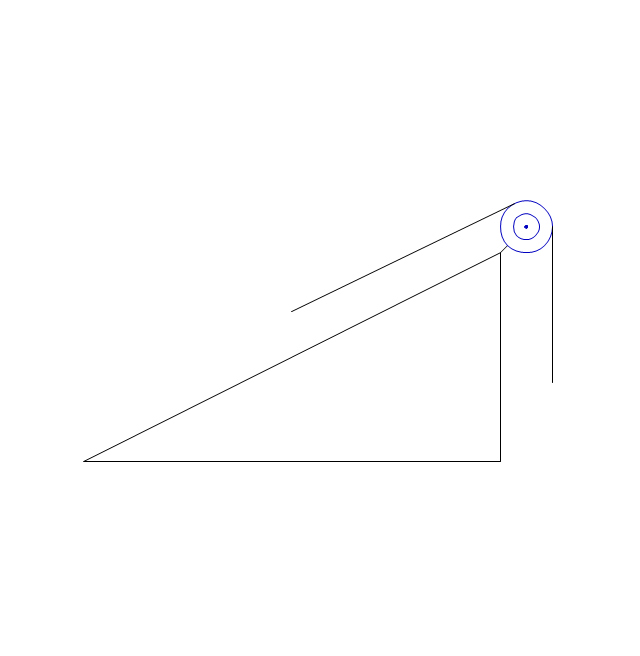The vector stencils library "Mechanics" contains 29 mechanical symbols.
Use these shapes for drawing mechanics experiment schemes and physical diagrams in the ConceptDraw PRO diagramming and vector drawing software extended with the Physics solution from the Science and Education area of ConceptDraw Solution Park.
www.conceptdraw.com/ solution-park/ science-education-physics
Use these shapes for drawing mechanics experiment schemes and physical diagrams in the ConceptDraw PRO diagramming and vector drawing software extended with the Physics solution from the Science and Education area of ConceptDraw Solution Park.
www.conceptdraw.com/ solution-park/ science-education-physics
Mechanical Drawing Symbols
Mechanical Drawings are the special type of technical diagrams that visualize the structure of complex systems and illustrate the information about ventilation, heating, air conditioning, i.e. HVAC systems. These drawings are created on the base of floor plans and reflected ceiling plans, and then become an obligatory part of construction project which is needed directly for construction a building and for receiving a permit on it. Mechanical drawings and diagrams help effectively represent construction, technical and engineering solutions, and also schematics of different mechanical equipment. ConceptDraw PRO vector drawing software enhanced with Mechanical Engineering solution from Engineering area of ConceptDraw Solution Park provides wide set of effective drawing tools, predesigned mechanical drawing symbols, templates, samples and examples. Use of standardized and recognized mechanical vector symbols helps you design understandable mechanical drawings, diagrams and mechanical engineering schematics.
 Mechanical Engineering
Mechanical Engineering
This solution extends ConceptDraw PRO v.9 mechanical drawing software (or later) with samples of mechanical drawing symbols, templates and libraries of design elements, for help when drafting mechanical engineering drawings, or parts, assembly, pneumatic,
Mechanical Engineering
ConceptDraw PRO is the best diagramming and vector drawing software. Now, enhanced with Mechanical Engineering solution from the Engineering area of ConceptDraw Solution Park it became ideal for creating: Technical Mechanical Drawings, Mechanical Engineering Diagrams, Pneumatic Schematics, Hydraulic Schemes, etc.- Beam Balance Drawing Diagram
- Draw The Schematic Diagram On A Beam Balance
- Mechanical Engineering | How To Draw Beam Balance
- Beam Balance Drawing
- Mechanical Engineering | Draw A Beam Balance
- Draw The Schematic Diagram Of Beam Balance
- Diagram Of An Electric Beam Balance
- Physics Diagram Of A Beam Balance And A Spring Balance
- Www The Schematic Diagram Of A Beam Balance
- Schematic Diagram Of Beam Balance
- Software For Drawing Inclined Plane Diagrams
- Www The Schematic Diagram Of A Beam Balace
- Design elements - Mechanics | Mechanics - Vector stencils library ...
- Mechanical Engineering | CAD Drawing Software for Making ...
- CAD Drawing Software for Making Mechanic Diagram and Electrical ...
- How to Draw Physics Diagrams in ConceptDraw PRO | Physics ...
- How to Draw Geometric Shapes in ConceptDraw PRO ...
- How to Create a Hook Up Diagram | Audiovisual system hook up ...
- Technical Drawing Software | Making Mechanical Diagram ...
- Plane geometry - Vector stencils library | Mechanics - Vector stencils ...