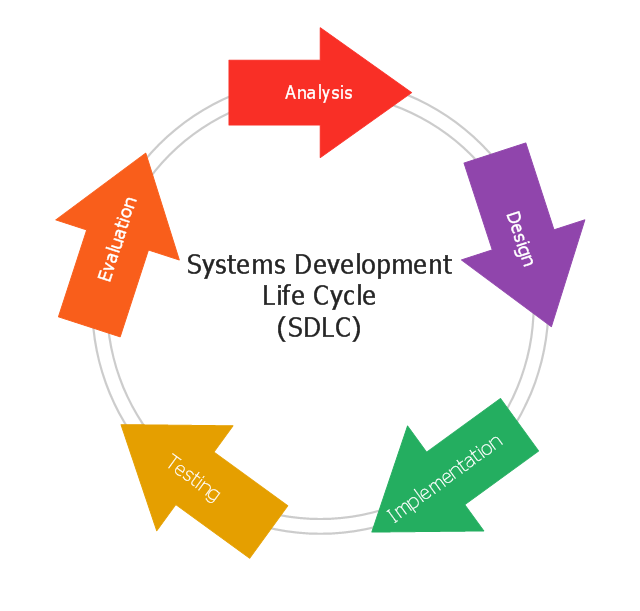This circular arrows diagram sample shows the systems development life cycle (SDLC) stages.
"The systems development life cycle (SDLC), also referred to as the application development life-cycle, is a term used in systems engineering, information systems and software engineering to describe a process for planning, creating, testing, and deploying an information system. The systems development life-cycle concept applies to a range of hardware and software configurations, as a system can be composed of hardware only, software only, or a combination of both." [Systems development life-cycle. Wikipedia]
The arrow circle diagram example "Systems development life cycle" was created using the ConceptDraw PRO diagramming and vector drawing software extended with the Circular Arrows Diagrams solution from the area "What is a Diagram" of ConceptDraw Solution Park.
"The systems development life cycle (SDLC), also referred to as the application development life-cycle, is a term used in systems engineering, information systems and software engineering to describe a process for planning, creating, testing, and deploying an information system. The systems development life-cycle concept applies to a range of hardware and software configurations, as a system can be composed of hardware only, software only, or a combination of both." [Systems development life-cycle. Wikipedia]
The arrow circle diagram example "Systems development life cycle" was created using the ConceptDraw PRO diagramming and vector drawing software extended with the Circular Arrows Diagrams solution from the area "What is a Diagram" of ConceptDraw Solution Park.
 Rapid UML
Rapid UML
Rapid UML solution extends ConceptDraw PRO software with templates, samples and libraries of vector stencils for quick drawing the UML diagrams using Rapid Draw technology.
- Systems development life cycle | Process Flowchart | Circular Flow ...
- Cycle Diagram Software
- Draw Diagram Of Information System Development Cycle
- Systems development life cycle
- Draw Flowcharts with ConceptDraw | Circular Arrows Diagrams ...
- Systems development life cycle | SSADM Diagram | Circular Flow ...
- Systems development life cycle | Circular Flow Diagram Template ...
- What is the Accounting Cycle ? | Steps of Accounting Cycle ...
- Draw Diagram Hardware And Software
- Circular Arrows Diagrams | Systems development life cycle ...
- How to Draw a Circular Arrows Diagram Using ConceptDraw PRO ...
- How to Draw a Circular Arrows Diagram Using ConceptDraw PRO ...
- Innovation life cycle - Arrow loop diagram | Systems development ...
- Systems development life cycle | Innovation life cycle - Arrow loop ...
- Circular Cycle
- Diagram Of Planning Cycle
- Circular Arrows Diagrams | Innovation life cycle - Arrow loop ...
- Circular arrows diagram - PDCA cycle | PDCA cycle | Virtuous circle ...
- Innovation life cycle - Arrow loop diagram | Draw Flowcharts with ...