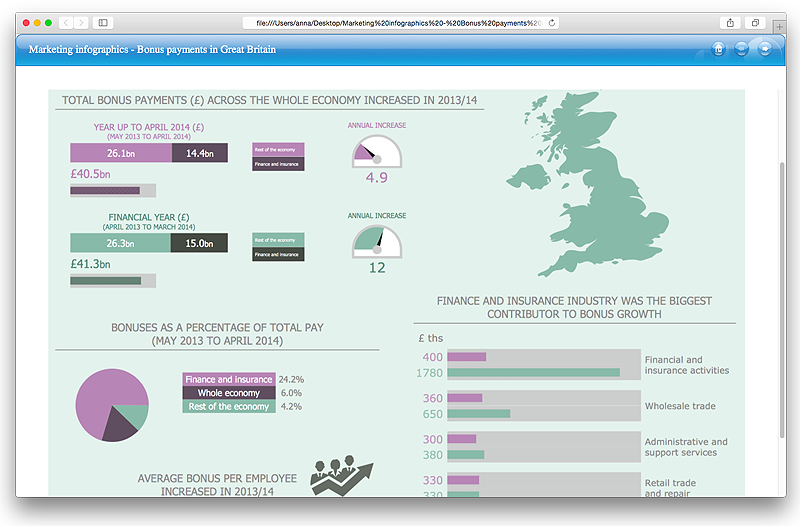HelpDesk
How to Make a Web Page from Infographics
Create your own original marketing illustrations and infographics, presentation slides, website, and blog pages using ConceptDraw PRO."In mathematics, the Euclidean algorithm, or Euclid's algorithm, is a method for computing the greatest common divisor (GCD) of two (usually positive) integers, also known as the greatest common factor (GCF) or highest common factor (HCF). ...
The GCD of two positive integers is the largest integer that divides both of them without leaving a remainder (the GCD of two integers in general is defined in a more subtle way).
In its simplest form, Euclid's algorithm starts with a pair of positive integers, and forms a new pair that consists of the smaller number and the difference between the larger and smaller numbers. The process repeats until the numbers in the pair are equal. That number then is the greatest common divisor of the original pair of integers.
The main principle is that the GCD does not change if the smaller number is subtracted from the larger number. ... Since the larger of the two numbers is reduced, repeating this process gives successively smaller numbers, so this repetition will necessarily stop sooner or later - when the numbers are equal (if the process is attempted once more, one of the numbers will become 0)." [Euclidean algorithm. Wikipedia]
The flowchart example "Euclidean algorithm" was created using the ConceptDraw PRO diagramming and vector drawing software extended with the Mathematics solution from the Science and Education area of ConceptDraw Solution Park.
The GCD of two positive integers is the largest integer that divides both of them without leaving a remainder (the GCD of two integers in general is defined in a more subtle way).
In its simplest form, Euclid's algorithm starts with a pair of positive integers, and forms a new pair that consists of the smaller number and the difference between the larger and smaller numbers. The process repeats until the numbers in the pair are equal. That number then is the greatest common divisor of the original pair of integers.
The main principle is that the GCD does not change if the smaller number is subtracted from the larger number. ... Since the larger of the two numbers is reduced, repeating this process gives successively smaller numbers, so this repetition will necessarily stop sooner or later - when the numbers are equal (if the process is attempted once more, one of the numbers will become 0)." [Euclidean algorithm. Wikipedia]
The flowchart example "Euclidean algorithm" was created using the ConceptDraw PRO diagramming and vector drawing software extended with the Mathematics solution from the Science and Education area of ConceptDraw Solution Park.
 Value Stream Mapping
Value Stream Mapping
Value stream mapping solution extends ConceptDraw PRO software with templates, samples and vector stencils for drawing the Value Stream Maps (VSM) in lean manufacturing practice.
HelpDesk
How to Set a Project Baseline Using ConceptDraw PROJECT
Project baseline in ConceptDraw PROJECT is excellent forguiding the execution of the current project and can be useful for further projects.HelpDesk
How to Operate a Multiple Main Idea on Your Mind Map
If you are using multiple Main Ideas your maps, it is necessary to know that there is a difference in behavior between the original primary Main Idea and the other Ideas you add.
 Total Quality Management TQM Diagrams
Total Quality Management TQM Diagrams
Total Quality Management Diagrams solution extends ConceptDraw PRO software with samples, templates and vector stencils library for drawing the TQM flowcharts.
 Holiday
Holiday
The Holiday Solution from Illustration area of ConceptDraw Solution Park contains holiday illustration examples, templates and vector clipart library.
- Basic Flowchart Symbols and Meaning | The Original Diagram Flow ...
- Data Flow Diagram Model | Process Flowchart | Manufacturing 8 Ms ...
- Basic Flowchart Symbols and Meaning | Euclidean algorithm ...
- Process Flowchart | Flow chart Example. Warehouse Flowchart ...
- Algorithm Flowchart Diagram
- Total Quality Management Value | Process Flowchart ...
- Process Flowchart | Total Quality Management Value | 4 Ms ...
- Manufacturing 8 Ms fishbone diagram - Template | Business ...
- Flow chart Example. Warehouse Flowchart | Material Requisition ...
- Process Flowchart | 4 Ms fishbone diagram - Production process ...
- Data Flow Diagram Model | Process Flowchart | DFD - Model of ...
- Data Flow Diagram Model | Process Flowchart | Process Flow Maps ...
- Process Flowchart | Cross Functional Flowchart Examples | Lean ...
- Process Flowchart | Total Quality Management Value | Types of ...
- Flowchart Marketing Process. Flowchart Examples | Flowchart ...
- Conceptual diagram of the Kanban System | Process Flowchart ...
- Process Flowchart | Total Quality Management Value ...
- Process Flowchart | Data Flow Diagram Model | Flow chart Example ...
- Pyramid Diagram | Pyramid Chart Examples | Cross-Functional ...
- Process Flowchart | Lean Manufacturing Diagrams | Basic Flowchart ...