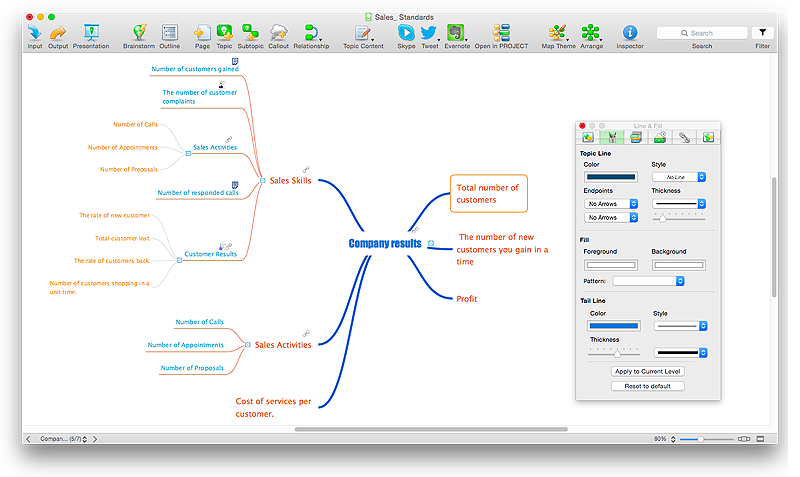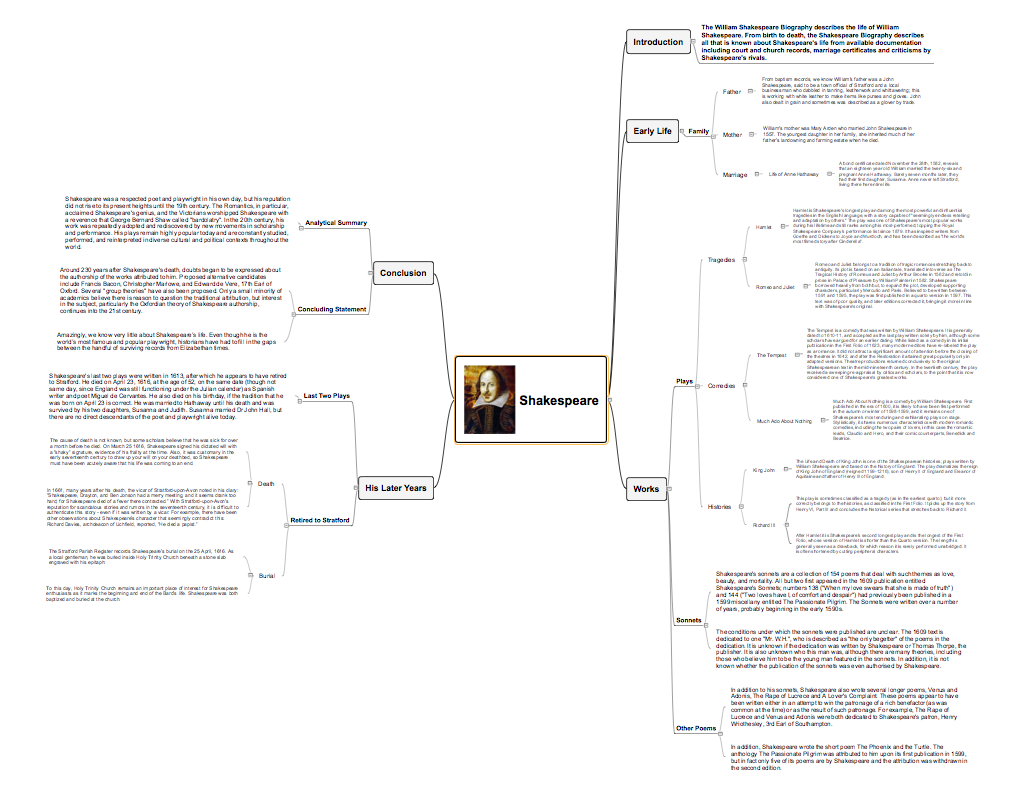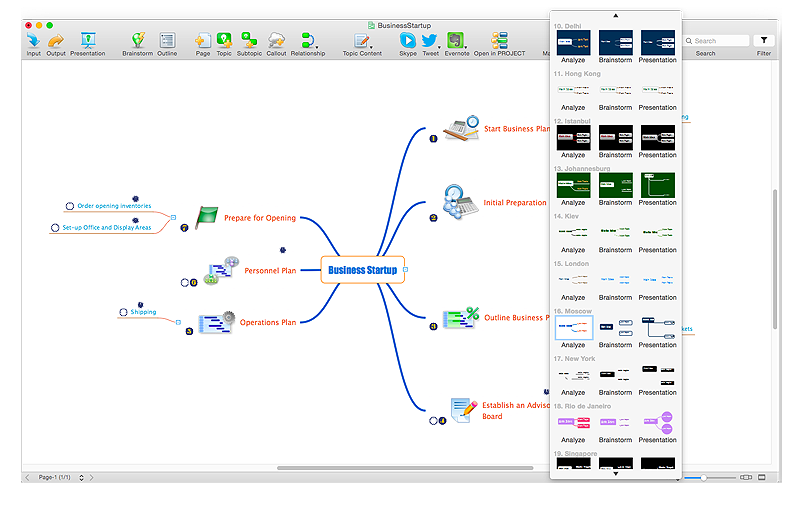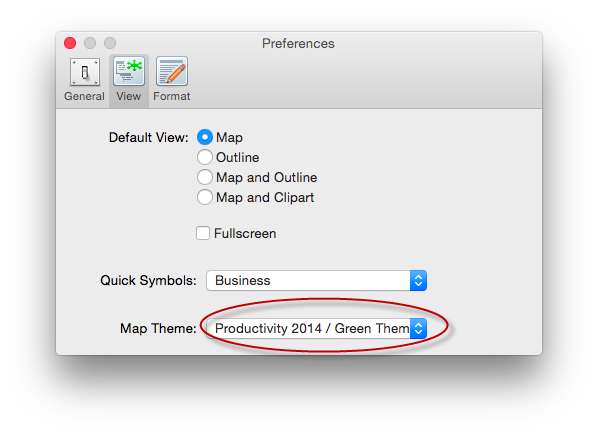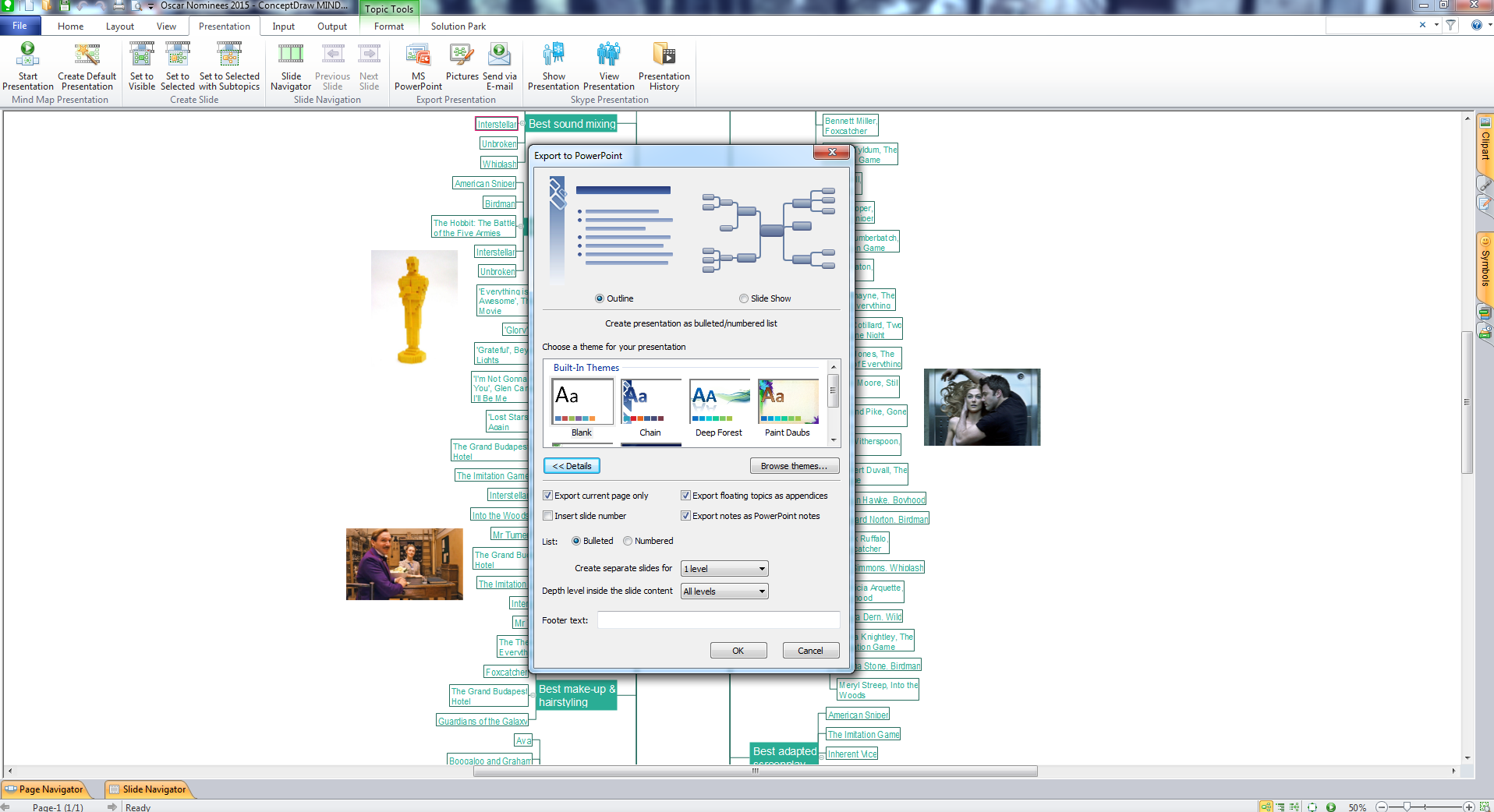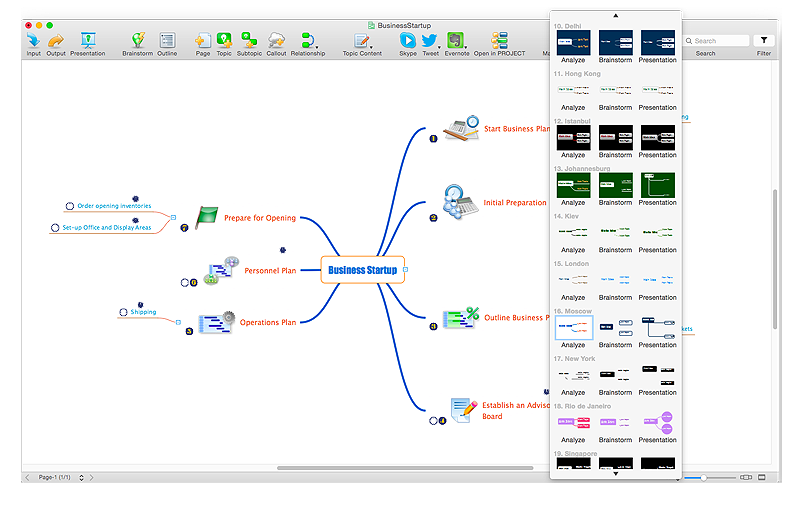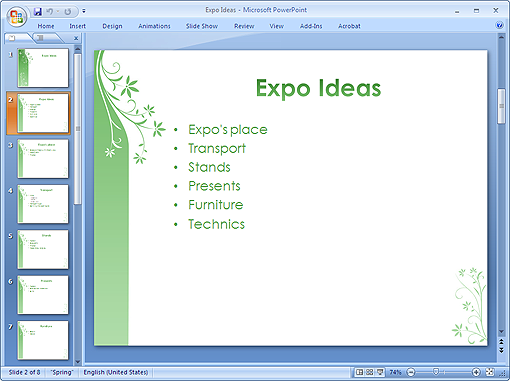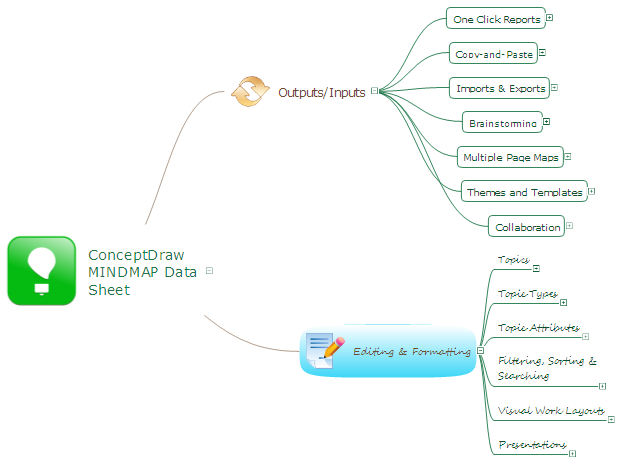HelpDesk
How to Customize the Default Map Theme
ConceptDraw MINDMAP allows you to customize all kinds of visual aspects of your mind maps, including the the style of topic lines of the default theme for new maps.Enhancing maps using ConceptDraw MINDMAP′s Theme Gallery
Video tutorials on ConceptDraw products. Try it today!HelpDesk
How to Customize the Style of Your Mind Map
Tips on how to modify or create your own mind map theme and then use it for a new map?HelpDesk
How to Set the Default Theme for your Mind Maps
Find out a favorite style for your mind maps, then set it as the default for all your new mind maps.Presentation in MINDMAP All in One
When planning to create a neat presentation out of lot of data, try mind mapping. It is handy, especially when you want to represent pictures and text on the same page. With the Presentation Exchange solution you can easily extract the content from a PowerPoint presentation to see how it all fits together in a single view. You can review slide content, see how the slides support one another, and refine the story.
How To Do A Mind Map In PowerPoint
ConceptDraw MINDMAP - an excellent tool for exporting mind maps to PowerPoint to visualize and presenting your project. You can simply generate, change, update your mindmap and then make a presentation in PowerPoint.HelpDesk
How to Format a Mind Map on Mac
Using ConceptDraw MINDMAP formatting capabilities is useful for creating aesthetically appealing mind map which can be the key to effective presentation of your ideasБ.
HelpDesk
How to Create a PowerPoint Presentation from a SWOT Matrix
You can use SWOT analysis PowerPoint presentation to represent strengths, weakness, opportunities, and threats involved in your SWOT matrix.HelpDesk
How to Create PowerPoint® Text Slides from Mind Maps
Instruction on how to create power point slides from a mind map.Flow Chart for Olympic Sports
Sports Selection Flow Chart - This sample was created in ConceptDraw PRO using the Flowcharts Solution from the Marketing Area and shows the Flow Chart of sport selection. An experienced user spent 10 minutes creating this sample.Create a Presentation Using a Design Template
The intuitive interface of ConceptDraw MINDMAP and the Functional Tools overview below will guide you in creating and demonstrating powerful mind map presentations using template. An advanced tool allows you effectively generate, change, and update your presentation.HelpDesk
How to Format Topics
ConceptDraw MINDMAP enables you to change the form and color of a mind map topics. Here is the tips on how to edit mind map appearance quickly by changing topic's form and color.HelpDesk
ConceptDraw Office for Windows Installation Definition
With the introduction of version 3, ConceptDraw Office has been redesigned to better accommodate future developments and solution plugins. ConceptDraw Office 3 includes ConceptDraw PRO 10, ConceptDraw MINDMAP 8, and ConceptDraw PROJECT 7. Owners of ConceptDraw Office v1 and ConceptDraw Office v2, please read this description of the specific features of the ConceptDraw Office 3 installation for Windows before updating.- How to Customize the Default Map Theme | How To Do A Mind Map ...
- Ios 9 Icon Themes
- Family Tree Themes
- Best Interior Design Themes
- Business Process Reengineering Themes
- Enhancing maps using ConceptDraw MINDMAP′s Theme Gallery ...
- ConceptDraw Solution Park | Create Project Vision | Cool Themes ...
- How to Customize the Default Map Theme | How to Customize the ...
- Download Powerpoint Presentation Themes
- Restaurant Interior Design Themes
- Themes Restaurant Design Plans
- What Local Area Network In Themes Of Comouter Networks
- Word Exchange | Enhancing maps using ConceptDraw MINDMAP ...
- How to Change the Working Time in a Project | How to Change the ...
- Recreation signs - Vector stencils library | Recreation signs - Vector ...
- How to Draw a Map of North America Using ConceptDraw PRO ...
- Presentations in Educational Process | Quality Mind Map | A ...
- Geo Map - South America Continent | How to Draw a Map of North ...
- North America map with capitals - Template | How to Draw a Map of ...