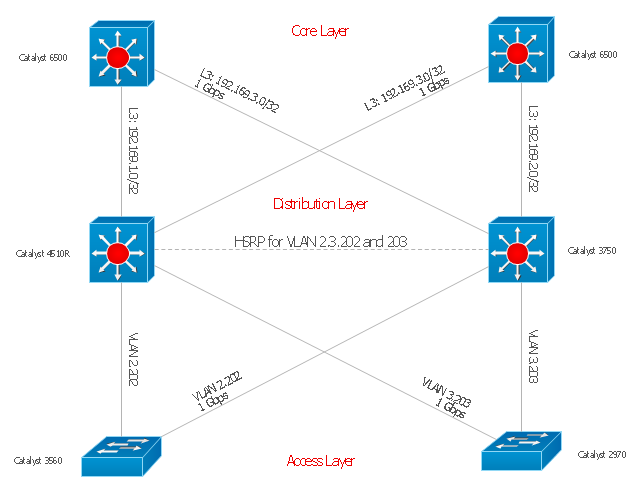HelpDesk
How to Create Cisco Network Diagram Using ConceptDraw Libraries
Cisco Network chart can be a great start for detailed network documentation, as well as serve as a visual instruction for new IT staff, or as a detailed illustration for a presentation. The easiest way to design Cisco Network diagram using standard Cisco product symbols is using ConceptDraw PRO powered by Cisco Network Diagrams solution. The Cisco Network Diagrams solution uses Cisco network symbols and icons to to visually document the Cisco network topology and design of Cisco network diagrams. Using ConceptDraw libraries you can access a wide array of Cisco network icons, so you can quickly prototype a new network or document an existing one.Network Diagram Software Physical Network Diagram
ConceptDraw Network Diagram Software is ideal for network engineers and network designers who need to draw Physical Network Diagrams.
"Cisco Express Forwarding (CEF) is an advanced layer 3 switching technology used mainly in large core networks or the Internet to enhance the overall network performance. Although CEF is a Cisco proprietary protocol other vendors of multi-layer switches or high-capacity routers offer a similar functionality where layer-3 switching or routing is done in hardware (in an ASIC) instead of by software and the (central) CPU." [Cisco Express Forwarding. Wikipedia]
The computer network topology diagram example "Cisco Express Forwarding" was created using the ConceptDraw PRO diagramming and vector drawing software extended with the Cisco Network Diagrams solution from the Computer and Networks area of ConceptDraw Solution Park.
The computer network topology diagram example "Cisco Express Forwarding" was created using the ConceptDraw PRO diagramming and vector drawing software extended with the Cisco Network Diagrams solution from the Computer and Networks area of ConceptDraw Solution Park.
- Uses Of Campus Area Network
- Uses Of Hybrid Topology
- Which Topology Uses For Wide Area Network
- Network Topologies | Computer Networking Tools List | Active ...
- Uses Of Personal Area Network
- Metropolitan Area Network Uses
- Uses Of Metropolitan Area Network
- Wide area network (WAN) topology . Computer and Network Examples
- Workitems workflow diagram | Network Topologies | ER Diagram for ...
- Computer and Networks Area | Network Layout Floor Plans ...
- Uses Of Local Area Network
- Hotel Network Topology Diagram | Cisco Products Additional. Cisco ...
- Bus Network Topology | Network Topologies | Computer Network ...
- Computer network - Vector stencils library | Bus network topology ...
- Networking Tools And Uses
- Wireless Networks | How to Create a Wireless Network Diagram ...
- Sketch A Network That Uses Switches
- Cisco Network Topology | Network Diagramming Software for ...
- The Uses Of Social Diagrams
- Cisco Network Diagrams | Cisco Network Design | Cisco Network ...