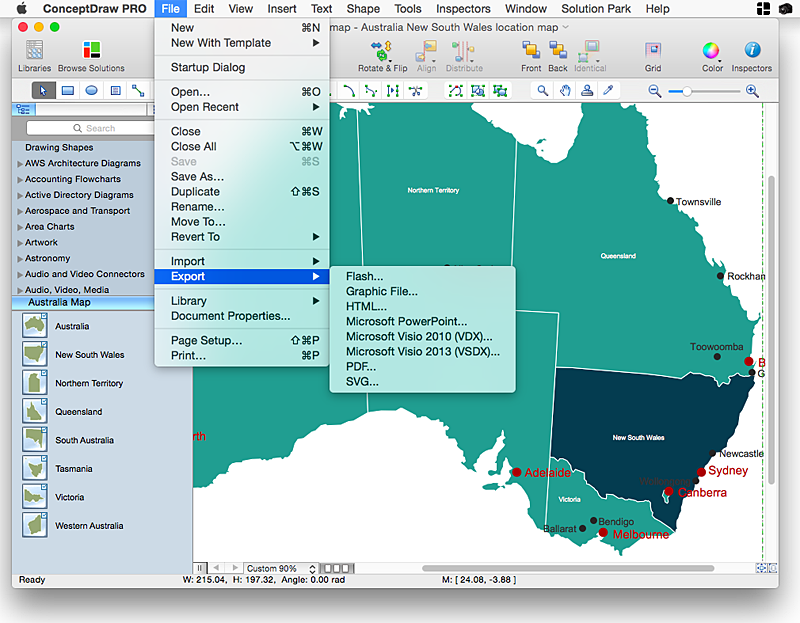HelpDesk
How to Use Mind Map Filtering in ConceptDraw MINDMAP
Many of us use mind maps for organizing, structuring or compiling our ideas or projects. Making mind map is the ability to take existing ideas and combine them in new ways. This is much easier to do when you can see all the ideas in front of you. Using mind maps for organizing and structuring information as the volume of data grows and the map expands can be a challenge. ConceptDraw MINDMAP allows you to sort and filter your mind map content even on the Full Screen.HelpDesk
How to Draw Maps of Australia Using ConceptDraw PRO
Australia is the sixth largest country in the world. Australia consists from the mainland which is surrounded by many thousands of small fringing islands and numerous larger ones. The vast territories, aligned with interesting historic features across a wide expanse, make the thematic map an ideal way of depicting geographical, geological and political information related to Australia.The Australia Map solution for ConceptDraw PRO will help you to make the steps of the creativeness easy and intuitive. The Australia Map solution provides templates and samples along with vector stencils to get you started. Used together with other ConceptDraw PRO solutions it will allow you to create comprehensive geography-related infographics.
 Continent Maps
Continent Maps
Continent Maps solution extends ConceptDraw PRO software with templates, samples and libraries of vector stencils for drawing the thematic maps of continents, state maps of USA and Australia.
 Entity-Relationship Diagram (ERD)
Entity-Relationship Diagram (ERD)
Entity-Relationship Diagram (ERD) solution extends ConceptDraw PRO software with templates, samples and libraries of vector stencils from drawing the ER-diagrams by Chen's and crow’s foot notations.
- South Asia - Political map | How To Do A Mind Map In PowerPoint ...
- South Asia - Political map | Geo Map - Asia - Papua New Guinea ...
- Glyph icons - Vector stencils library | Transport map - Vector stencils ...
- European Capitals Map Hd
- North America State Map Images Hd
- Geo Map - Asia
- Hd Size Diagram Hockey Ground Size With Measurement Or Map
- Asia Contenent Map Full Hd
- Geo Map - Asia - Papua New Guinea | Southwest Asia - Political ...
- How To Draw A Map Audio Audio Video Network Audio Video
- Map American States
- Hockey Ground Size With Measurement Or Map
- Americas States Map
- Maps App Hd Icon Design
- Arrow Symbol Clipart Hd
- Diagram Of North American Continent And Country On Its Map
- Research cycle - Circle diagram | Political map of Central America ...
- App icons - Vector stencils library | Ios Messaging Icon Hd
- Hd Memo Png Icon
- Iphone Map Icon Hd