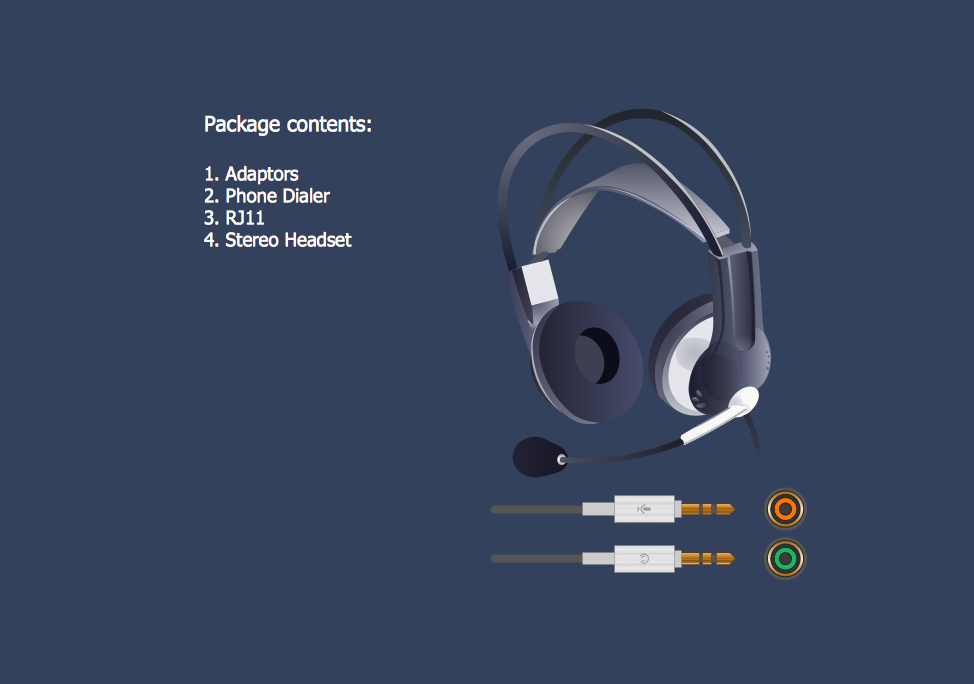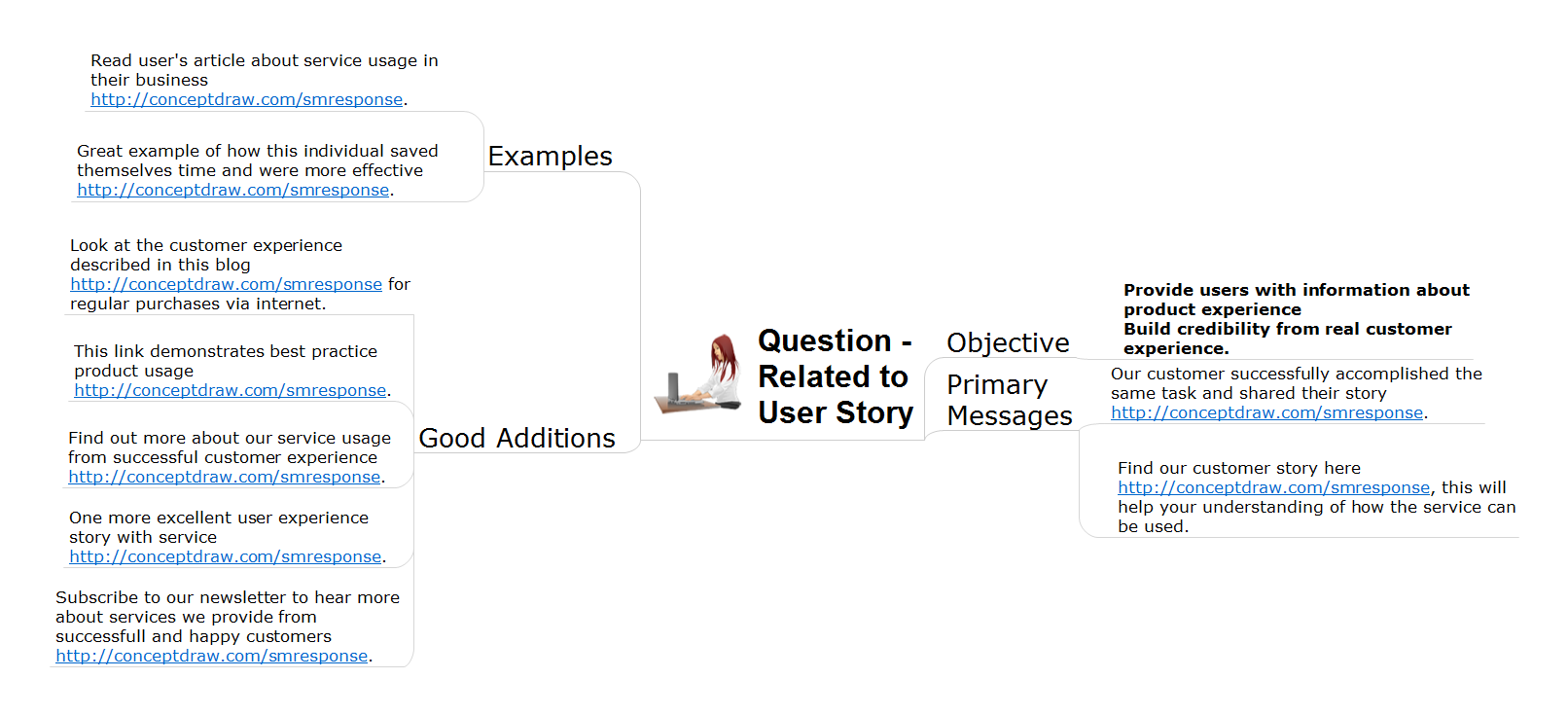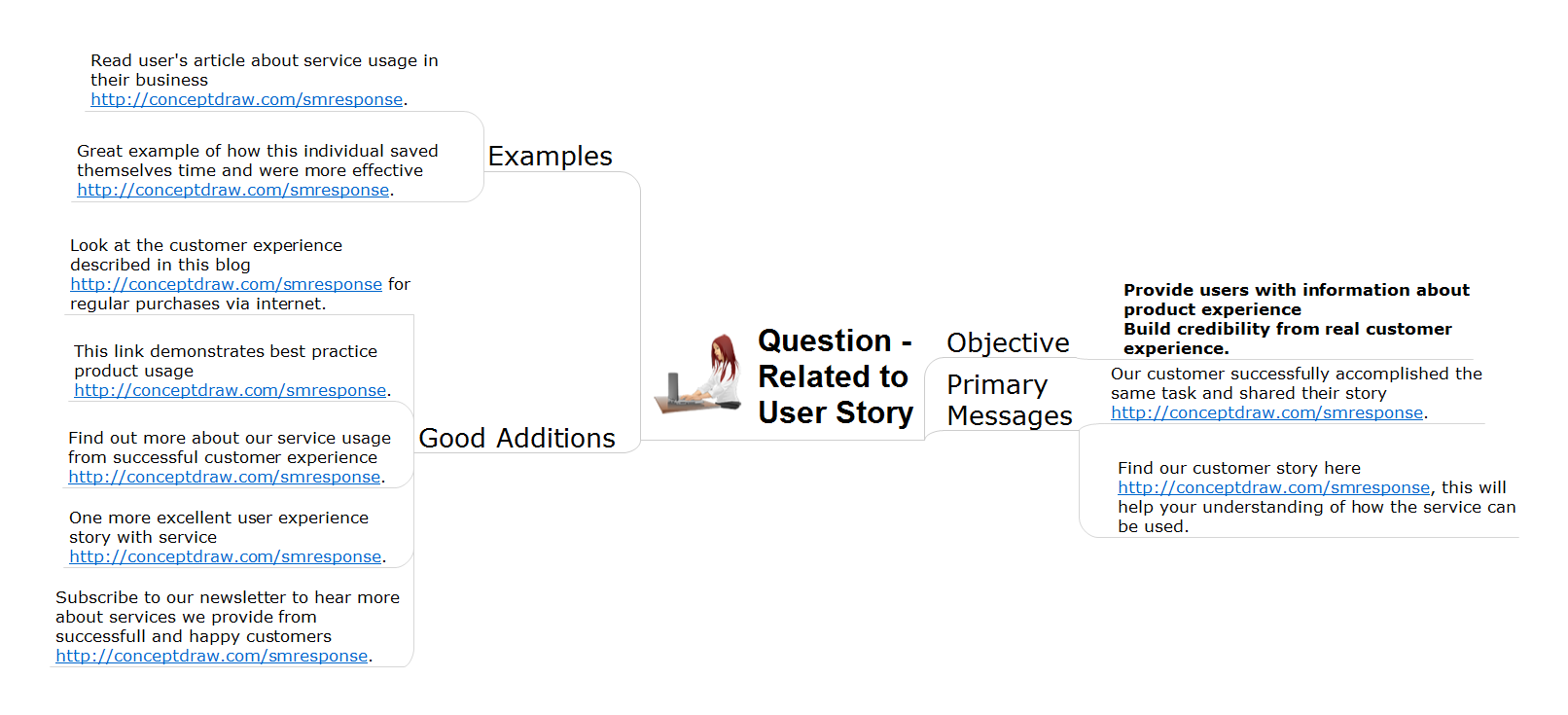Basic Flowchart Symbols and Meaning
Flowcharts are the best for visually representation the business processes and the flow of a custom-order process through various departments within an organization. ConceptDraw PRO diagramming and vector drawing software extended with Flowcharts solution offers the full set of predesigned basic flowchart symbols which are gathered at two libraries: Flowchart and Flowcharts Rapid Draw. Among them are: process, terminator, decision, data, document, display, manual loop, and many other specific symbols. The meaning for each symbol offered by ConceptDraw gives the presentation about their proposed use in professional Flowcharts for business and technical processes, software algorithms, well-developed structures of web sites, Workflow diagrams, Process flow diagram and correlation in developing on-line instructional projects or business process system. Use of ready flow chart symbols in diagrams is incredibly useful - you need simply drag desired from the libraries to your document and arrange them in required order. There are a few serious alternatives to Visio for Mac, one of them is ConceptDraw PRO. It is one of the main contender with the most similar features and capabilities.
 Interactive Voice Response Diagrams
Interactive Voice Response Diagrams
Interactive Voice Response Diagrams solution extends ConceptDraw PRO v10 software with samples, templates and libraries of ready-to-use vector stencils that help create Interactive Voice Response (IVR) diagrams illustrating in details a work of interactive voice response system, the IVR system’s logical and physical structure, Voice-over-Internet Protocol (VoIP) diagrams, and Action VoIP diagrams with representing voice actions on them, to visualize how the computers interact with callers through voice recognition and dual-tone multi-frequency signaling (DTMF) keypad inputs.
Action VOIP
You want design the Action VoIP diagram and need a powerful software for this? ConceptDraw PRO extended with Interactive Voice Response Diagrams Solution from the Computer and Networks Area is exactly what you need.Organizing and Selecting Social Media Response Messages
Organizing and Selecting Social Media Response Messages with ConceptDraw products.How to Use Illustrative Methodology
ConceptDraw PRO provides tools to illustrate a response process that can be connected with Action Mind Maps.Social Media Response DFD Flowcharts - diagramming software ( Mac PC )
Diagramming software for Mac and PC - create flowcharts and presentations for Social Media Organizing.
Garrett IA Diagrams with ConceptDraw PRO
Garrett IA diagrams are used at development of Internet-resources, in particulars at projecting of interactions of web-resource elements. The diagram of information architecture of the web resource which is constructed correctly with necessary details presents to developers the resource in comprehensible and visual way.How to Present a Social Media Response Plan DFD to Your Team
Interactive tool helps you find the appropriate response to social media mentions quickly. There are materials to help trainers and consultants develop a social media strategy and provide training for social media groups on how to effectively accomplish their daily work.How to Create a Social Media DFD Flowchart
The use of social media in modern conditions helps the companies to be more effective in timely messaging - actively and rapidly response to a customer posts in social media, to find quickly the appropriate response to social media mentions, to save greatly the budget. Many companies even use the social media as a lead tool for promotion. But how to create a Social Media DFD Flowchart, Social Media Response Flowchart or Action Mind Map fast and easy? ConceptDraw PRO vector graphical software and Social Media Response solution included to ConceptDraw Solution Park assist greatly in their creation. This solution improves the quality of content in social media and helps to build an active customer community. The samples and examples included to Social Media Response solution are helpful for social media teams in developing a social media strategy, in refining and organizing the response process, in creation training materials by trainers and consultants for education the social media groups on how to accomplish the most effectiveness in their daily work.
 Social Media Response
Social Media Response
This solution extends ConceptDraw DIAGRAM and ConceptDraw MINDMAP with the ability to draw interactive flow charts with action mind map templates, to help create an effective response to applicable social media mentions.
What is Interactive Flowcharts
Organizing and Selecting Social Media Response Messages. Interactive Flowcharts can change the way one creates and organizes their social media response process.
 PM Response
PM Response
The PM Response solution extends the functional abilities in project management for all three ConceptDraw products by helping to improve the response time to project changes, to plan on how to effectively respond on issues and events impacting the project. It supplies the project managers, team leaders, and all other project participants with wide abilities of iteration planning, creative collaboration, effective decision-making, discussions of the project layout approaches and solving the project challenges, lets them use mind mapping technique for iteration planning and applying the project changes, to represent the projects data as Mind Maps and use them to construct the clear plans, to convert project maps to project implementations, to use different kinds of Visual diagrams to solve the current project problems and to make correct decisions, to plan resources usage and to respond to changes in the project environment.
Manage Social Media Response Plan DFD
The Social Media Response solution provides the means to respond to social media mentions quickly and professionally. This tool keeps the entire team on the same page allowing you to realize your social media strategy, improve the quality of your answers, and minimize the time it takes to respond.HelpDesk
How to Organize a Social Media Activity
Tips on how to use flowcharting and mindmapping for social media activity organizing- Entity-Relationship Diagram (ERD) | iPhone User Interface ...
- Mac OS X User Interface | Interactive Voice Response Diagrams ...
- Android GUI | Mac OS X User Interface | Interactive Voice Response ...
- Interactive Voice Response Diagrams | iPhone User Interface | Er ...
- Interactive Voice Response Diagrams | How to Create an Interactive ...
- Bubble diagrams with ConceptDraw PRO | Android User Interface ...
- iPhone User Interface | Network Security Diagrams | Interactive ...
- Android User Interface | Interactive Voice Response Diagrams ...
- Data Flow Diagrams (DFD) | Social Media Response Management ...
- Social Media Response Management DFD Charts - software tools ...
- Entity-Relationship Diagram (ERD) | Metro Map | iPhone User ...
- Interactive Voice Response Diagrams | How to Create an Interactive ...
- Interactive Voice Response Diagrams | How to Add a Cross ...
- Interactive Voice Response Diagrams
- Flow Chart On Services Offered By Bank
- IVR Systems | Interactive Voice Response Diagrams | Action VOIP ...
- UML activity diagram - User registration | Diagramming Software for ...
- UML use case diagram - Banking system
- Call center network diagram | Interactive Voice Response Diagrams ...
- Interactive Voice Response Diagrams | Network VOIP. Computer ...