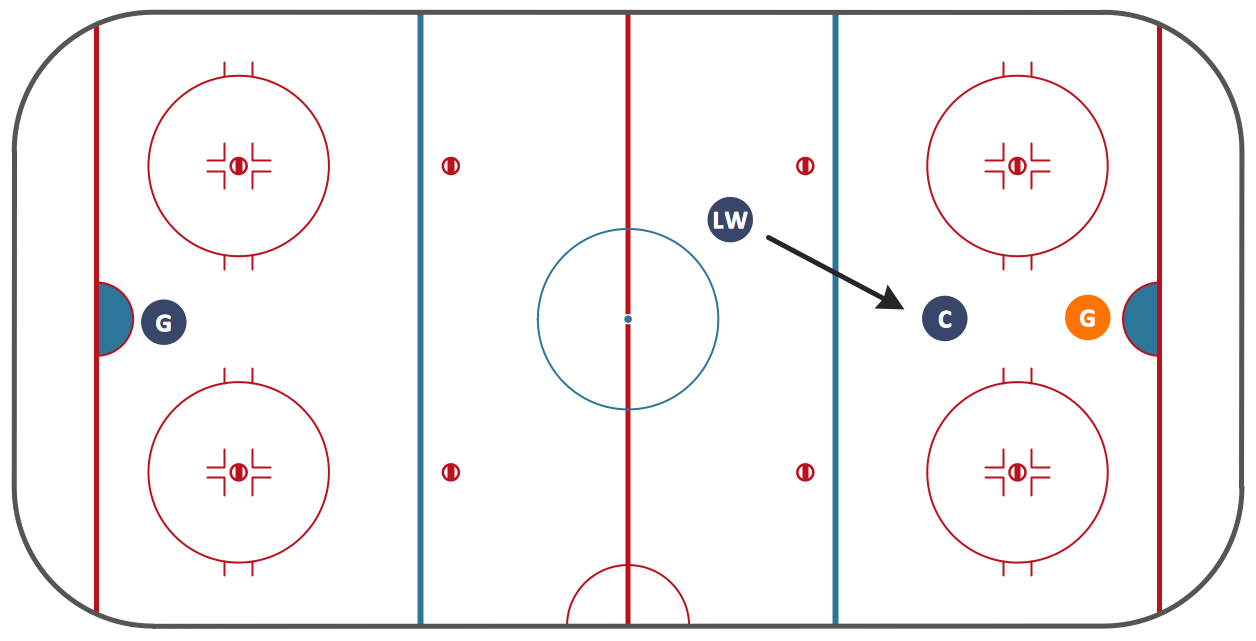The vector stencils library "Android buttons" contains 36 button icons: floating action button, flat button, raised button, spinner button, pulldown button, dropdown menu item, segmented pulldown button, vertical divider, desktop dropdown.
Use it to design user interface of your Android application.
The shapes example "Design elements - Android buttons" was created using the ConceptDraw PRO diagramming and vector drawing software extended with the "Android user interface" solution from the "Software Development" area of ConceptDraw Solution Park.
Use it to design user interface of your Android application.
The shapes example "Design elements - Android buttons" was created using the ConceptDraw PRO diagramming and vector drawing software extended with the "Android user interface" solution from the "Software Development" area of ConceptDraw Solution Park.
UML Class Diagram. Design Elements
UML Class Diagrams describes the structure of a system by showing the system's classes, their attributes, and the relationships among the classes.Basic Flowchart Symbols and Meaning
Flowcharts are the best for visually representation the business processes and the flow of a custom-order process through various departments within an organization. ConceptDraw PRO diagramming and vector drawing software extended with Flowcharts solution offers the full set of predesigned basic flowchart symbols which are gathered at two libraries: Flowchart and Flowcharts Rapid Draw. Among them are: process, terminator, decision, data, document, display, manual loop, and many other specific symbols. The meaning for each symbol offered by ConceptDraw gives the presentation about their proposed use in professional Flowcharts for business and technical processes, software algorithms, well-developed structures of web sites, Workflow diagrams, Process flow diagram and correlation in developing on-line instructional projects or business process system. Use of ready flow chart symbols in diagrams is incredibly useful - you need simply drag desired from the libraries to your document and arrange them in required order. There are a few serious alternatives to Visio for Mac, one of them is ConceptDraw PRO. It is one of the main contender with the most similar features and capabilities.
Ice Hockey Rink Dimensions
Meeting ice hockey rules one should learn ice hockey rink terms, lines, zones etc. ConceptDraw PRO is an advanced drawing software that allows you produce ice hockey rink depiction of any complexity, from simple sketch drawing to detailed one as on example below.Business Process Flowchart Symbols
Business process modeling is known in the corporate world as an excellent tool which can speak. Business process flowcharts, diagrams and maps are used to define the business processes in terms of inputs and outputs, to visually represent and effectively explain complex business processes of an enterprise, and also showcase decisions on a single piece of paper. The process of business process mapping supposes the use of special business process flowchart symbols predefined by Business Process Modeling Notation (BPMN) and taking their roots from the data processing diagrams and programming flow charts. In other words the BPMN standard notation is a common language used for business process design and implementation, that guarantees a clarity of designed Business Process Flowcharts for all business analysts, technical developers and business managers. The ability to create professionally-looking Business Process flowcharts, maps and diagrams, is provided by powerful ConceptDraw PRO software and the Business Process Mapping solution included to ConceptDraw Solution Park."The goal line is the chalked or painted line dividing the end zone from the field of play in American football and Canadian football. It is the line that must be crossed in order to score a touchdown
If any part of the ball reaches any part of the imaginary vertical plane transected by this line while in-bounds and in possession of a player whose team is striving toward that end of the field, this is considered a touchdown and scores six points for the team whose player has advanced the ball to, or recovered the ball in, this position. This is in contrast with other sports like Association football and ice hockey, which require the puck or ball to pass completely over the goal line to count as a score.
If any member of the offensive team is downed while in possession of the ball behind his own team's goal line, this is called a safety and scores two points for the defensive team.
If, during the course of play, a loose ball travels past the goal line and is recovered within the end zone, then it is a touchdown if recovered by the kicking team, or a touchback if recovered and downed by the receiving team.
In the event of a kick recovered in one's own end zone, the entirety of the ball must pass the goal line in order for the ball to be considered in the field of play, and not a touchback." [Goal line (gridiron football). Wikipedia]
The American football positions diagram example "Goal line formation (Offense/ Defense)" was created using the ConceptDraw PRO diagramming and vector drawing software extended with the Football solution from the Sport area of ConceptDraw Solution Park.
If any part of the ball reaches any part of the imaginary vertical plane transected by this line while in-bounds and in possession of a player whose team is striving toward that end of the field, this is considered a touchdown and scores six points for the team whose player has advanced the ball to, or recovered the ball in, this position. This is in contrast with other sports like Association football and ice hockey, which require the puck or ball to pass completely over the goal line to count as a score.
If any member of the offensive team is downed while in possession of the ball behind his own team's goal line, this is called a safety and scores two points for the defensive team.
If, during the course of play, a loose ball travels past the goal line and is recovered within the end zone, then it is a touchdown if recovered by the kicking team, or a touchback if recovered and downed by the receiving team.
In the event of a kick recovered in one's own end zone, the entirety of the ball must pass the goal line in order for the ball to be considered in the field of play, and not a touchback." [Goal line (gridiron football). Wikipedia]
The American football positions diagram example "Goal line formation (Offense/ Defense)" was created using the ConceptDraw PRO diagramming and vector drawing software extended with the Football solution from the Sport area of ConceptDraw Solution Park.
Cross-Functional Flowchart
Use of Cross-Functional Flowchart is a clear way of showing each team member’s responsibilities and how processes get shared or transferred between different responsible people, teams and departments. Use the best flowchart maker ConceptDraw PRO with a range of standardized cross-functional flowchart symbols to create the Cross-Functional Flowcharts simply and to visualize the relationship between a business process and the functional units responsible for that process. To draw the most quickly Cross-Functional Flowcharts, Cross Functional Process Maps, or Cross Functional Process Flow Diagrams, start with a Cross-functional flowchart samples and templates from ConceptDraw Solution Park. The ConceptDraw Arrows10 and RapidDraw technologies will be also useful for you in drawing. ConceptDraw PRO supports designing both types - horizontal and vertical Cross-functional flowcharts. A vertical layout makes the accents mainly on the functional units while a horizontal layout - on the process. If you need a Visio alternative in Mac OS X, try ConceptDraw PRO. Its interface is very intuitive and it’s actually much easier to use than Visio, yet somehow it’s just as powerful if not more so. ConceptDraw PRO performs professional quality work and seamless Visio interaction.
Soccer (Football) Field Templates
The Soccer solution for ConceptDraw PRO includes also a wide collection of templates and samples to help the soccer specialists and fans to draw any soccer-related diagrams and schemas as quickly as possible.UML Activity Diagram. Design Elements
UML Activity Diagram illustrate the business and operational step-by-step workflow of components in a system and shows the overall flow of control.




.png--diagram-flowchart-example.png)