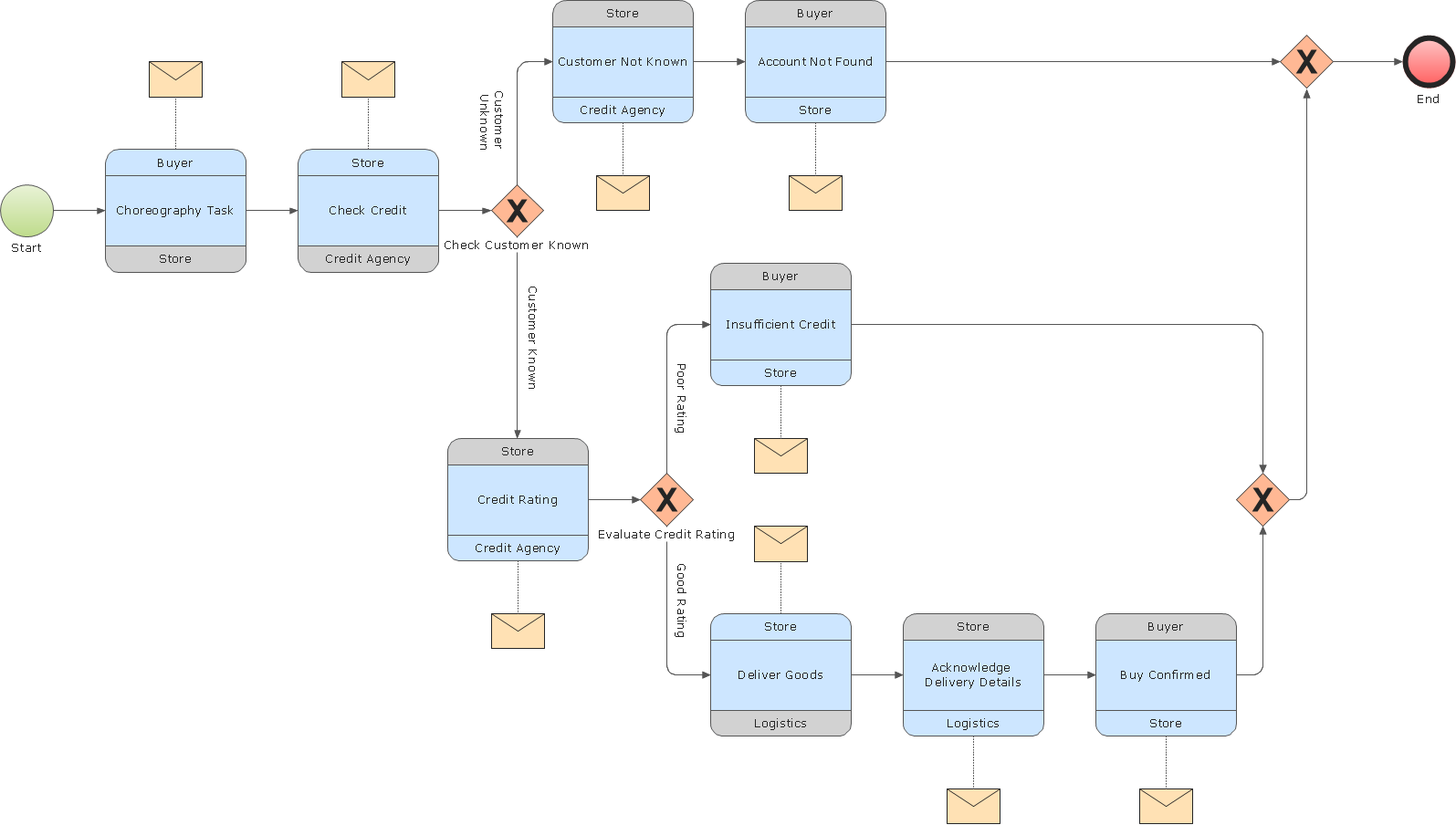Business Process Modeling
ConceptDraw RapidDraw PRO helps create visually document and communicate Business Process (BPMN 2.0) information.Business Process Modeling Notation Template
Create business process diagrams (BPMN 2.0.) with ConceptDraw using professional looking templates and business process improvement tools.Business Process Elements: Activities
Create professional business process diagrams using ConceptDraw Activities library with 34 objects from BPMN.
Business Process Modeling Resume
ConceptDraw PRO is a best business processes modeling software for graphical documenting processes of the company.- How To Create a MS Visio Business Process Diagram Using ...
- Sample Of Bpmn Project Management Visio
- Basic Flowchart Symbols and Meaning | Business Process ...
- Visio Sample Business Process Documents
- Business Process Improvement Sample Flowchart
- Bpmn Example
- Visio Examples Process Flow With Swim Lanes
- Process Flowchart | Business Process Modeling Software for Mac ...
- Sample Finance Business Process