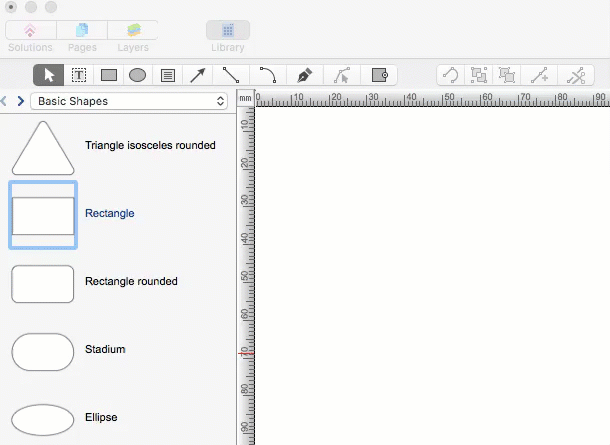HelpDesk
How to Open MS Visio® 2013/2016 Files on a Mac®
Powerful business graphics and diagramming tools are the norm and not the exception for today’s businesses. For years the de facto standard file format for business has been Microsoft Visio™. Many people involved in visual communication need software tools that will read and write using the Visio file format. With the introduction of Visio 2013 Microsoft has changed the native file format used in earlier versions of Microsoft Visio. ConceptDraw PRO v10 file import and export works round-trip with the new Visio VSDX file format.HelpDesk
How to Reshape an Object Using Vertex Tool on Mac
To create complex objecrts or change existing ones in ConceptDraw PRO , you can use the Vertex tool. Using vertexes you can modify the geometry of any object in ConceptDraw PRO.What Constitutes a Project?
Separated into categories of Basic, Intermediate, and Advanced categories, the new instructional videos about ConceptDraw PROJECT cover a huge breadth of topics, explaining how to use project management software. Users new to ConceptDraw PROJECT will find the Basic lessons an essential platform for familiarizing themselves with the programs′s functions and found it simple project management software. This video lesson is the first in Basic lessons series tells about affordable simple project management software, it may be used as an intro for what is project management using simple project management sample. ConceptDraw PROJECT is excellent portfolio project management software, this lessons explains how to use project management software for small business in case of multi project environment.
ConceptDraw PRO Database Modeling Software
ConceptDraw PRO is a very easy-to-use and intuitive database design tool which can save you hundreds of work hours. See database diagram samples created with ConceptDraw PRO database modeling database diagram software.HelpDesk
How to Start Drawing a Diagram on Mac
In this tutorial we will explain how to create a simple chart in ConceptDraw PRO using a template, and how to use the library objects.HelpDesk
How to Create a Mechanical Diagram
Mechanical Engineering drawing is a type of technical drawing that helps analyze complex engineering systems. Mechanical Engineering diagrams are often a set of detailed drawings used for engineering or construction projects. Making Mechanical Engineering diagram involves many different elements that can be managed using ConceptDraw PRO. You can design elements for drawing parts, assembly, pneumatic, and hydraulic systems for mechanical engineering. With ConceptDraw PRO you can easily create and communicate the Mechanical Engineering diagram of any complexity.- In searching of alternative to MS Visio for MAC and PC with ...
- Flowchart Software | In searching of alternative to MS Visio for MAC ...
- How to Open MS Visio ® 2013/2016 Files on a Mac ® Using ...
- How to Open MS Visio ® 2013/2016 Files on a Mac ® Using ...
- How to Open MS Visio ® 2013/2016 Files on a Mac ® Using ...
- IDEF0 Visio | In searching of alternative to MS Visio for MAC and PC ...
- How to Open MS Visio ® 2013/2016 Files on a Mac ® Using ...
- How to Open MS Visio ® 2013/2016 Files on a Mac ® Using ...
- Create Flow Chart on Mac | In searching of alternative to MS Visio ...
- How to Open MS Visio ® 2013/2016 Files on a Mac ® Using ...
- UML Diagrams with ConceptDraw PRO | UML Diagram Editor | UML ...
- How to Open MS Visio ® 2013/2016 Files on a Mac ® Using ...
- Bar Chart Software | In searching of alternative to MS Visio for MAC ...
- UML Diagram Visio | UML Class Diagram Constructor | Visio Files ...
- How to Open MS Visio ® 2013/2016 Files on a Mac ® Using
- Visio Tool
- Basic Flowchart Symbols and Meaning | In searching of alternative ...
- Basic Flowchart Symbols and Meaning | Looking at ConceptDraw ...
- Visio Drawing Tool Free Download