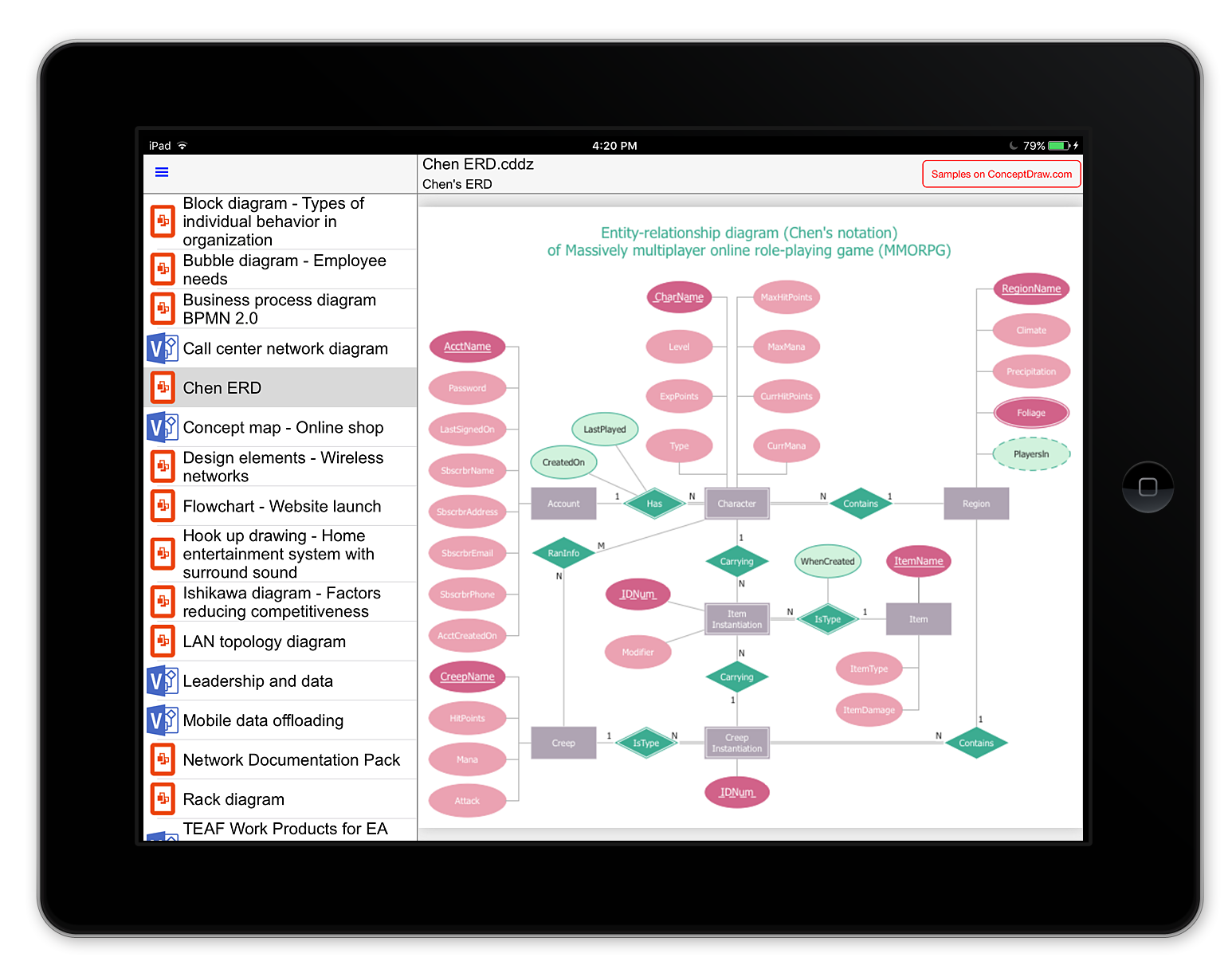Visio Exchange
Visio Exchange
Our Visio Exchange tool allows you to Import and export native MS Visio 2013 files that are in the new MS Visio drawing (VSDX) format introduced in the most recent Visio iteration. In addition, ConceptDraw PRO v10 supports the import and export of MS Visio 2007-2010 XML. (VDX) files more accurately then previous versions of ConceptDraw PRO. If you have the older MS Visio 2007-2010.
HelpDesk
Diagram Viewer Online Help
Diagram Viewer for iPad, is designed to assist individuals who need to view business graphics files. The Diagram Viewer is a viewing tool for business graphics produced by two well know business graphics and diagramming tools : ConceptDraw PRO v10 and MS Visio 2013. Diagram Viewer lets you preview ConceptDraw PRO v10 (CDDZ) and MS Visio (VSDX) files on an iPad. You can open VSDX and CDDZ files from your Mac , your email inbox; from cloud storage and, finally download them from conceptdraw.com. Diagram Viewer is the perfect tool for all your graphical needs, right at your fingertips.HelpDesk
How to Add conceptdraw.com Domain to Custom Safe Senders List
Instruction on how to add the csodessa to your safe senders list in order to help ensure that you receive CS Odessa email that confirms your successful registration.HelpDesk
How to Send an Outlook Email From a Mind Map
ConceptDraw MINDMAP v8 supports integration with MS Outlook. The mind map topic can be transformed into MS Outlook message with one click.- Email Flowchart Symbol
- Process Flowchart | PM Planning | Visio Exchange | Send Email Dfd
- Parcel Visio Stencil
- Visio Mail Shape
- Email Concept Block Diagram
- Block Diagram | Interactive Venn Diagram | Visio Exchange | E Mail ...
- Process Diagram Of E Mail
- Cross Functional Flowchart Symbols For Email
- Post and Mail - Design Elements | Business and Finance | Business ...
- Er Diagram For Mail Server Project
- Microsoft Exchange - Vector stencils library | Smtp Visio Stencil
- Symbol Email Transparent Png
- Mail Server Dfd Diagram Context Level
- UML Diagram Visio | UML communication diagram - Client server ...
- Mail Block Diagram
- Ivr Flow Chart Visio
- Diagram Viewer Online Help | Concept Map | Block Diagram | E Mail ...
- Voip Visio Stencils
- Email Architecture Diagram