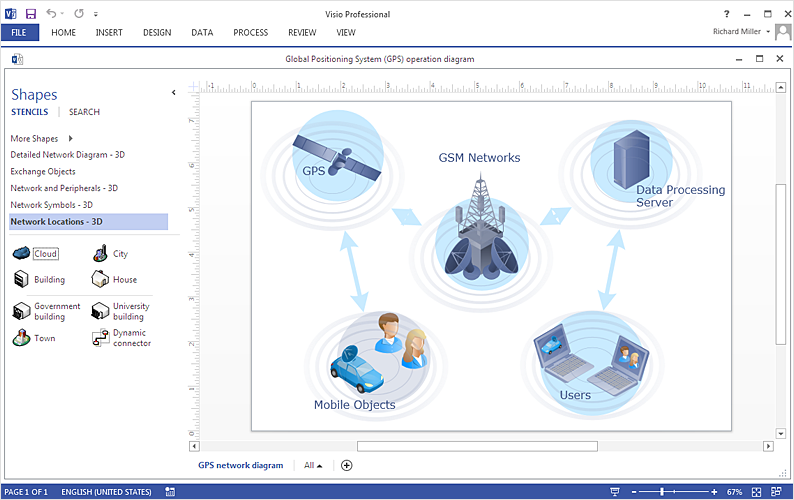HelpDesk
How To Create a MS Visio Telecommunication Network Diagram Using ConceptDraw PRO
Telecommunication network consists from computers and telecommunication equipment, providing information exchange between network elements. The main purpose of telecommunication networks is to provide access to distributed resources. Making a telecommunication network diagram involves many specific elements of telecommunication technology that can be managed using ConceptDraw PRO. ConceptDraw PRO allows you to easily create telecommunication network diagram of any complexity and then export it to MS Visio VSDX and VDX file. Thus you can create a pack of telecommunication network documentation, that you will easily communicate with other specialists, who use MS Visio.- Telecommunication Network Diagrams | Telecommunication ...
- How To Create a MS Visio Telecommunication Network Diagram ...
- ConceptDraw PRO Compatibility with MS Visio | Electrical Symbols ...
- Radar Camera Symbols Visio Stencils
- Visio Fiber Optic Symbols
- Electrical Symbols Visio Pdf
- Electrical Symbols , Electrical Diagram Symbols | Electrical ...
- Basic Flowchart Symbols and Meaning | Telecommunication ...
- How To Create a MS Visio Telecommunication Network Diagram ...
- Electrical Symbols — Switches and Relays | How To use Electrical ...
- Telecom Visio Stencil
- Visio Telecom Stencils Download
- Electrical Symbols , Electrical Diagram Symbols | How To use House ...
- Cisco Optical. Cisco icons, shapes, stencils and symbols | MS Visio ...
- Microsoft Visio Telecom Shapes
- ConceptDraw PRO Compatibility with MS Visio | Electrical Symbols ...
- Process Flowchart | Telecommunication Network Diagrams | Basic ...
- Visio Telecom Shapes
- Electrical Symbols , Electrical Diagram Symbols | How To use House ...