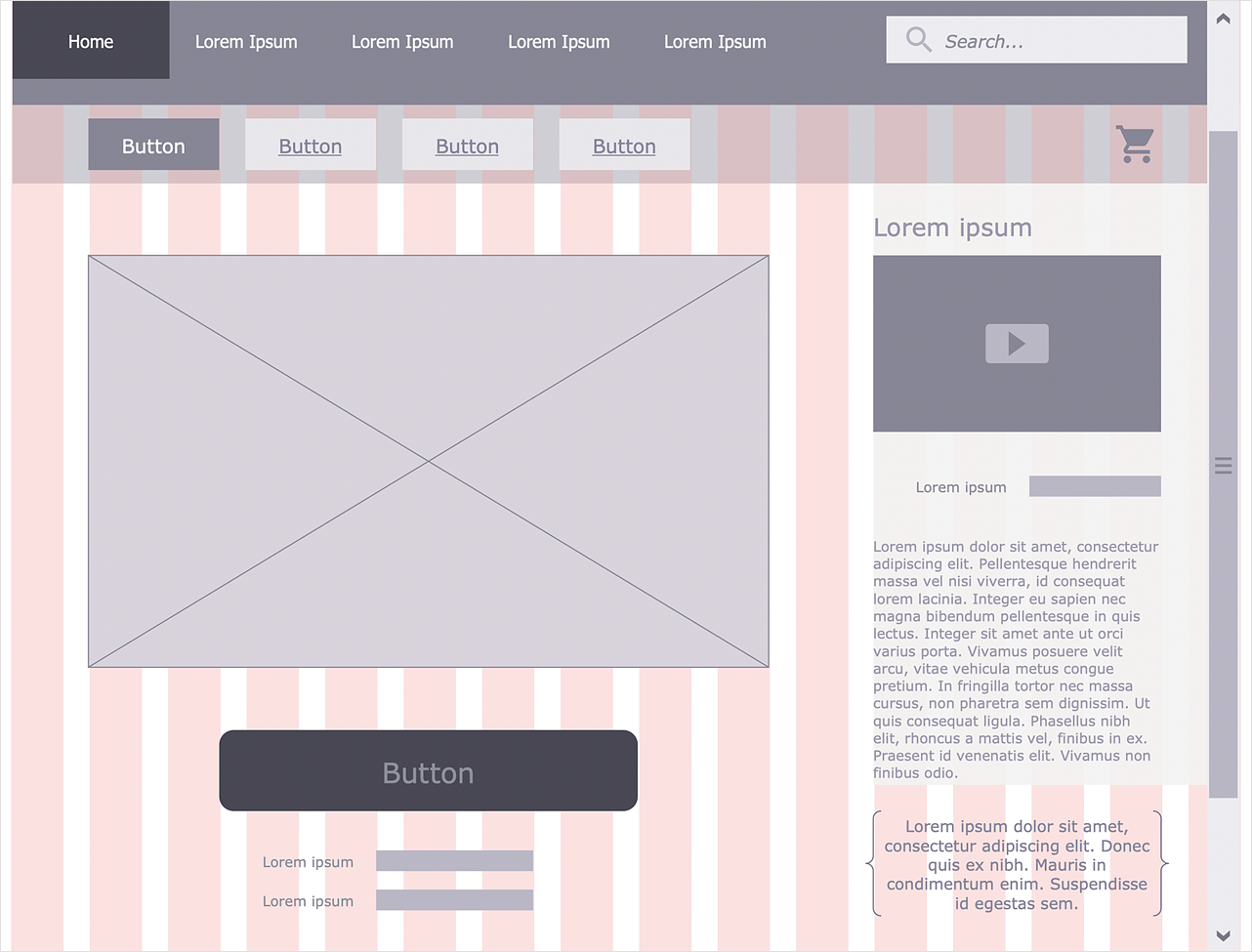Website Wireframe
Website Wireframe
The innovative Website Wireframe solution enhances the ConceptDraw DIAGRAM functionality with newest wireframe tools, libraries with variety of predesigned icons, symbols, buttons, graphics, forms, boxes, and many other vector elements, templates and professionally designed samples, which make it the best wireframing software. Website Wireframe solution gives you significant advantages when designing and maintaining websites, creating skeletal and content-free depictions of website structure, making website prototypes and planning the content arrangement before committing to design, also speeds up the processes of sketching, producing and sharing wireframe examples of website style and interface design.
In searching of alternative to MS Visio for MAC and PC with ConceptDraw DIAGRAM
Undoubtedly MS Visio is a powerful and multifunctional tool, but however at times occur the instances, when it turns unable of meeting certain users' requirements. At this cases you may need to use an alternative program software, preferably it will be simple, convenient, and at the same time powerful and professional. In searching the alternative to MS Visio for MAC and PC we recommend you to pay attention for ConceptDraw DIAGRAM software, which was developed to satisfy all your drawing needs and requirements. It is a fully-functioned alternative product to MS Visio for both platforms. ConceptDraw DIAGRAM software has many advantages, the main among them are the cross-platform compatibility, a reasonable price, widespread ConceptDraw Solution Park with huge variety of different solutions that offer numerous libraries of specialized vector objects, useful examples, samples, and quick-start templates, extensive import / export capabilities, built-in script language, MS Visio support and certainly free technical support.HelpDesk
How to Develop Website Wireframes
Website design is a rather complicated process. The development of a website wireframe is an important step in any screen design process. The first step of this process before coding can start, a web designer creates a website wireframe — a mock-up for what will be displayed on the screen when navigating through the web site pages. A wireframe design always includes three components: Information design, navigation design, and interface design. The configuration of these components depends on the business model of the website. The Website Wireframing tools provided with ConceptDraw Website Wireframe solution helps to define the information hierarchy of website design, making it easier for web-developers to plan the layout according to how a site visitor has to process the information.- AWS Architecture Diagrams | Amazon Web Services Diagrams ...
- Web Design Flowchart Template
- AWS Architecture Diagrams | Amazon Web Services Diagrams ...
- How to Open MS Visio ® 2013/2016 Files on a Mac® Using ...
- ConceptDraw Solution Park | How To Create a MS Visio Workflow ...
- Plan Architect Visio Software
- Data Flow Diagrams | Process Flowchart | Visio Files and ...
- Process Flowchart | How to Design an Interface Mock-up of an ...
- How To create Diagrams for Amazon Web Services architecture ...
- How To create Diagrams for Amazon Web Services architecture ...
- Cross Functional Flowchart Visio Examples
- ConceptDraw PRO Compatibility with MS Visio | Export from ...
- How to Convert ConceptDraw PRO file into MS Visio 2010 format ...
- Manufacturing Visio
- UML Diagram Visio | MS Visio Look a Like Diagrams | UML ...
- Flowchart design . Flowchart symbols, shapes, stencils and icons ...
- Visio Application Services Flow Chart
- Visio Process Flow
- AWS Simple Icons for Architecture Diagrams | Amazon Web ...
- How to Open Visio ® VDX File Using ConceptDraw PRO | How to ...