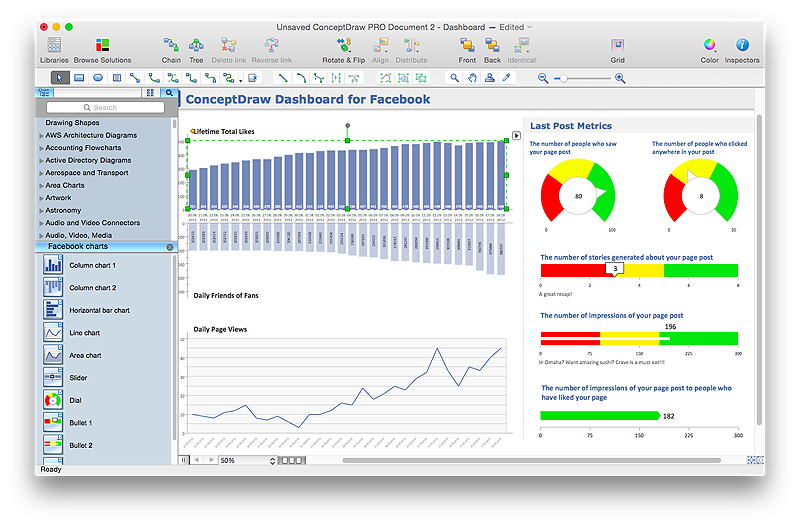HelpDesk
How to Connect Tabular Data (CSV) to a Graphic Indicator on Your Live Dashboard
The Time Series Dashboard Solution can be used to create the interactive Time Series Charts as Column Charts, Line Charts, or Bar Charts for your interactive dashboard.HelpDesk
How to Connect a Live Object to a Text Data Source
Instruction on how to connect a ConceptDraw live object with data source files in TXT format to visualize the actual values of your performance metrics.
HelpDesk
How to Connect Text Data to a Time Series Chart on Your Live Dashboard
Time Series Dashboard means an integration of some type of diagrams: Line Charts, Bar Charts, Column Charts, and Dot Plots on a single space. The ConceptDraw Time Series Dashboard solution can be used to create the interactive Time Series dashboard. The libraries of Time Series Charts solution contain the Live Objects, that can change their appearance depending on the external data. Each chart from the Time Series dashboard displays particular source data. You can include Time Series Charts in your business or technical dashboards to show and compare the items changing over time.
HelpDesk
How to Use ConceptDraw Dashboard for Facebook on OS X
The ConceptDraw Dashboard for Facebook Solution is a visual dashboard that visualizes lifetime total Likes, daily Friends of Fans, and daily Page views based on the information exported from your Facebook Page.
 Status Dashboard
Status Dashboard
Status dashboard solution extends ConceptDraw PRO software with templates, samples and vector stencils libraries with graphic indicators for drawing the visual dashboards showing status data.
 Meter Dashboard
Meter Dashboard
Meter dashboard solution extends ConceptDraw PRO software with templates, samples and vector stencils library with meter indicators for drawing visual dashboards showing quantitative data.
 Composition Dashboard
Composition Dashboard
Composition dashboard solution extends ConceptDraw PRO software with templates, samples and vector stencils library with charts and indicators for drawing visual dashboards showing data composition.
 Comparison Dashboard
Comparison Dashboard
Comparison dashboard solution extends ConceptDraw PRO software with samples, templates and vector stencils library with charts and indicators for drawing the visual dashboard comparing data.
HelpDesk
How to Track Your Project Plan vs. the Actual Project Condition
Conceptdraw PROJECT provides user with the possibility to track how the project is going. Project Manager can compare the actual data with the planned and assess possible measures to resolve issues. Conceptdraw PROJECT has several types of visual reports that can help to assess visually the difference between planned and actual project data.- Design elements - Composition charts and indicators | Composition ...
- Comparison indicators - Vector stencils library | Design elements ...
- Dashboard Indicator Images
- Performance Indicators | Design elements - Comparison charts and ...
- Design elements - Comparison charts and indicators | Basic ...
- Basic Flowchart Symbols and Meaning | Design elements ...
- Examples Of Visual Indicators
- The Facts and KPIs | Performance Indicators | Constant ...
- Performance Indicators | What is a KPI? | KPI Dashboard | Key ...
- Comparison Dashboard | Design elements - Comparison charts and ...
- Design elements - Composition charts and indicators | Pie Charts ...
- How to Connect Text Data to a Time Series Chart on Your Live ...
- Sales Dashboard | Meter Dashboard | PM Dashboards | Dashboard
- Composition Dashboard | Composition dashboard - Template ...
- Performance Indicators | Constant improvement of key performance ...
- Spatial Dashboard | Europe spatial dashboard - Template | What is ...
- Feature Comparison Chart Software | Design elements ...
- How to Connect a Live Object to a Text Data Source | How to ...
- Status Dashboard | Project task status dashboard | Basic Flowchart ...
- Meter Dashboard | Design elements - Meter indicators | Meter ...