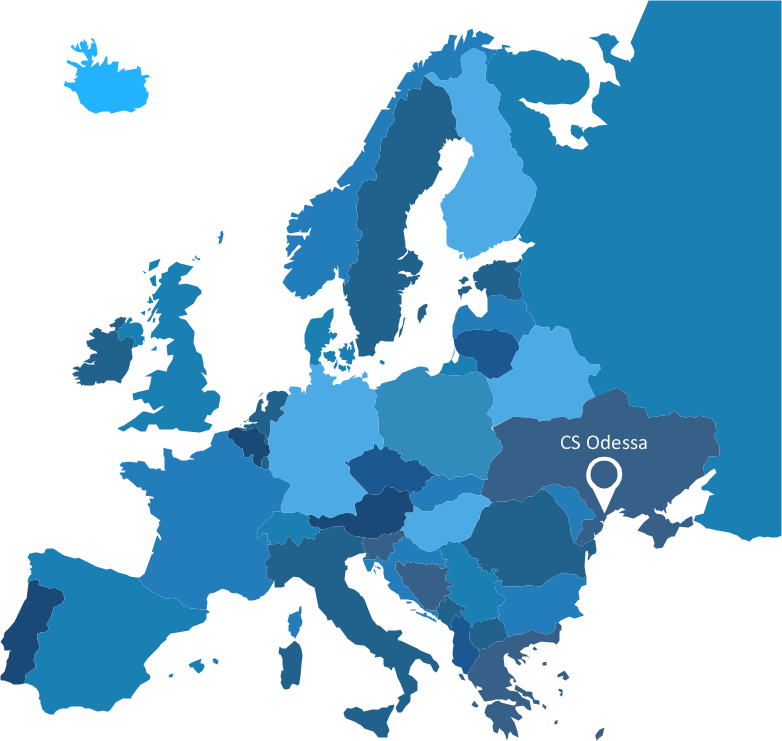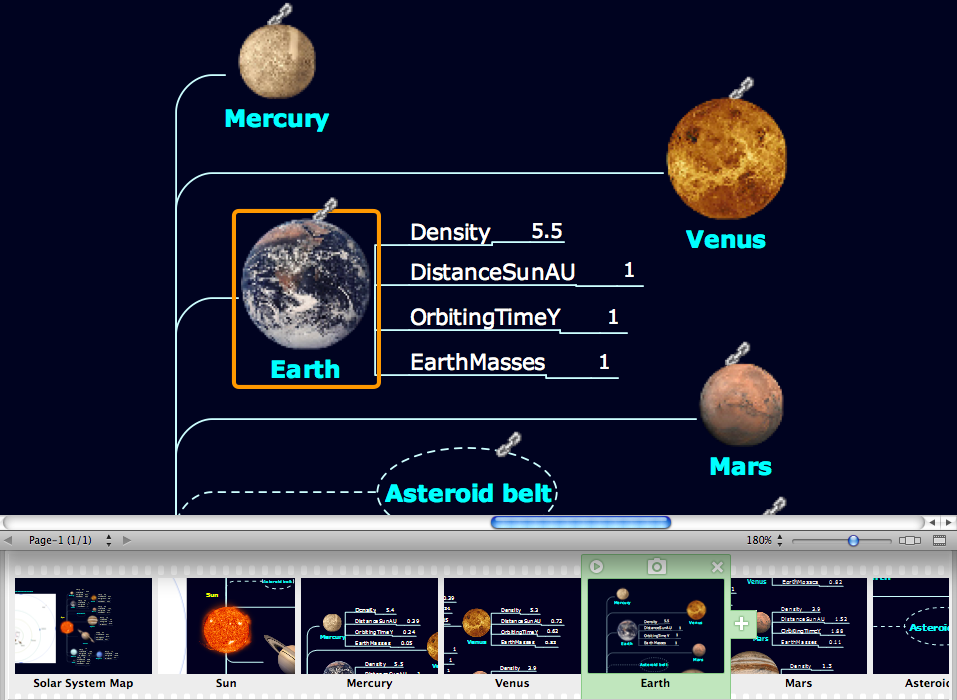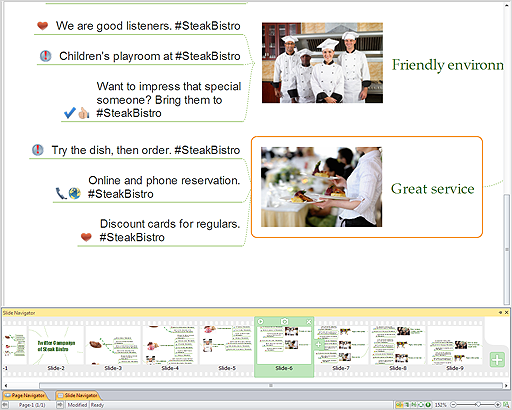Presentations in Educational Process
Using mind mapping in education is very popular way to make your lecture materials more structural and clear both for you and for students. At remote learning session your students also can make notes or type questions to the current slides without interrupting slide show.
Visual Presentations Made Easy with Diagramming Software
Automatically create a presentation-quality diagram in one click with ConceptDraw PRO.
Concept Maps
As concept map consists from conception-blocks and links between them, you can use ConceptDraw library objects and add to a document as much objects as you need. ConceptDraw tools let you to edit, group, move objects, change their appearance and add text signs and raster or vector pictures.ConceptDraw PRO diagramming and vector drawing software extended with Concept Maps Solution from the "What is a Diagram" Area is effective tool for creating professional looking Concept Maps.
HelpDesk
How to Support Your Mind Map with Visual Elements
You can easily incorporate pictures into your mind maps making them even more memorable and brain friendly.
How to show a mind map presentation via Skype
Video tutorials on ConceptDraw products. Try it today!Quality Project Management with Mind Maps
The visual form of mind maps is helpful in all stages of quality management, from describing problem to describing and documenting a decision.HelpDesk
How to Create a PowerPoint® Presentation from a Mind Map
ConceptDraw MINDMAP allows you to create a traditional PowerPoint Presentation from your mind mind maps. There are two different variants when exporting to PowerPoint - one places editable text into the template of your choice, the other places the pieces of the map that you want to show into the slides.Spatial infographics Design Elements: Continental Map
ConceptDraw PRO is a software for making infographics illustrations. You can work with various components to build really impressive and easy-to-understand infographics design.Best Mind Mapping Program for Making Presentations
ConceptDraw MINDMAP with the ability to import presentations from Microsoft PowerPoint, as well as enhancing its existing presentation capabilities.Create a Presentation Using a Design Template
The intuitive interface of ConceptDraw MINDMAP and the Functional Tools overview below will guide you in creating and demonstrating powerful mind map presentations using template.An advanced tool allows you effectively generate, change, and update your presentation.
How to Deliver Presentations using Mind Maps
Creating and organizing presentations, structuring received presentations, presenting mind maps, and preparing for public presenting.Presenting a Slide Show to a Group of People
Tips on how to present a slide show to a group. Deliver a successful presentation to your team.
HelpDesk
How to Perform Presentations in ConceptDraw MINDMAP without Exporting to Other Applications
Tips on how to perform a mind map presentation directly from the mindmapping software.
HelpDesk
How to Convert a Multi-paged Mind Map Into a Professional Sale Presentation
tips on how to convert a multiple paged mind map into solid presentationHelpDesk
How to Convert a Mind Map into MS Project XML
The easiest way to start this project is to conduct a brainstorm session that identifies necessary tasks, then prepare a project schedule in the form of a Gantt chart and assign resources to tasks. With ConceptDraw MINDMAP, you can initiate a project using mind map to represent all critical and important tasks. ConceptDraw MINDMAP supports a mind map export to MS Project; it also allows import a project file from MS Project giving team members who use OS X or Windows a working visual map of a planned project.- Presentations in Educational Process | Visual Presentations Made ...
- The Best Choice for Creating Diagram | Visual Presentations Made ...
- How to Support Your Mind Map with Visual Elements | Physics ...
- How to Support Your Mind Map with Visual Elements | Design ...
- Presentations in Educational Process | Visual Presentations Made ...
- Mind Map Template
- Create A Visual Presentation Powerpoint
- Visual Presentations Made Easy with Diagramming Software | How ...
- Simple Diagramming | Visual Presentations Made Easy with ...
- Visual Presentations Made Easy with Diagramming Software ...
- Best Mind Mapping Program for Making Presentations | Mind Map ...
- How to Support Your Mind Map with Visual Elements | How to ...
- Create a Presentation Using a Design Template | Mind Maps for ...
- Best Mind Mapping Program for Making Presentations | Program for ...
- Mind Map - Quality Structure | Fundamental Tool in Quality ...
- 3 Ways to Quickly Create Excellent Presentations | Visual ...
- Visual Presentations Made Easy with Diagramming Software ...
- Presentations in Educational Process | Quality Mind Map | A ...
- Basic Flowchart Symbols and Meaning | Visual Presentations Made ...
- Visual Presentations Made Easy with Diagramming Software | Best ...