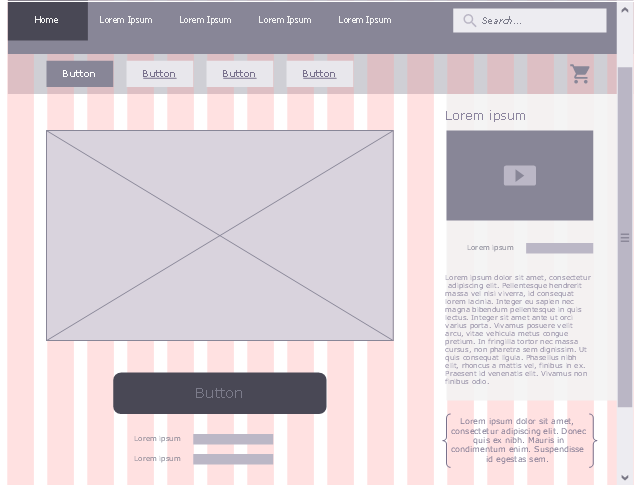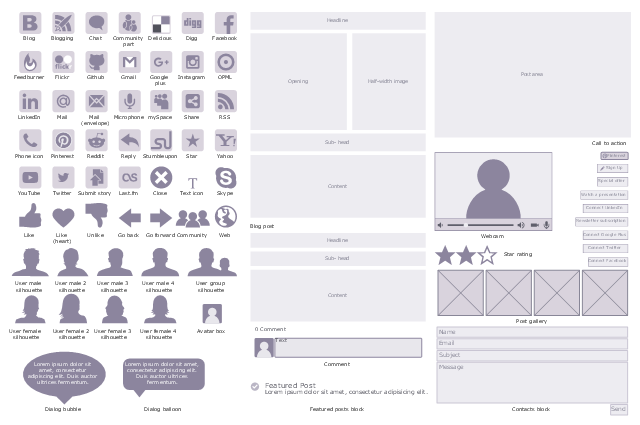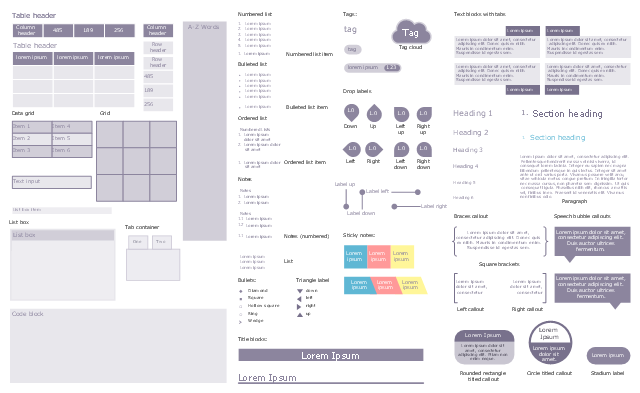Website Wireframe
Website Wireframe
The innovative Website Wireframe solution enhances the ConceptDraw DIAGRAM functionality with newest wireframe tools, libraries with variety of predesigned icons, symbols, buttons, graphics, forms, boxes, and many other vector elements, templates and professionally designed samples, which make it the best wireframing software. Website Wireframe solution gives you significant advantages when designing and maintaining websites, creating skeletal and content-free depictions of website structure, making website prototypes and planning the content arrangement before committing to design, also speeds up the processes of sketching, producing and sharing wireframe examples of website style and interface design.
This is company website home page
mockup example.
"A home page or index page is the initial or main web page of a website. It is sometimes also called the front page or main page (by analogy with newspapers), or written as "homepage." ...
A home page is generally the first page a visitor navigating to a website from a search engine will see, and may also serve as a landing page to attract the attention of visitors. The home page is used to facilitate navigation to other pages on the site, by providing links to important and recent articles and pages, and possibly a search box." [en.wikipedia.org/ wiki/ Home_ page]
The website mockup example "Company website home" was created using the ConceptDraw PRO diagramming and vector drawing software extended with the Website Mockup solution from the Software Development area of ConceptDraw Solution Park.
mockup example.
"A home page or index page is the initial or main web page of a website. It is sometimes also called the front page or main page (by analogy with newspapers), or written as "homepage." ...
A home page is generally the first page a visitor navigating to a website from a search engine will see, and may also serve as a landing page to attract the attention of visitors. The home page is used to facilitate navigation to other pages on the site, by providing links to important and recent articles and pages, and possibly a search box." [en.wikipedia.org/ wiki/ Home_ page]
The website mockup example "Company website home" was created using the ConceptDraw PRO diagramming and vector drawing software extended with the Website Mockup solution from the Software Development area of ConceptDraw Solution Park.
The website mockup vector stencils library "Advertisement" contains 17 banner add blocks.
Use these web banner design elements to layout advertisement on your webpages using ConceptDraw PRO diagramming and vector drawing software.
"A web banner or banner ad is a form of advertising on the World Wide Web delivered by an ad server. This form of online advertising entails embedding an advertisement into a web page. It is intended to attract traffic to a website by linking to the website of the advertiser. In many cases, banners are delivered by a central ad server." [en.wikipedia.org/ wiki/ Web_ banner]
The banner add blocks example "Design elements - Advertisement" is included in the Website Mockup solution from the Software Development area of ConceptDraw Solution Park.
Use these web banner design elements to layout advertisement on your webpages using ConceptDraw PRO diagramming and vector drawing software.
"A web banner or banner ad is a form of advertising on the World Wide Web delivered by an ad server. This form of online advertising entails embedding an advertisement into a web page. It is intended to attract traffic to a website by linking to the website of the advertiser. In many cases, banners are delivered by a central ad server." [en.wikipedia.org/ wiki/ Web_ banner]
The banner add blocks example "Design elements - Advertisement" is included in the Website Mockup solution from the Software Development area of ConceptDraw Solution Park.
This is multi-author blog mockup example.
"A blog (weblog) is a discussion or informational site published on the World Wide Web and consisting of discrete entries ("posts") typically displayed in reverse chronological order (the most recent post appears first). Until 2009 blogs were usually the work of a single individual, occasionally of a small group, and often covered a single subject. More recently "multi-author blogs" (MABs) have developed, with posts written by large numbers of authors and professionally edited. MABs from newspapers, other media outlets, universities, think tanks, advocacy groups and similar institutions account for an increasing quantity of blog traffic." [en.wikipedia.org/ wiki/ Blog]
The website mockup sample "Multi-author blog" was designed using the ConceptDraw PRO diagramming and vector drawing software extended with the Website Mockup solution from the Software Development area of ConceptDraw Solution Park.
"A blog (weblog) is a discussion or informational site published on the World Wide Web and consisting of discrete entries ("posts") typically displayed in reverse chronological order (the most recent post appears first). Until 2009 blogs were usually the work of a single individual, occasionally of a small group, and often covered a single subject. More recently "multi-author blogs" (MABs) have developed, with posts written by large numbers of authors and professionally edited. MABs from newspapers, other media outlets, universities, think tanks, advocacy groups and similar institutions account for an increasing quantity of blog traffic." [en.wikipedia.org/ wiki/ Blog]
The website mockup sample "Multi-author blog" was designed using the ConceptDraw PRO diagramming and vector drawing software extended with the Website Mockup solution from the Software Development area of ConceptDraw Solution Park.
Wireframing
Website wireframe is a detailed view of design or its skeleton. It shows all the important elements of the final website, the main groups of contents, information structure, describes the user's interaction with interface and its estimated visualisation. ConceptDraw DIAGRAM extended with Website Wireframe solution from the Software Development area is the best wireframing software. Using the wireframe tools, libraries of vector objects, template and examples which offers a Website Wireframe solution, you will easily design the websites wireframes of any complexity.This is website mockup of ConceptDraw.com user registration form web page. [https:/ / my.conceptdraw.com/ account/ downloads.php]
It use 960 Grid System 16-column grid page layout design pattern.
"The 960 Grid System is an effort to streamline web development workflow by providing commonly used dimensions, based on a width of 960 pixels. There are two variants: 12 and 16 columns, which can be used separately or in tandem. ...
The 16-column grid consists of 40 pixel increments. Each column has 10 pixels of margin on the left and right, which create 20 pixel wide gutters between columns." [http:/ / 960.gs/ ]
The example "User registration form" was created using the ConceptDraw PRO diagramming and vector drawing software extended with the Website Mockup solution from the Software Development area of ConceptDraw Solution Park.
It use 960 Grid System 16-column grid page layout design pattern.
"The 960 Grid System is an effort to streamline web development workflow by providing commonly used dimensions, based on a width of 960 pixels. There are two variants: 12 and 16 columns, which can be used separately or in tandem. ...
The 16-column grid consists of 40 pixel increments. Each column has 10 pixels of margin on the left and right, which create 20 pixel wide gutters between columns." [http:/ / 960.gs/ ]
The example "User registration form" was created using the ConceptDraw PRO diagramming and vector drawing software extended with the Website Mockup solution from the Software Development area of ConceptDraw Solution Park.
The vector stencils library "Social and blog" contains 74 social network and blog UI elements.
Use it to design your website mockup with ConceptDraw PRO software.
The UI icons example "Design elements - Social and blog" is included in the Website Mockup solution from the Software Development area of ConceptDraw Solution Park.
Use it to design your website mockup with ConceptDraw PRO software.
The UI icons example "Design elements - Social and blog" is included in the Website Mockup solution from the Software Development area of ConceptDraw Solution Park.
The vector stencils library "Text and Tables" contains 78 web design elements.
Use it to design your website mockup with ConceptDraw PRO software.
The webpage shapes example "Design elements - Text and Tables" is included in the Website Mockup solution from the Software Development area of ConceptDraw Solution Park.
Use it to design your website mockup with ConceptDraw PRO software.
The webpage shapes example "Design elements - Text and Tables" is included in the Website Mockup solution from the Software Development area of ConceptDraw Solution Park.
UML Deployment Diagram. Diagramming Software for Design UML Diagrams
Deployment diagram describes the hardware used in system implementations and the execution environments and artifacts deployed on the hardware.
 iPhone User Interface
iPhone User Interface
iPhone User Interface solution extends ConceptDraw DIAGRAM software with templates, samples and libraries with large quantity of vector stencils of graphical user interface elements, Apps icons, UI patterns for designing and prototyping of the iOS applic
- Mockup Online Tool Free
- Website Wireframe | Online shop ( mockup ) | How to Develop ...
- Online shop ( mockup ) | Website Wireframe | Wireframe For ...
- Website Wireframe | Windows 10 User Interface | macOS User ...
- Photo gallery webpage ( mockup ) | TV, Photo and Video - Vector ...
- Software Mockup Tools
- iPhone User Interface | Mac OS GUI Software | How to Design a ...
- Wireframe GUI - Template | Wireframe - Vector stencils library ...
- Website Wireframe | Visio Files and ConceptDraw | Free Web ...
.png--diagram-flowchart-example.png)
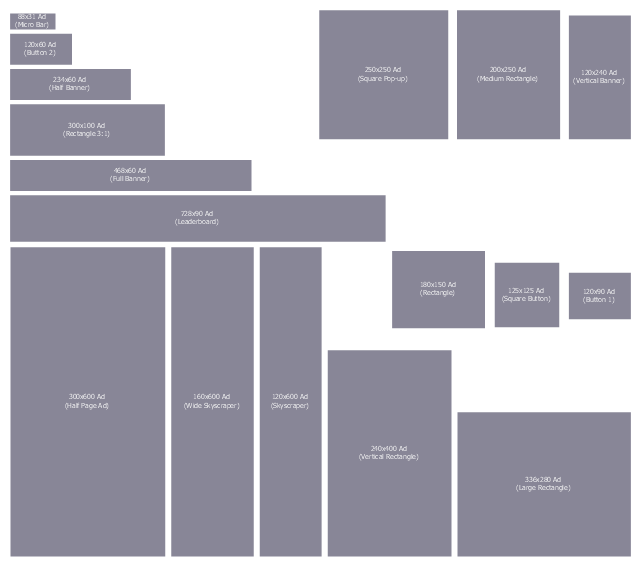
.png--diagram-flowchart-example.png)