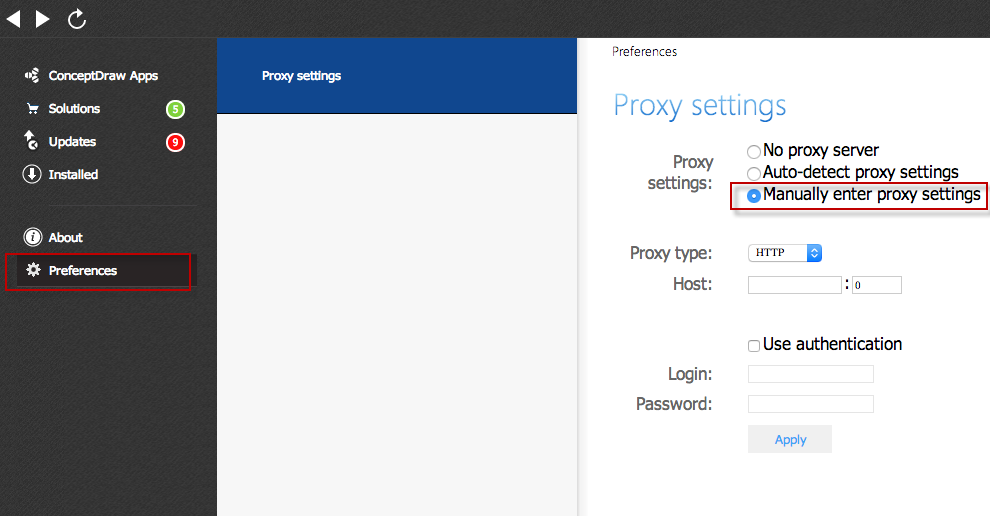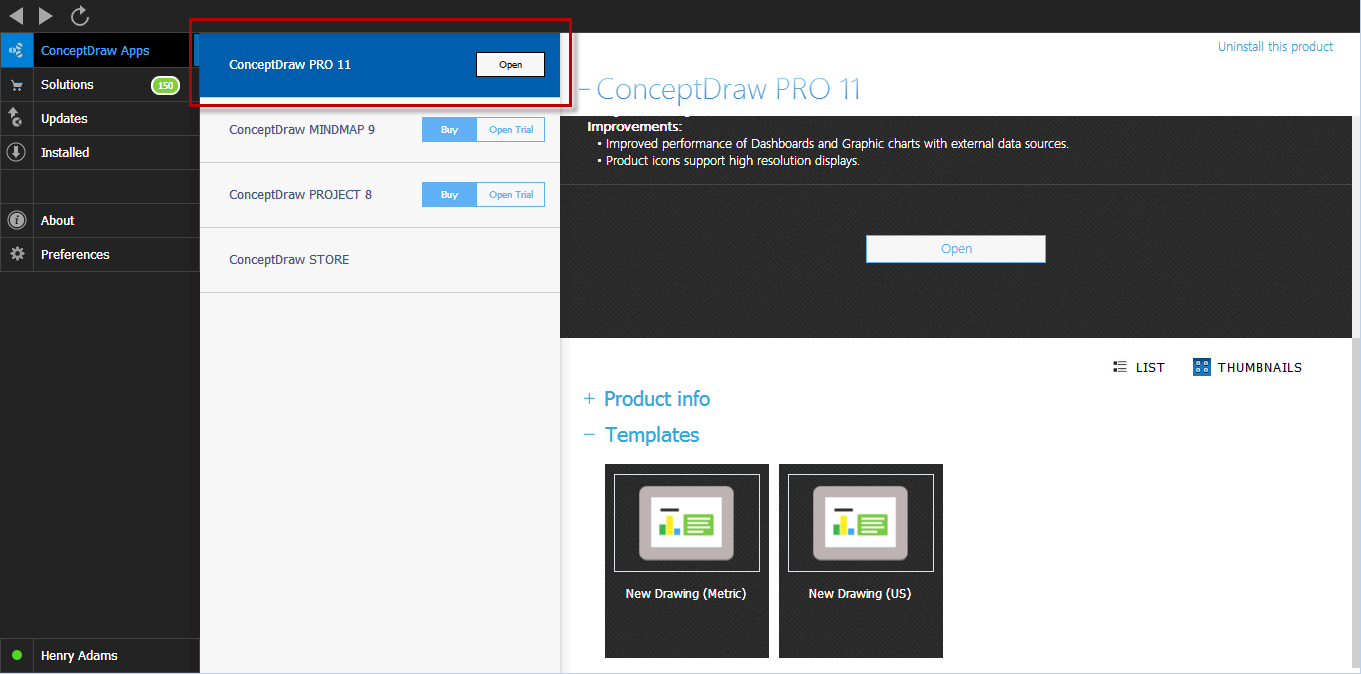AWS Architecture Diagrams
AWS Architecture Diagrams
The flexible AWS cloud solutions will help you to create reliable applications with a high level of scaling in the AWS cloud, to run your applications and accelerate their work on the level of security. Besides AWS resources are available worldwide and yo
 ConceptDraw Solution Park
ConceptDraw Solution Park
ConceptDraw Solution Park collects graphic extensions, examples and learning materials
 Computer and Networks Area
Computer and Networks Area
The solutions from Computer and Networks Area of ConceptDraw Solution Park collect samples, templates and vector stencils libraries for drawing computer and network diagrams, schemes and technical drawings.
 ConceptDraw Solution Park
ConceptDraw Solution Park
ConceptDraw Solution Park collects graphic extensions, examples and learning materials
HelpDesk
How to Exchange Files with MS Project Users
Ability to exchange project data across different project applications gives users an excellent alternative on the way they manage projects, and assists in the interoperability of project information between team members who have Macintosh and PC computers.HelpDesk
How to Create a Timeline Diagram in ConceptDraw PRO
A Timeline is a chart which displays a project plan schedule in chronological order. A Timeline is used in project management to depict project milestones and visualize project phases, and show project progress. The graphic form of a timeline makes it easy to understand critical project milestones, such as the progress of a project schedule. Timelines are particularly useful for project scheduling or project management when accompanied with a Gantt chart. It captures the main of what the project will accomplish and how it will be done. making a project timeline is one of the most important skills a project manager needs have. Making comprehensive, accurate timelines allows you getting every project off in the best way. ConceptDraw PRO allows you to draw a timeline charts using special library.HelpDesk
ConceptDraw Office for Apple macOS Installation Definition
With the introduction of version 3, ConceptDraw Office has been redesigned to better accommodate future developments and solution plugins. ConceptDraw Office 3 includes ConceptDraw PRO 10, ConceptDraw MINDMAP 8, and ConceptDraw PROJECT 7. The renewed ConceptDraw STORE helps user manage downloads of ConceptDraw products and solutions. The following article provides owners of the previous versions of ConceptDraw products with important information on updating on ConceptDraw Office v3.HelpDesk
How to Download ConceptDraw Products Through a Proxy Server
If you are on a corporate network, there’s a good chance you connect to the Internet using a proxy server. Thankfully, ConceptDraw automatically detects your proxy settings and works just fine through HTTP(S) proxy servers.HelpDesk
How to Send Task From a Mind Map to MS Outlook
ConceptDraw MINDMAP v8 supports integration with MS Outlook. The mind map topic can be transformed into MS Outlook message.HelpDesk
How to Activate ConceptDraw After Purchasing from the Web Store
Here you will find an explanation of how activation works when ConceptDraw products are purchased from the ConceptDraw web site. You do not have to manually activate your software. Your license key is saved in your account. Your license is automatically added to your ConceptDraw.com account and saved there permanently. Thus you don’t have to worry about losing your license if your computer crashes or you want to install on a second system.- Conceptdraw.com: Mind Map Software, Drawing Tools | Project ...
- AWS Architecture Diagrams | Swim Lane Diagrams | Computer ...
- SharePoint server reference architecture for public-facing website ...
- Network Topologies | Fully Connected Network Topology Diagram ...
- Cross-Functional Flowchart (Swim Lanes) | Swim Lane Diagrams ...
- Metropolitan area networks (MAN). Computer and Network Examples
- SharePoint server reference architecture for public-facing website ...
- Network Diagram Software Enterprise Private Network | Virtual ...
- Physical LAN and WAN diagram - Template | Wireless broadband ...
- How To use Switches in Network Diagram | Communication network ...
- How To create Diagrams for Amazon Web Services architecture ...
- Hybrid satellite and common carrier network diagram | Satellite ...
- Diagramming Software for Design UML Collaboration Diagrams ...
- Home area networks (HAN). Computer and Network Examples ...
- How Does The Diagram Of An Illustration Of Transportation Look Like
- How To use Switches in Network Diagram | Cisco Switches and ...
- Cisco Optical. Cisco icons, shapes, stencils and symbols | Cisco ...
- Network Topologies | Tree Network Topology Diagram | Fully ...
- Design Elements for UML Diagrams | UML use case diagram ...
- UML Diagram of Parking | Bank ATM use case diagram | Event ...