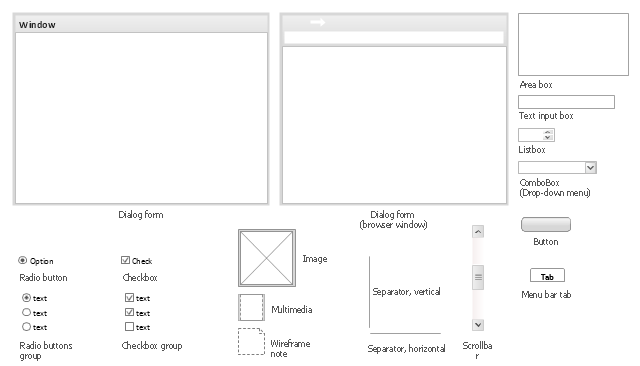Wireframe Examples
ConceptDraw PRO is a powerful diagramming and vector drawing software. Extended with Website Wireframe solution from the Software Development area, ConceptDraw PRO became the ideal software for prototype and design professional looking websites wireframes. Website Wireframe solution offers at your disposal wide variety of wireframe examples and samples which confirm this.Interface Design
Website wireframes are convenient and widely used by developers, visual designers, business analysts, and many other people related with projection, development and promotion websites. Usually website wireframes look lacking of brilliance, but they effectively reflect website functionality, content and visually represent its skeletal framework.ConceptDraw PRO software offers a unique Website Wireframe solution from the Software Development area with all needed tools for fast and easy drawing professional looking website wireframe with attractive interface design.
Wireframe Tools
A wireframe is a scheme of a future web page. Wireframe illustrates the web page structure, location and size of the main elements, as well as their interaction with the user. With such scheme designer defines the functionality of the page, not its appearance.Wireframing
Website wireframe is a detailed view of design or its skeleton. It shows all the important elements of the final website, the main groups of contents, information structure, describes the user's interaction with interface and its estimated visualisation.ConceptDraw PRO extended with Website Wireframe solution from the Software Development area is the best wireframing software. Using the wireframe tools, libraries of vector objects, template and examples which offers a Website Wireframe solution, you will easily design the websites wireframes of any complexity.
The vector stencils library "Wireframe" contains 18 wireframe design elements.
Use it for designing wireframe graphic user interface (GUI) of computer software in the ConceptDraw PRO diagramming and vector drawing software extended with the Graphic User Interface solution from the Software Development area of ConceptDraw Solution Park.
Use it for designing wireframe graphic user interface (GUI) of computer software in the ConceptDraw PRO diagramming and vector drawing software extended with the Graphic User Interface solution from the Software Development area of ConceptDraw Solution Park.
The vector stencils library "Wireframe" contains 18 wireframe design elements.
Use it for designing wireframe graphic user interface (GUI) of computer software in the ConceptDraw PRO diagramming and vector drawing software extended with the Graphic User Interface solution from the Software Development area of ConceptDraw Solution Park.
Use it for designing wireframe graphic user interface (GUI) of computer software in the ConceptDraw PRO diagramming and vector drawing software extended with the Graphic User Interface solution from the Software Development area of ConceptDraw Solution Park.
HelpDesk
How to Develop Website Wireframes Using ConceptDraw PRO
Website design is a rather complicated process. The development of a website wireframe is an important step in any screen design process. The first step of this process before coding can start, web designer creates a website wireframe — a mock-up for what will be displayed on the screen when navigating through the web site pages. A wireframe design always includes three components:Information design, navigation design and interface design. The configuration of these components depends on the business model of the website. The Website Wireframing tools provided with ConceptDraw Website Wireframe solution helps to define the information hierarchy of website design, making it easier for web-developers to plan the layout according to how a site visitor have to process the information.
 Website Wireframe
Website Wireframe
Create website wireframes with ConceptDraw. Wireframing tools to help with interface design. Produce wireframe examples.
The vector stencils library "Wireframe" contains 18 wireframe design elements.
Use it for designing wireframe graphic user interface (GUI) of computer software in the ConceptDraw PRO diagramming and vector drawing software extended with the Graphic User Interface solution from the Software Development area of ConceptDraw Solution Park.
Use it for designing wireframe graphic user interface (GUI) of computer software in the ConceptDraw PRO diagramming and vector drawing software extended with the Graphic User Interface solution from the Software Development area of ConceptDraw Solution Park.
The vector stencils library "Wireframe" contains 18 wireframe design elements.
Use it for designing wireframe graphic user interface (GUI) of computer software in the ConceptDraw PRO diagramming and vector drawing software extended with the Graphic User Interface solution from the Software Development area of ConceptDraw Solution Park.
Use it for designing wireframe graphic user interface (GUI) of computer software in the ConceptDraw PRO diagramming and vector drawing software extended with the Graphic User Interface solution from the Software Development area of ConceptDraw Solution Park.
This is online shop website wireframe example.
"Online shopping (sometimes known as e-tail from "electronic retail" or e-shopping) is a form of electronic commerce which allows consumers to directly buy goods or services from a seller over the Internet using a web browser. Alternative names are: e-web-store, e-shop, e-store, Internet shop, web-shop, web-store, online store, online storefront and virtual store. Mobile commerce (or m-commerce) describes purchasing from an online retailer's mobile optimized online site or app.
An online shop evokes the physical analogy of buying products or services at a bricks-and-mortar retailer or shopping center; the process is called business-to-consumer (B2C) online shopping. In the case where a business buys from another business, the process is called business-to-business (B2B) online shopping. The largest of these online retailing corporations are Alibaba, Amazon.com, and eBay." [en.wikipedia.org/ wiki/ Online_ shopping]
The website wireframe sample "Online shop" was designed using the ConceptDraw PRO diagramming and vector drawing software extended with the Website Wireframe solution from the Software Development area of ConceptDraw Solution Park.
"Online shopping (sometimes known as e-tail from "electronic retail" or e-shopping) is a form of electronic commerce which allows consumers to directly buy goods or services from a seller over the Internet using a web browser. Alternative names are: e-web-store, e-shop, e-store, Internet shop, web-shop, web-store, online store, online storefront and virtual store. Mobile commerce (or m-commerce) describes purchasing from an online retailer's mobile optimized online site or app.
An online shop evokes the physical analogy of buying products or services at a bricks-and-mortar retailer or shopping center; the process is called business-to-consumer (B2C) online shopping. In the case where a business buys from another business, the process is called business-to-business (B2B) online shopping. The largest of these online retailing corporations are Alibaba, Amazon.com, and eBay." [en.wikipedia.org/ wiki/ Online_ shopping]
The website wireframe sample "Online shop" was designed using the ConceptDraw PRO diagramming and vector drawing software extended with the Website Wireframe solution from the Software Development area of ConceptDraw Solution Park.
The website wireframe vector stencils library "Text and Images" contains 73 text and table blocks, image boxes, titles and labels, bulleted and numbered lists.
Use it to design your webpage layouts with ConceptDraw PRO diagramming and vector drawing software.
"Part of the user interface design is affected by the quality of the page layout. For example, a designer may consider whether the site's page layout should remain consistent on different pages when designing the layout. Page pixel width may also be considered vital for aligning objects in the layout design. The most popular fixed-width websites generally have the same set width to match the current most popular browser window, at the current most popular screen resolution, on the current most popular monitor size. Most pages are also center-aligned for concerns of aesthetics on larger screens." [en.wikipedia.org/ wiki/ Web_ design]
The website wireframe shapes example "Design elements - Text and Images" is included in the Website Wireframe solution from the Software Development area of ConceptDraw Solution Park.
Use it to design your webpage layouts with ConceptDraw PRO diagramming and vector drawing software.
"Part of the user interface design is affected by the quality of the page layout. For example, a designer may consider whether the site's page layout should remain consistent on different pages when designing the layout. Page pixel width may also be considered vital for aligning objects in the layout design. The most popular fixed-width websites generally have the same set width to match the current most popular browser window, at the current most popular screen resolution, on the current most popular monitor size. Most pages are also center-aligned for concerns of aesthetics on larger screens." [en.wikipedia.org/ wiki/ Web_ design]
The website wireframe shapes example "Design elements - Text and Images" is included in the Website Wireframe solution from the Software Development area of ConceptDraw Solution Park.
The vector stencils library "Wireframe" contains 18 elements for designing wireframe graphic user interface (GUI) of computer software.
"Wireframes may be utilized by ... designers ... to push the user interface (UI) process. ...
User interface design includes selecting and arranging interface elements to enable users to interact with the functionality of the system. The goal is to facilitate usability and efficiency as much as possible. Common elements found in interface design are action buttons, text fields, check boxes, radio buttons and drop-down menus." [Website wireframe. Wikipedia]
The example "Design elements - Wireframe" was created using the ConceptDraw PRO diagramming and vector drawing software extended with the Graphic User Interface solution from the Software Development area of ConceptDraw Solution Park.
"Wireframes may be utilized by ... designers ... to push the user interface (UI) process. ...
User interface design includes selecting and arranging interface elements to enable users to interact with the functionality of the system. The goal is to facilitate usability and efficiency as much as possible. Common elements found in interface design are action buttons, text fields, check boxes, radio buttons and drop-down menus." [Website wireframe. Wikipedia]
The example "Design elements - Wireframe" was created using the ConceptDraw PRO diagramming and vector drawing software extended with the Graphic User Interface solution from the Software Development area of ConceptDraw Solution Park.
 ConceptDraw Solution Park
ConceptDraw Solution Park
ConceptDraw Solution Park collects graphic extensions, examples and learning materials
- Wireframe - Vector stencils library
- Design elements - Wireframe | How to Develop Website Wireframes ...
- How to Publish Project Reports on the Web Using ConceptDraw ...
- Website Wireframe | Wireframe Examples | Wireframing | Wireframe
- Website Wireframe | Design elements - Navigation | Wireframing ...
- Wireframe Design
- Wireframe Examples | How to Develop Website Wireframes Using ...
- Basic Flowchart Symbols and Meaning | Website Wireframe | How to ...
- Web Browser Icons
- GUI Prototyping with ConceptDraw PRO | Design elements ...
- Cloud Computing Diagrams | Amazon Web Services | Website ...
- Wireframe - Vector stencils library
- Wireframe - Vector stencils library
- Wireframe Examples | Website Wireframe | Interface Design ...
- How to Develop Website Wireframes Using ConceptDraw PRO ...
- Website launch - Flowchart | Website Wireframe | Website traffic ...
- How to Develop Website Wireframes Using ConceptDraw PRO ...
- Flowchart | How to Develop Website Wireframes Using ...
- Website Wireframe | How to Develop Website Wireframes Using ...
- How to Develop Website Wireframes Using ConceptDraw PRO ...




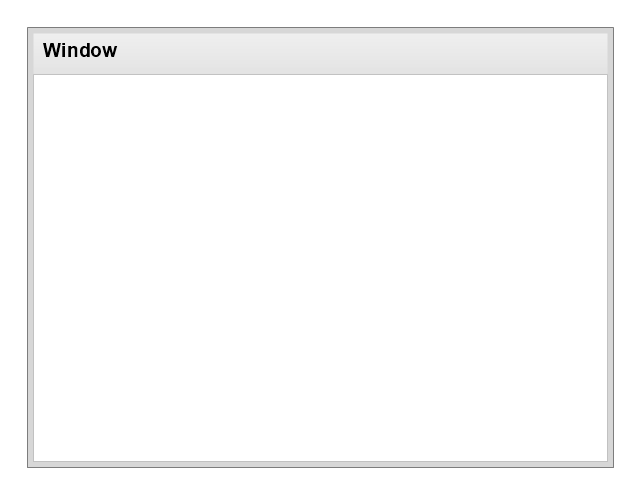
-wireframe---vector-stencils-library.png--diagram-flowchart-example.png)
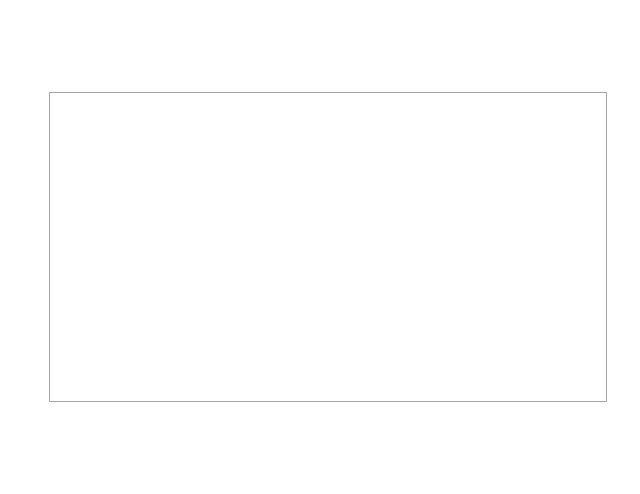
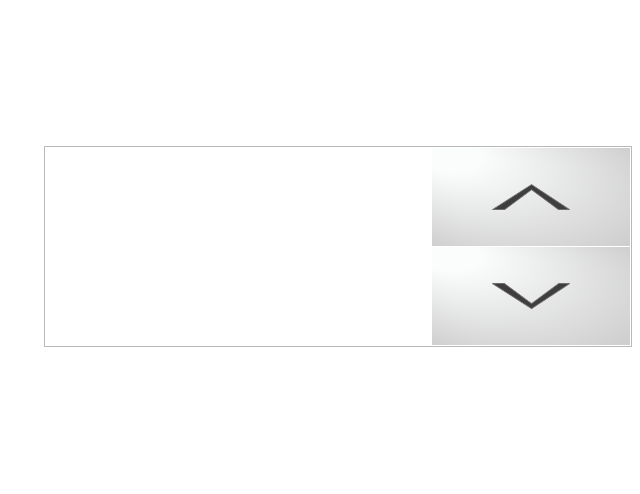
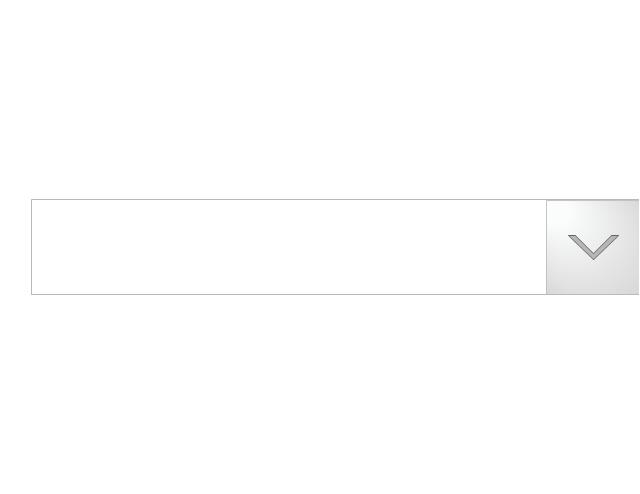
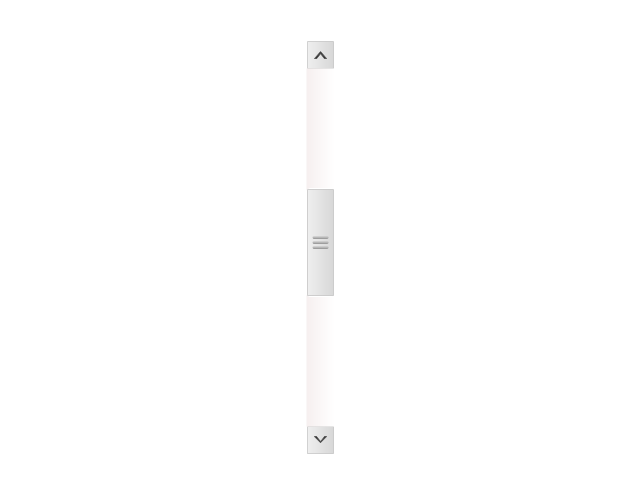
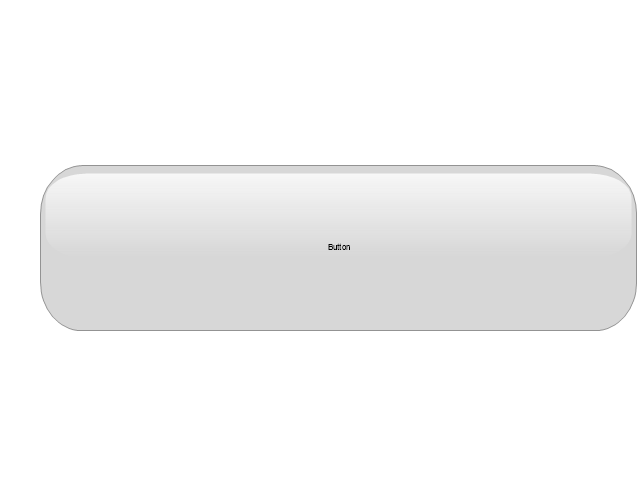
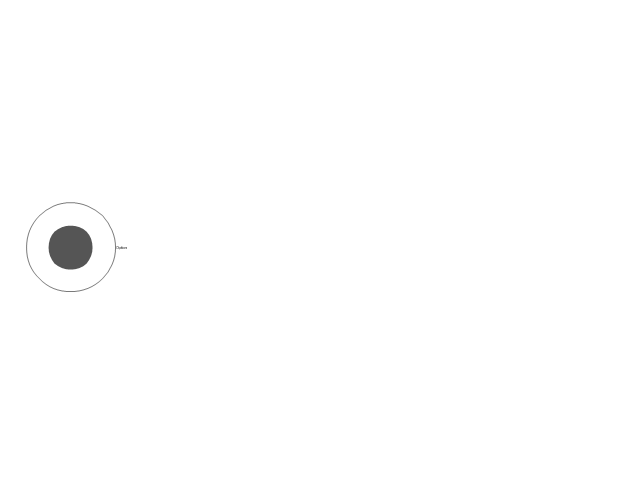
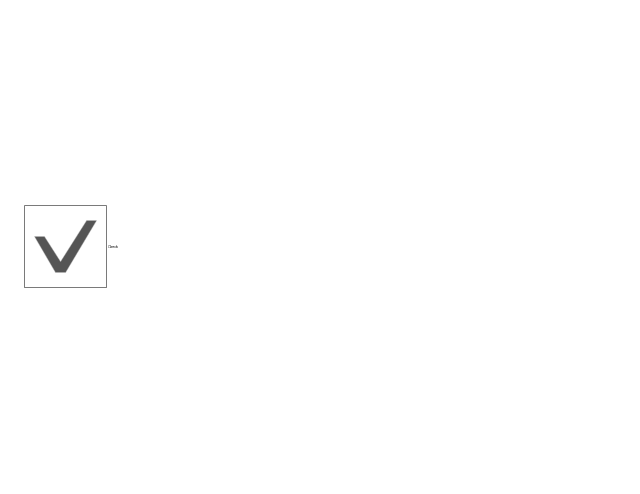
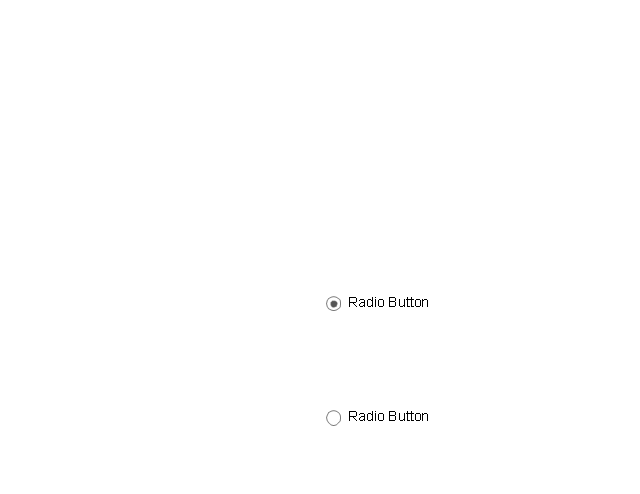
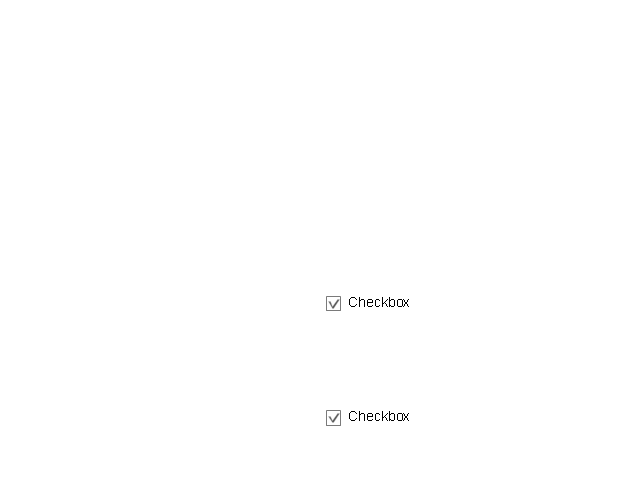
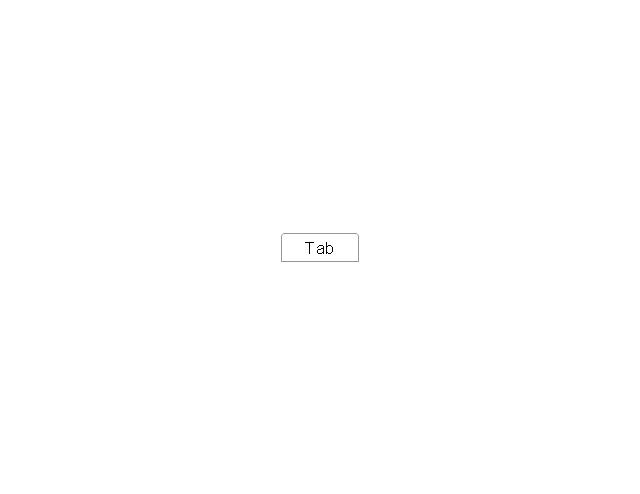
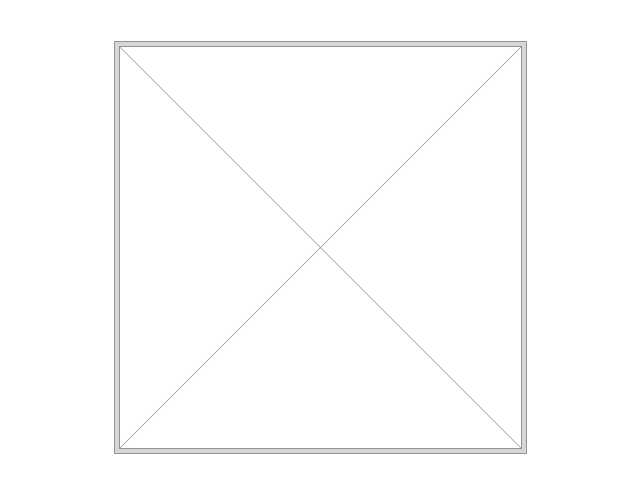
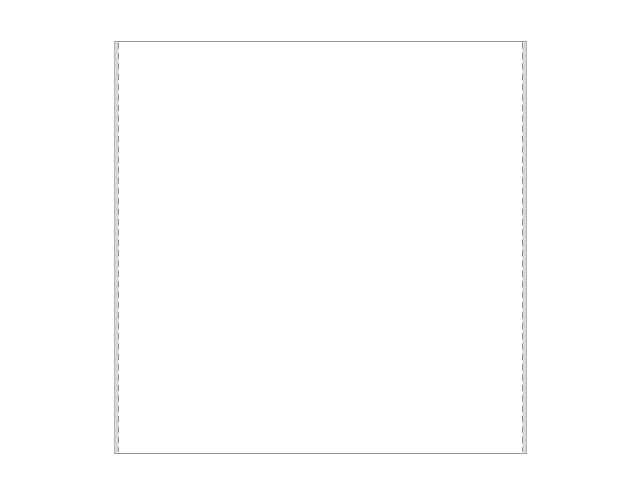
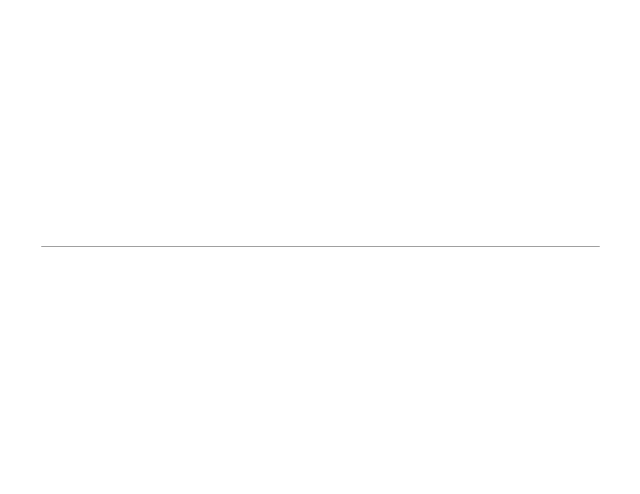
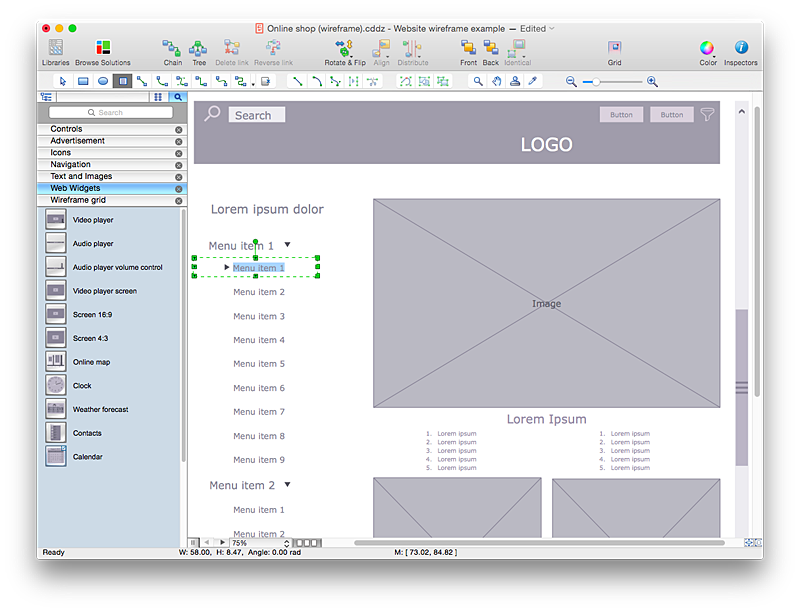
.png--diagram-flowchart-example.png)