Using Remote Networking Diagrams
Remote Networking - We explain the method most people use to connect to the Internet.
Network diagrams with ConceptDraw PRO
Network diagram is an indispensable tool for network administrators and engineers at development of new networks and management of existing networks.How to Create Network Diagrams
ConceptDraw Wireless Network solution includes 81 of professional-looking stencils and several samples that you can modify and make your own diagram.Find out what amount and type of equipment is needed for your office network
Wireless computer network diagrams help system administrators and network engineers to find out amount and type of equipment needed for each office WLAN.
 Wireless Networks
Wireless Networks
Wireless Networks solution extends ConceptDraw PRO software with templates, samples and vector stencils library for drawing the wireless computer communication network diagrams.
This example was created using ConceptDraw PRO diagramming and vector drawing software extended with Wireless Networks solution from Computer and Networks area of ConceptDraw Solution Park. https:/ / www.conceptdraw.com/ solution-park/ wireless-networks
Network Diagramming Software for Design Cisco Network Diagrams
ConceptDraw PRO is perfect for software designers and software developers who need to draw Cisco Network Diagrams.
How to Draw a Computer Network Diagrams
Popular Computer and Networks Drawing Solution of ConceptDraw Solution Park, which includes: Extended Cisco libraries, Wireless network, New Interactive Voice Response libraries, Rack diagram library and template objects.Network Gateway Router
Special libraries of highly detailed, accurate shapes and computer graphics, servers, hubs, switches, printers, mainframes, face plates, routers etc.
ConceptDraw PRO Network Diagram Tool
With ConceptDraw PRO you can diagram a network or create a computer network diagram using specialized libraries of network components such as computers, hubs, smart connectors etc. that simulate network design topologies and devices, network architectures (all these shapes are parts of network diagram tool ConceptDraw PRO).Network Diagram Software Home Area Network
Perfect Software for home area network drawings with abundant examples and templates. Create home area network, diagrams and schematics using ConceptDraw.
What Is a Wireless Network?
Wireless network refers to any type of computer network that uses wireless for network connections.Network Diagramming Software for Design Rack Diagrams
ConceptDraw PRO is perfect for software designers and software developers who need to draw Rack Diagrams.
Network Diagram Software Backbone Network
ConceptDraw - Perfect Network Diagramming Software with examples of Backbone Network Diagrams. ConceptDraw Network Diagram is ideal for network engineers and network designers who need to draw Backbone Network diagrams.
Network Diagram Software LAN Diagrams
ConceptDraw - Perfect Network Diagramming Software with examples of WAN, LAN Diagrams. ConceptDraw Network Diagram is ideal for network engineers and network designers who need to draw Local Area Network diagrams.
Wireless Network WLAN
ConceptDraw Wireless network diagram helps network engineer to design, mount and support WLAN or WWAN.Network Diagramming Software for Design Computer and Network Diagrams
ConceptDraw PRO is perfect for software designers and software developers who need to draw Computer and Network Diagrams.
Network Diagram Software Enterprise Private Network
ConceptDraw - Perfect Network Diagramming Software with abundant examples and templates. ConceptDraw Network Diagram is ideal for network engineers and network designers who need to draw Enterprise Private Network diagrams.
Design Element: Network Layout for Network Diagrams
ConceptDraw PRO is perfect for software designers and software developers who need to draw Network Layout Diagrams.
Design Element: Basic Network for Network Diagrams
ConceptDraw PRO is perfect for software designers and software developers who need to draw Basic Network Diagrams.
- How to Draw a Computer Network Diagrams | Computer and ...
- What Is a Wireless Network ? | Wireless Network WLAN | Using ...
- Wireless Networks | Wireless Network Diagram Examples | Wireless ...
- Roaming wireless local area network diagram | Wireless Network ...
- Wireless Network Diagram Examples | Cisco Wireless Network
- Local area network (LAN) diargam | Network Diagram Examples ...
- Network Diagram Software Home Area Network | Network Diagram ...
- Wireless Network Setup | Wireless Network Diagram Examples ...
- Diagram of a Wireless Network | ConceptDraw PRO Network ...
- Wireless Network Drawing | Wireless Network with ConceptDraw ...
- How to Create Network Diagrams | Network Diagramming Software ...
- Wireless Network Diagram Examples
- Wireless Network WLAN | What Is a Wireless Network ? | Computer ...
- Wireless router network diagram | Network Gateway Router ...
- Network diagrams with ConceptDraw PRO | ConceptDraw PRO ...
- Wireless Network Diagram Examples | Cisco Network Templates ...
- Wireless Network LAN | Wireless Network WLAN | ConceptDraw ...
- ConceptDraw PRO Network Diagram Tool | Computer and Networks ...
- How to Draw a Computer Network Diagrams | Interactive Voice ...
- Wireless mesh network diagram | Cisco Network Topology ...




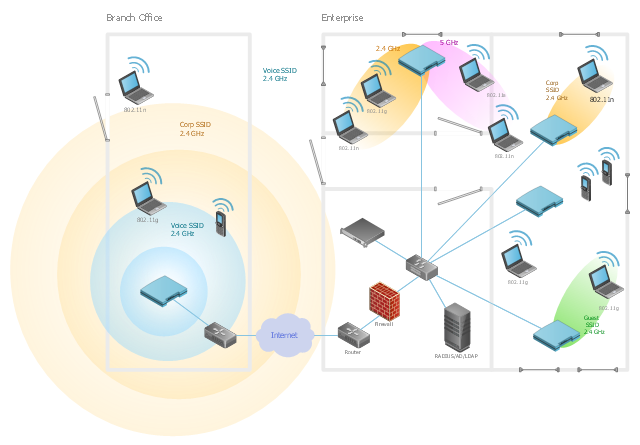
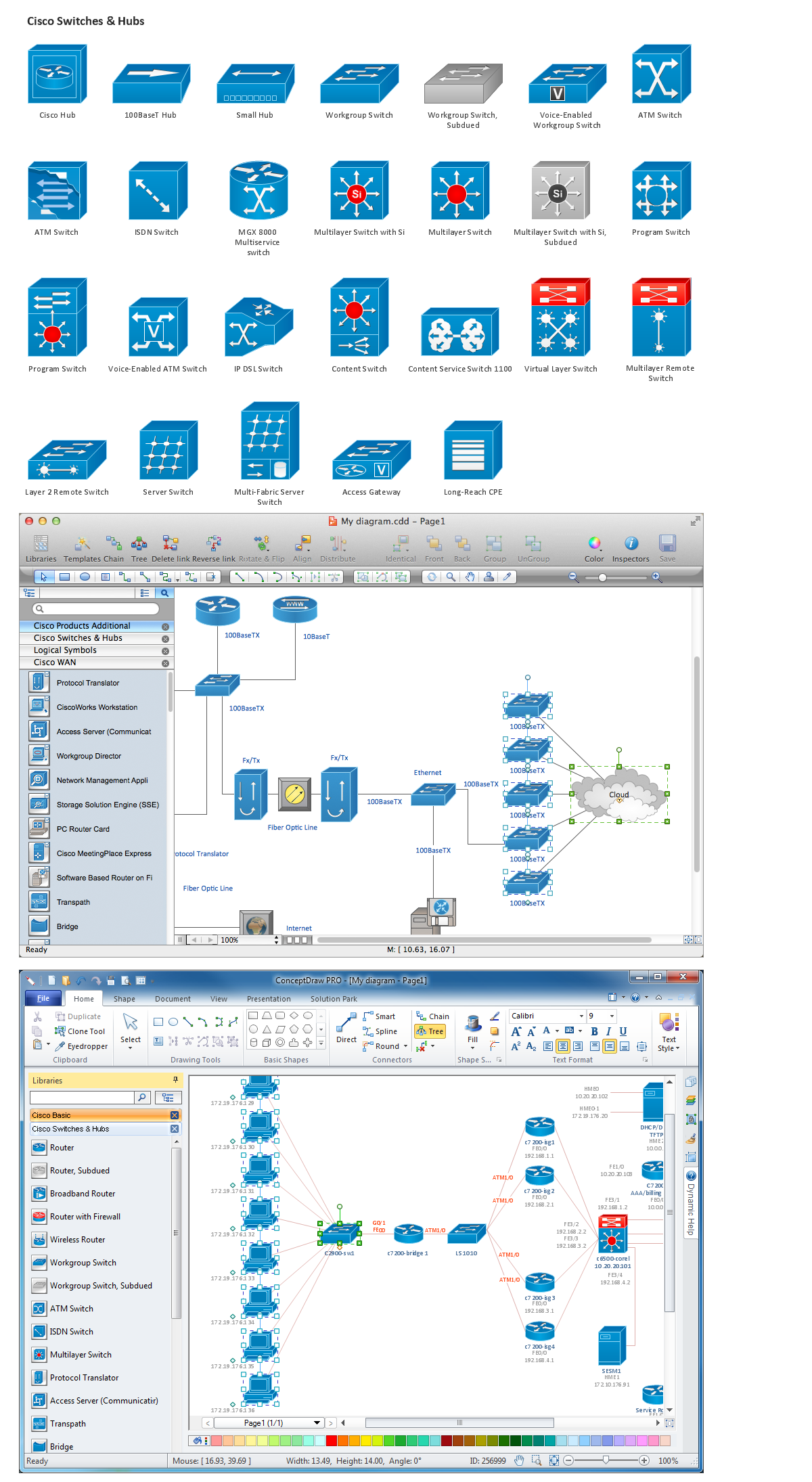





_Win_Mac.png)


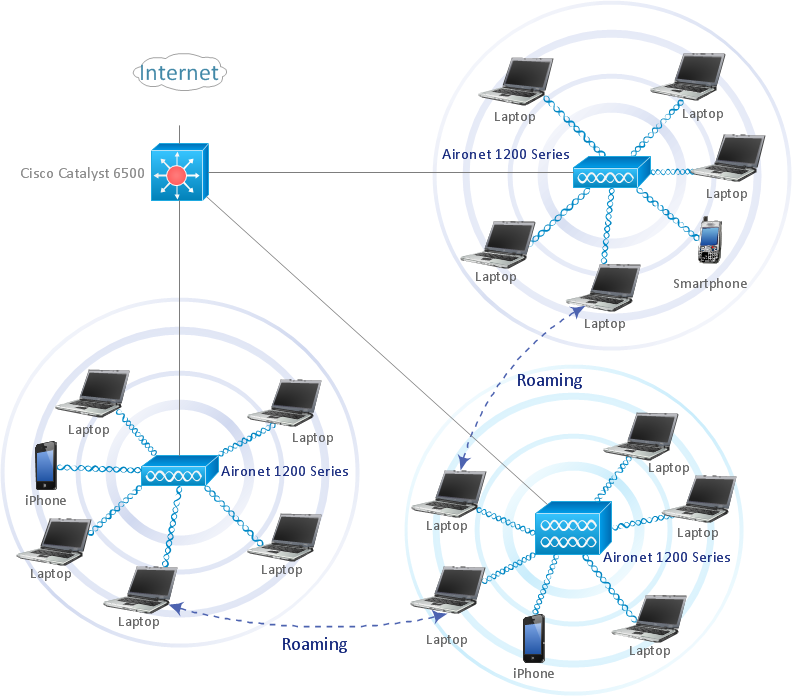
_Win_Mac.png)

.png)
.png)