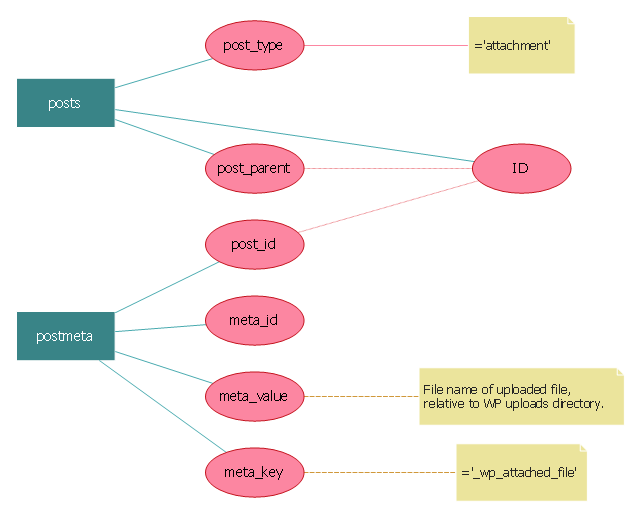Entity-Relationship Diagram (ERD)
Entity-Relationship Diagram (ERD)
An Entity-Relationship Diagram (ERD) is a visual presentation of entities and relationships. That type of diagrams is often used in the semi-structured or unstructured data in databases and information systems. At first glance ERD is similar to a flowch
This ERD sample was redesigned from the Wikimedia Commons file: WordPress file-reference ERD.svg. [commons.wikimedia.org/ wiki/ File:WordPress_ file-reference_ ERD.svg]
"WordPress is a MySQL-backed blogging platform in which uploaded files are saved to a user-configurable uploads directory. Files in this directory can be organised into a number of different subdirectory structures (by default, named by year and month) under wp-content/ uploads/ in the installation directory. Files are accessed directly by the web server (and not read/ written via the application). Each uploaded file has a single row in the posts table (which may or may not be linked to an actual post row via the post_ parent key). The post_ type column of this row has a value of 'attachment'. Rows in the postmeta table are linked to this row. Where the meta_ key column of postmeta is '_ wp_ attached_ file', the meta_ value column is a filename, relative to the WP upload directory." [Web application file-reference methods. Wikiversity]
The ERD example "WordPress file-reference ERD" was created using the ConceptDraw PRO diagramming and vector drawing software extended with the Entity-Relationship Diagram (ERD) solution from the Software Development area of ConceptDraw Solution Park.
"WordPress is a MySQL-backed blogging platform in which uploaded files are saved to a user-configurable uploads directory. Files in this directory can be organised into a number of different subdirectory structures (by default, named by year and month) under wp-content/ uploads/ in the installation directory. Files are accessed directly by the web server (and not read/ written via the application). Each uploaded file has a single row in the posts table (which may or may not be linked to an actual post row via the post_ parent key). The post_ type column of this row has a value of 'attachment'. Rows in the postmeta table are linked to this row. Where the meta_ key column of postmeta is '_ wp_ attached_ file', the meta_ value column is a filename, relative to the WP upload directory." [Web application file-reference methods. Wikiversity]
The ERD example "WordPress file-reference ERD" was created using the ConceptDraw PRO diagramming and vector drawing software extended with the Entity-Relationship Diagram (ERD) solution from the Software Development area of ConceptDraw Solution Park.
MS Visio Look a Like Diagrams
No need for any special drawing skills to create professional looking diagrams outside of your knowledge base. ConceptDraw DIAGRAM takes care of the technical details, allowing you to focus on your job, not the drawing. ConceptDraw DIAGRAM delivers full-functioned alternative to MS Visio. ConceptDraw DIAGRAM supports import of Visio files. ConceptDraw DIAGRAM supports flowcharting, swimlane, orgchart, project chart, mind map, decision tree, cause and effect, charts and graphs, and many other diagram types.Applications
ConceptDraw DIAGRAM is a multipurpose software from ConceptDraw suite intended for diagramming, business and technical drawing, and visual documenting. You can reach a lot of practical benefits from the use of ConceptDraw DIAGRAM. The list of ConceptDraw DIAGRAM applications and versatile possibilities is extremely great. Among them network and system diagramming, business diagramming, Cisco network design, network visualization, software and database design, software development, business flowcharting, data flow design, databases modeling and visualization, business processes modeling, business drawing, technical drawing, GUI prototyping, Organizational charts construction, business processes fixing, web site planning and design, Internet solutions design, information architecture design, UML modeling, ER diagrams design, home and landscape design, and a lot of other applications. ConceptDraw DIAGRAM offers the users a beneficial collaboration, compatibility with MS Visio and many other popular programs, including other products from ConceptDraw suite.- WordPress file-reference ERD | Entity Relationship Diagram ...
- Dashboard | WordPress file-reference ERD | Basic Flowchart ...
- Entity Relationship Diagram Examples | Chen ERD Diagram ...
- Wordpress Er Diagram
- Data Modeling with Entity Relationship Diagram | Entity Relationship ...
- Entity Relationship Diagram - ERD - Software for Design Crows Foot ...
- Entity Relationship Diagram - ERD - Software for Design Crows Foot ...
- Entity Relationship Diagram Symbols | ERD Symbols and Meanings ...
- Baseball Diagram – Basic Bunt Coverage – Runner at 2nd ...
- Entity Relationship Diagram Software Engineering | Developing ...
- Intelligent transportation system | Systems engineering improvement ...
- UML Class Diagram Example for Transport System
- UML Class Diagram Example for Transport System
- ERD Symbols and Meanings | Entity Relationship Diagram Symbols ...
- Entity-Relationship Diagram (ERD) with ConceptDraw PRO | Entity ...
- Entity Relationship Diagram Software for Mac | Entity Relationship ...
- Taxi Service Data Flow Diagram DFD Example | UML Use Case ...
- Road Transport - Design Elements | UML Class Diagram Example ...
- Process Flowchart | Identifying Quality Management System ...
- UML Class Diagram Example for Transport System