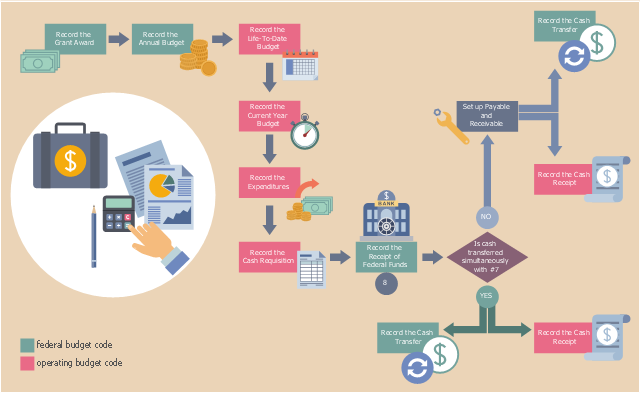Draw Network Diagram based on Templates and Examples
ConceptDraw is rapid and powerful network diagram drawing software with rich examples, templates, design objects and stencils.
This example was designed on the base of the workflow diagram from the North Carolina Office of the State Controller website. [osc.nc.gov/ sigdocs/ sig_ docs/ documentation/ policies_ procedures/ flow.html]
"Grants are non-repayable funds or products disbursed by one party (grant makers), often a government department, corporation, foundation or trust, to a recipient, often (but not always) a nonprofit entity, educational institution, business or an individual. In order to receive a grant, some form of "Grant Writing" often referred to as either a proposal or an application is required. ...
Most grants are made to fund a specific project and require some level of compliance and reporting. The grant writing process involves an applicant submitting a proposal (or submission) to a potential funder, either on the applicant's own initiative or in response to a Request for Proposal from the funder. Other grants can be given to individuals, such as victims of natural disasters or individuals who seek to open a small business. Sometimes grant makers require grant seekers to have some form of tax-exempt status, be a registered nonprofit organization or a local government. ...
Project-related funding involving business, communities, and individuals is often arranged by application either in writing or online." [Grant (money). Wikipedia]
The workflow diagram example "Grant Accounting: business process flow" was created using ConceptDraw PRO software extended with the Business Process Workflow Diagrams solution from the Business Processes area of ConceptDraw Solution Park.
"Grants are non-repayable funds or products disbursed by one party (grant makers), often a government department, corporation, foundation or trust, to a recipient, often (but not always) a nonprofit entity, educational institution, business or an individual. In order to receive a grant, some form of "Grant Writing" often referred to as either a proposal or an application is required. ...
Most grants are made to fund a specific project and require some level of compliance and reporting. The grant writing process involves an applicant submitting a proposal (or submission) to a potential funder, either on the applicant's own initiative or in response to a Request for Proposal from the funder. Other grants can be given to individuals, such as victims of natural disasters or individuals who seek to open a small business. Sometimes grant makers require grant seekers to have some form of tax-exempt status, be a registered nonprofit organization or a local government. ...
Project-related funding involving business, communities, and individuals is often arranged by application either in writing or online." [Grant (money). Wikipedia]
The workflow diagram example "Grant Accounting: business process flow" was created using ConceptDraw PRO software extended with the Business Process Workflow Diagrams solution from the Business Processes area of ConceptDraw Solution Park.
ConceptDraw Arrows10 Technology
New Smart connectors in ConceptDraw PRO now have an auto-routing feature. This means that connectors always find the optimal route between objects and automatically recalculate that path when moving these objects. You don't have to think about your connectors, they think for you.- Process Flowchart | Workflow Diagram Examples | Cross-Functional ...
- Workflow Diagram For Public Institution
- Workflow Diagram Of A Public Institution And It Entity Relationship
- Business Diagram Software | Workflow Diagram Public Institution
- Public Institution Workflow Diagram Example Of An Organisation
- Public Institution Application Form Workflow Diagram
- Workflow Diagram Examples
- Workflow Diagram In A Form Of A Flow Chart Of A Public Institution
- Workflow Diagram For Students Application At An Institution
- Types of Flowcharts | Process Flowchart | Flowchart design ...
- Basic Flowchart Symbols and Meaning | Data Flow Diagram ...
- Draw The Diagram Of Financial Institution
- Data Flow Diagram Process | DFD - Process of account receivable ...
- Trading process diagram - Deployment flowchart | Cross-Functional ...
- Flowchart on Bank. Flowchart Examples | Process Flowchart | UML ...
- Basic Diagramming | Entity-Relationship Diagram (ERD) | Workflow ...
- Financial Trade UML Use Case Diagram Example | Process ...
- Organizational Flow Chart For Non Profit
- Flow Chart Images For Bank Operations