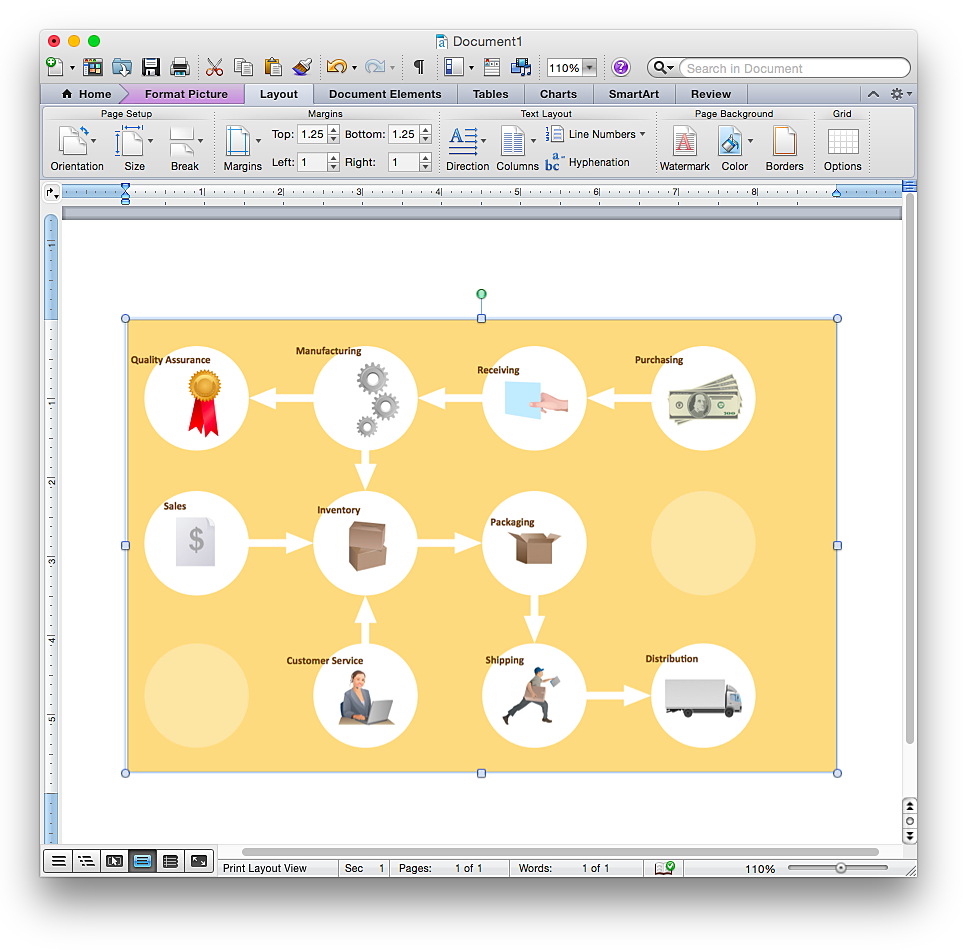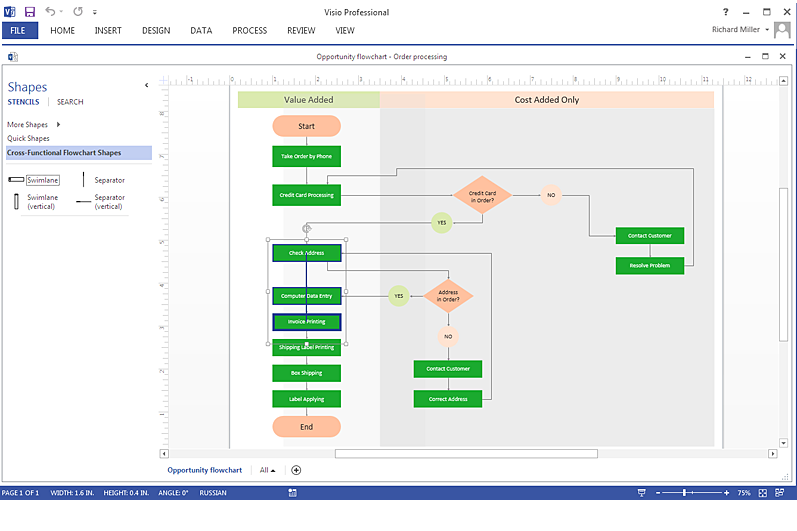HelpDesk
How to Add a Workflow Diagram to a MS Word Document Using ConceptDraw PRO
ConceptDraw PRO allows you to easily create workflow diagrams and then paste them into a MS Word document.HelpDesk
How To Create a MS Visio Workflow Diagram Using ConceptDraw PRO
A workflow diagram shows a working process as a set of related events that follow each other in a particular order.They are usually created as flowcharts, with shapes that represent steps in the process connected by arrows that indicate the next step. Making a business process diagram involves many elements that can be managed using ConceptDraw PRO. The ability to design workflow diagrams is delivered by the Workflow Diagrams solution. ConceptDraw PRO allows you to easily create workflow diagrams and then make a MS Visio file from your diagrams. Using ConceptDraw PRO, you can export your workflow diagrams to MS Visio VSDX and VDX files.HelpDesk
How to Create a Cross - Functional Flowchart Using ConceptDraw PRO
Cross-functional flowcharts are used to visualize cross-functional processes. Cross-functional process is a process that involves multiple divisions, each of which makes its part of the entire company workflow. For example: product development, lead management , client orders processing – and other critical processes. All of them are important both for business and customers, but the workflow and responsibilities distribution within these processes are divided between multiple departments and services. Cross-functional processes cannot be depicted with simple workflow diagrams, because of the specific interactions between company departments. ConceptDraw PRO has released the specialized solution to create cross-functional diagrams. Cross Functional Flowcharts solution includes a special set of templates and libraries to depict the cross-functional processes.
HelpDesk
How To Create a MS Visio Cross-Functional Flowchart Using ConceptDraw PRO
Cross-functional is a process involving several functional layers. Such processes typically cause the most problems, and therefore, is the most potential for improvement. Cross-functional business processes are usually illustrate the processes of product development, commercial proposal development, the order execution process - everything, that involves several departments. The package of possible improvements - is the task of re-engineering. To illustrate the cross-functional processes often use cross-functional flowchart is often used to illustrate the cross-functional processes. ConceptDraw PRO allows you to easily create cross-functional flowchart. Then, you can export it to MS Visio VSDX or VDX format and successfully share it with your colleagues still using MS Visio.HelpDesk
How to Add a Workflow Diagram to a PowerPoint Presentation Using ConceptDraw PRO
Making workflow diagrams in PowerPoint can help to describe the process within your organization as well as making comprehensive analysis presentations for sales or management and also can be used in other presentations and business documentation.- Workflow Diagram Examples | Workflow Diagrams | Flow chart ...
- Functional Workflow Diagram
- Cross Functional Flowchart Visio Examples
- Basic Flowchart Symbols and Meaning | Cross- Functional Flowchart ...
- Functional Design Sample
- How to Design a Good Workflow | How to Draw an Effective ...
- Create Flow Chart on Mac | Workflow Diagram Software Mac ...
- Basic Flowchart Symbols and Meaning | Flowchart design ...
- Flowchart design . Flowchart symbols, shapes, stencils and icons ...
- How to Design a Good Workflow | Flowchart Software | Process ...
- Workflow Symbols
- Hiring process workflow | Design elements - TQM diagram | Post ...
- Flowchart Software | Flowchart Software | Cross- Functional ...
- Swim Lane Diagrams | Cross- Functional Flowchart (Swim Lanes ...
- Basic Flowchart Symbols and Meaning | Cross Functional Diagram ...
- Process Flowchart | Cross- Functional Flowchart | Basic Flowchart ...
- Cross Functional Flowchart Symbols For Email
- Process Flowchart | Cross- Functional Flowchart | Workflow ...
- UML Tool & UML Diagram Examples | How to Design a Good ...