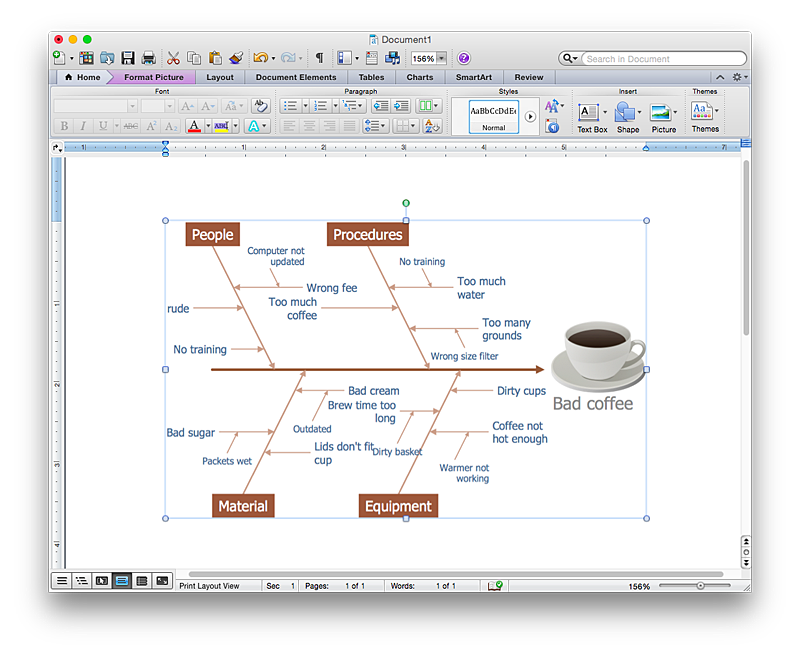HelpDesk
How to Add a Block Diagram to a MS Word ™ Document Using ConceptDraw PRO
Block diagram consists from graphic blocks. Blocks are connected by lines or arrows. Block diagrams are used to show the relationship between parts of some systems. It can be used for the development of new systems or to improve existing ones. The structure of block diagram gives a high-level overview of the major components of the system, as well as the important relationships. Using the block diagrams, you can more effectively present the business data contained in your MS Word documents. ConceptDraw PRO allows you to easily create block diagrams and then insert them into a MS Word document.HelpDesk
How to Add a Fishbone (Ishikawa) Diagram to a MS Word Document Using ConceptDraw PRO
The ability to create a fishbone (Ishikawa) Diagram is supported by the ConceptDraw Fishbone Diagram solution. ConceptDraw PRO allows you to easily create a fishbone diagrams and then insert them into a MS Word document.HelpDesk
How to Add a Block Diagram to a PowerPoint Presentation Using ConceptDraw PRO
A block diagram is a useful tool both in designing new processes, and in improving existing. A block diagram is a type of chart, which is often used in presentations, because of its universality - the graphic blocks can be applied to many processes.The PowerPoint presentation of major process steps and key process participants can be very informative and helpful. Using ConceptDraw PRO, you can easily convert a block diagram to MS PowerPoint presentation.HelpDesk
How to Import Text to ConceptDraw MINDMAP
Mind mapping is a quick and efficient way to start up project. When you create a mind map, it might be necessary to use a previously recorded files, notes, or text outlines. The importing capabilities of ConceptDraw MINDMAP allows you to easily convert text into a mind map. You can quickly turn your TXT file to the hierarchical structure of mind map. You can convert the entire TXT file as well as a selected part. ConceptDraw MINDMAP supports the ability to convert text in both single-page and multi-page mind map.You can create a multiple page project mind map quickly, using various text work-pieces. Read this article to find out how to create your multi page mind map from a text outline.- A Flow Chart Showing How To Save A File In Ms Word
- A Flow Chart Show How To Save A File In Ms Word
- How to Add a Workflow Diagram to a MS Word Document Using ...
- How to Convert a Mind Map into MS Word Document | Draw ...
- How To Draw Block Diagram In Microsoft Powerpoint
- How to Add a Block Diagram to a MS Word ™ Document Using ...
- Flow chart Example. Warehouse Flowchart | Technical Flow Chart ...
- Web Diagram Template Microsoft Word
- Flow chart Example. Warehouse Flowchart | Types of Flowchart ...
- Prasentation File Flowchart
- Flow chart Example. Warehouse Flowchart | Cross-Functional ...
- Import process - Flowchart | Flow chart Example. Warehouse ...
- Contoh Flowchart | How to Convert a Mind Map into MS Word ...
- Accounts Payable Flowchart | Process Flowchart | Activity Network ...
- Project — Working With Costs | Types of Flowchart - Overview | How ...
- Process Flowchart | Process Flow Diagram Symbols | How to Draw a ...
- Process Flowchart | Flowchart Process Example | Flow chart ...
- Sample Project Flowchart . Flowchart Examples | Flowchart ...
- Process Flowchart | Flowchart Example: Flow Chart of Marketing ...
- Flow chart Example. Warehouse Flowchart | Business diagrams ...