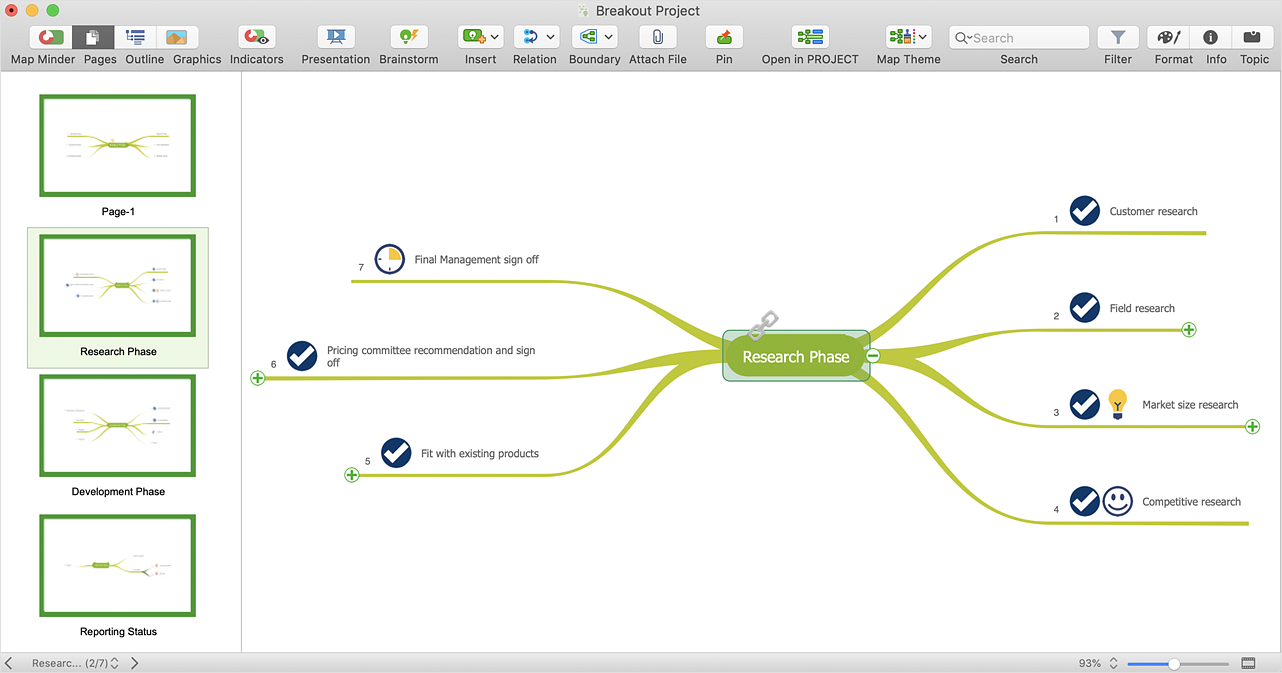Internet solutions with ConceptDraw DIAGRAM
ConceptDraw is a good means of visualization of information of any kind as it features powerful graphic capabilities. The conception of using ConceptDraw and open formats by the programs that work with Internet can be used for displaying any data and any structure in Internet.HelpDesk
How to Add a Block Diagram to a PowerPoint Presentation
A block diagram is a useful tool both in designing new processes, and in improving existing. A block diagram is a type of chart, which is often used in presentations, because of its universality - the graphic blocks can be applied to many processes.The PowerPoint presentation of major process steps and key process participants can be very informative and helpful. Using ConceptDraw DIAGRAM , you can easily convert a block diagram to MS PowerPoint presentation.ConceptDraw DIAGRAM Compatibility with MS Visio
The powerful diagramming and business graphics tools are now not exception, but the norm for today’s business, which develop in incredibly quick temp. But with the abundance of powerful business diagramming applications it is important to provide their compatibility for effective exchange the information between the colleagues and other people who maybe use different software in their work. During many years Microsoft Visio™ was standard file format for the business and now many people need the visual communication software tools that can read the Visio format files and also export to Visio format. The powerful diagramming and vector drawing software ConceptDraw DIAGRAM is ideal from the point of view of compatibility with MS Visio. Any ConceptDraw DIAGRAM user who have the colleagues that use MS Visio or any who migrates from Visio to ConceptDraw DIAGRAM , will not have any problems. The VSDX (Visio′s open XML file format) and VDX formatted files can be easily imported and exported by ConceptDraw DIAGRAM , you can see video about this possibility.HelpDesk
How to Import Text to ConceptDraw MINDMAP
Mind mapping is a quick and efficient way to start up a project. When you create a mind map, it might be necessary to use previously recorded files, notes, or text outlines. The importing capabilities of ConceptDraw MINDMAP allow you to easily convert text into a mind map. You can quickly turn your TXT file to the hierarchical structure of mind map. You can convert the entire TXT file as well as a selected part. ConceptDraw MINDMAP supports the ability to convert text in both single-page and multi-page mind map. You can create a multiple page project mind map quickly, using various text work-pieces. Read this article to find out how to create your multi-page mind map from a text outline.
 SWOT Analysis
SWOT Analysis
SWOT and TOWS Matrix Diagrams solution extends ConceptDraw DIAGRAM and ConceptDraw MINDMAP software with features, templates, samples and libraries of vector stencils for drawing SWOT and TOWS analysis matrices and mind maps.
- Steps Of Booting Process Using Flows Charts
- Write The Flowchart Of The Booting Process
- Flow Chart Of Booting Process
- The Main Steps Of Booting A Computer Flow Chart
- Booting Process Flow Chart With Explanation
- Process Flowchart | How To Use Skype for Business | What Is an ...
- Process Flowchart | How to Remove ConceptDraw Products from ...
- Copying Service Process Flowchart . Flowchart Examples | Process ...
- Basic Flowchart Symbols and Meaning | Types of Flowcharts ...
- Flowchart Example: Flow Chart of Marketing Analysis | Marketing ...
- Sales Process Flowchart Symbols | SWOT Sample in Computers ...
- Gantt chart examples | How To Use Skype for Business | Gant Chart ...
- UML activity diagram - Cash withdrawal from ATM | UML Activity ...
- Collaboration in a Project Team | Process Flowchart | Program ...
- Structured Systems Analysis and Design Method (SSADM) with ...
- Process Flowchart | Office Layout Plans | Interior Design Office ...
- HVAC Business Plan | Examples of Flowcharts , Org Charts and ...
- Types of Flowchart - Overview | Venn Diagram | Business Process ...
- Use Case Diagram For Church Management System
- Best Mind Mapping Program for Making Presentations | Best Value ...