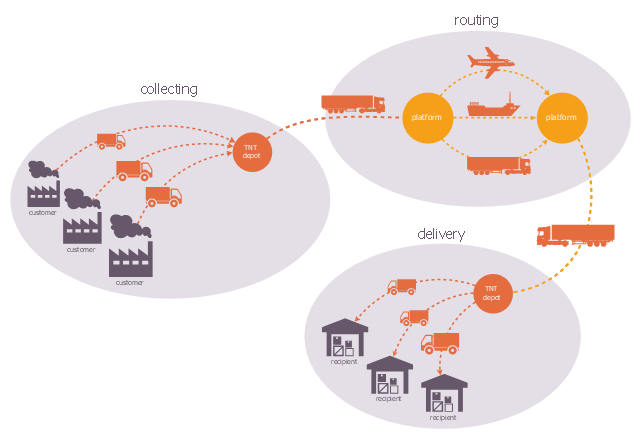This logistic flow chart sample shows the schematization of the TNT Express integrator characteristics. Clean-up operations, transportation and delivery managed in its own right.
It was designed on the base of the Wikimedia Commons file: TNT Express, un intégrateur mondial. Schéma d'activité.jpg. [commons.wikimedia.org/ wiki/ File:TNT_ Express,_ un_ int%C3%A9grateur_ mondial._ Sch%C3%A9ma_ d%27activit%C3%A9.jpg]
This file is licensed under the Creative Commons Attribution-Share Alike 3.0 Unported license. [creativecommons.org/ licenses/ by-sa/ 3.0/ deed.en]
"TNT Express is an international courier delivery services company with headquarters in Hoofddorp, Netherlands. The firm has fully owned operations in 61 countries and delivers documents, parcels and pieces of freight to over 200 countries." [TNT Express
From Wikipedia]
The logistic flowchart example "Integrator features" was created using ConceptDraw PRO diagramming and vector drawing software extended with the Logistics Flow Charts solution from the Business Processes area of ConceptDraw Solution Park.
It was designed on the base of the Wikimedia Commons file: TNT Express, un intégrateur mondial. Schéma d'activité.jpg. [commons.wikimedia.org/ wiki/ File:TNT_ Express,_ un_ int%C3%A9grateur_ mondial._ Sch%C3%A9ma_ d%27activit%C3%A9.jpg]
This file is licensed under the Creative Commons Attribution-Share Alike 3.0 Unported license. [creativecommons.org/ licenses/ by-sa/ 3.0/ deed.en]
"TNT Express is an international courier delivery services company with headquarters in Hoofddorp, Netherlands. The firm has fully owned operations in 61 countries and delivers documents, parcels and pieces of freight to over 200 countries." [TNT Express
From Wikipedia]
The logistic flowchart example "Integrator features" was created using ConceptDraw PRO diagramming and vector drawing software extended with the Logistics Flow Charts solution from the Business Processes area of ConceptDraw Solution Park.
ConceptDraw Arrows10 Technology
How should diagramming software work? The answer is - Fast and easy. "Tree"- mode drawing works like that. Just select objects in your drawing and press Tree or Chain button to connect all of them just in one click. Your diagram looks professional and it took only a moment to draw.- Characteristics Of Flowchart
- Features Of Flowcharts And Importance In Algorithm Design
- Characteristics Of Algorithm And Flowchart
- Basic Flowchart Symbols and Meaning | Technical Flow Chart ...
- Features Of Planning In Flow Chart
- Flowcharts For Characteristics Of Management
- Characteristic Of Flow Chart Method
- Characteristics Of System Flow Chart
- Characteristics Of Flow Charts
- Characteristics Of Good Flowchart
- Characteristics Of Algorithm And Flow Chart
- Characteristics Of Flowchart In Computer
- Process Flowchart | Venn Diagrams | Pyramid Diagram | Show The ...
- Basic Flowchart Symbols and Meaning | Cross-Functional Flowchart ...
- Algorithm And Flowchart Their Functions And Characteristics
- Flow Chart Importance And Characteristics Of Flow Chart
- Flow Chart Importance And Characteristics Of Flow Chart Ppt
- Process Flowchart | Basic Flowchart Symbols and Meaning | Cross ...
- Basic Flowchart Symbols and Meaning | Characterstics Of Flowchart
- What Are The Characteristics Of Flow Chart