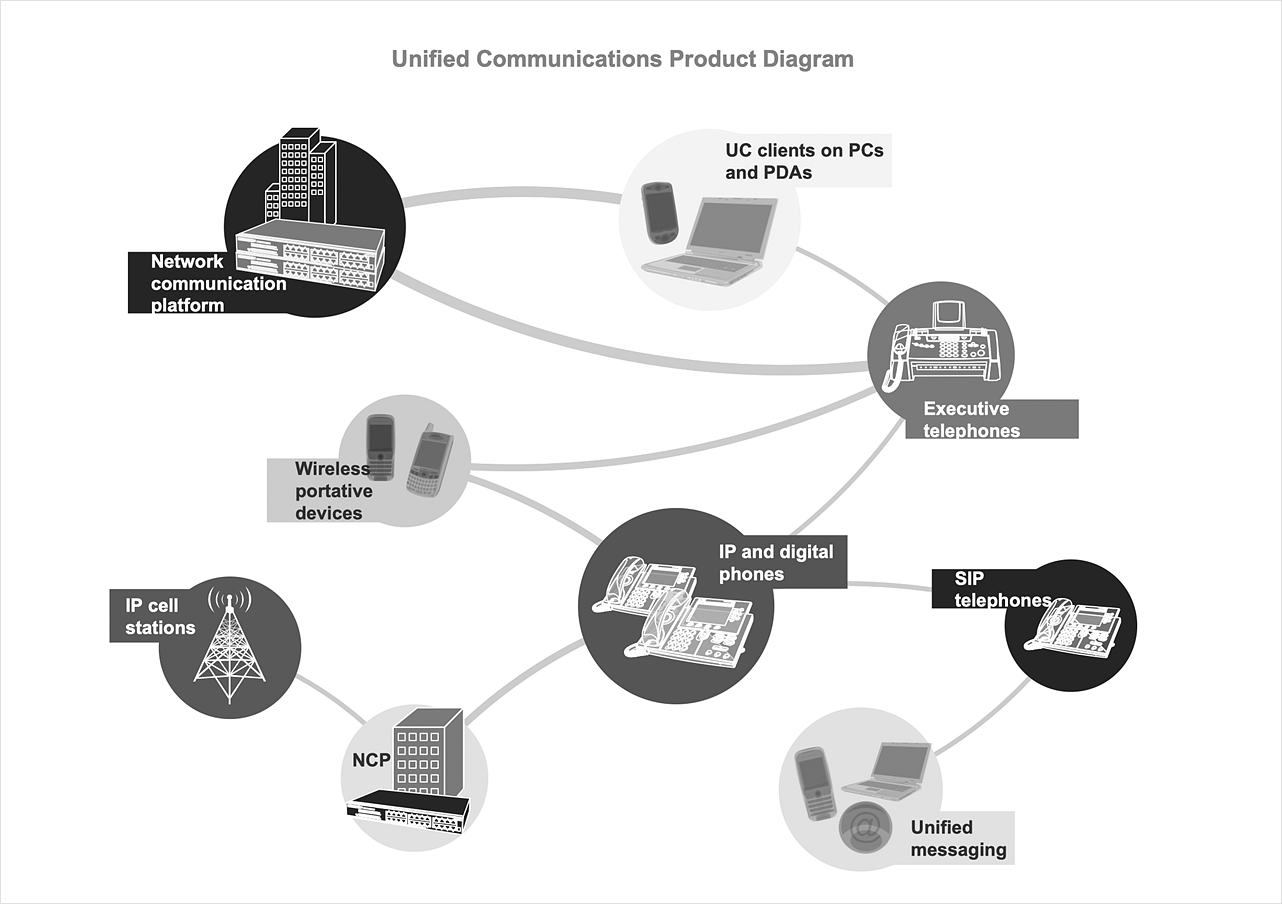How to Create Computers and Communications Infographics
A lot of communication technologies and computer devices became the habitual pieces of our daily life. A lot of computer and communication visualizations are utilized anywhere and their creation needs the presence of comprehensive, easy-to-use software tool. Computers and Communications solution for ConceptDraw DIAGRAM provides 5 libraries containing 117 vector scalable icons which will be helpful when creating various computer networking illustrations, infographics, and schematics representing different electronic devices and communication infrastructure.
- Run ConceptDraw DIAGRAM.
- Find the Computers and Communications item in the Solutions panel.
- Activate proper libraries in the Library panel — just click a preview of the needed library.
- Now, you've got a blank workspace and a set of required icons.
- Add the necessary elements to your document — click the object and then click the document, at the place you want the object to be inserted.

- Arrange and group all the objects properly using options provided in the Arrange & Size panel.

- Select the Direct Connector tool
 . To connect elements using this tool, drag the connector from one connect dot to another. . To connect elements using this tool, drag the connector from one connect dot to another.

- You can easily manage connector format (endpoints. thickness, color, etc.) and change its type using the tools provided in the Format panel.

- To add a text to infographics select an object and start typing.
- Finally, you can export your drawing as MS PowerPoint® and Adobe PDF files using Export options from the File menu.

Result: Using ConceptDraw DIAGRAM with its solution for making computers and communications graphics, you can effortlessly design a huge number of related illustrations, schematics, and infographics.
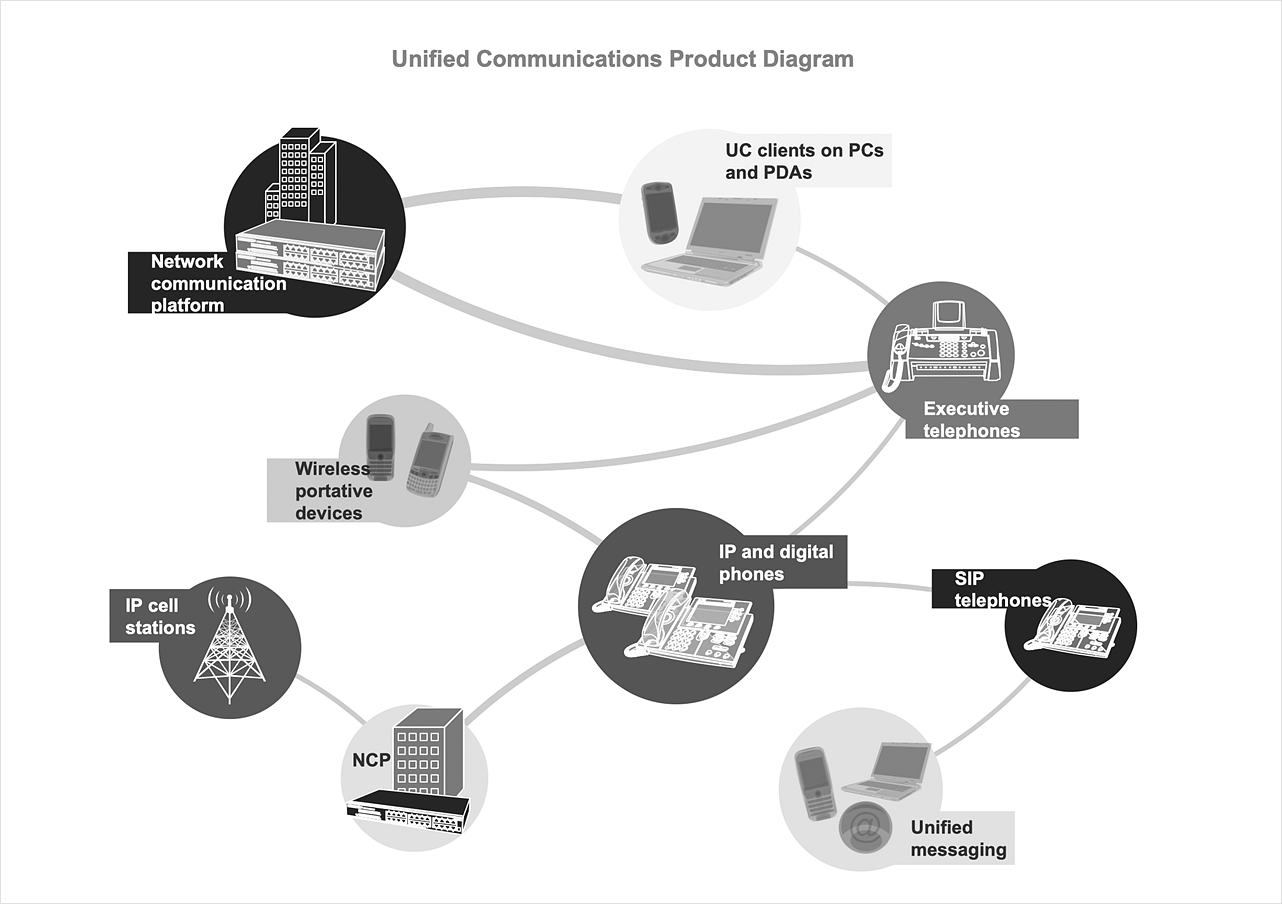
|
How it works:
- Set of ready-to-use templates supplied with ConceptDraw DIAGRAM
- Collection of professional samples supports each template
Useful Solutions and Products:
- Network Topology Diagrams
- Wireless Nerwork Diagrams
- Communication Network Diagrams
- Network System Design Diagrams
- Network Vaccine Architecture Diagrams
- Data-driven Infographics
- Spatial Infographics
- Typography Infographics
- Pictorial Infographic
- Diagraming and Charts
- Vector Illustrations
- Maps
- Floor plans
- Engineering drawings
- Business dashboards
- Infographics
- Presentation
- Over 10 000 vector stencils
- Export to vector graphics files
- Export to Adobe Acrobat® PDF
- Export to MS PowerPoint®
- Export to MS Visio® VSDX, VDX
|





 Business-specific Drawings
Business-specific Drawings  . To connect elements using this tool, drag the connector from one connect dot to another.
. To connect elements using this tool, drag the connector from one connect dot to another.