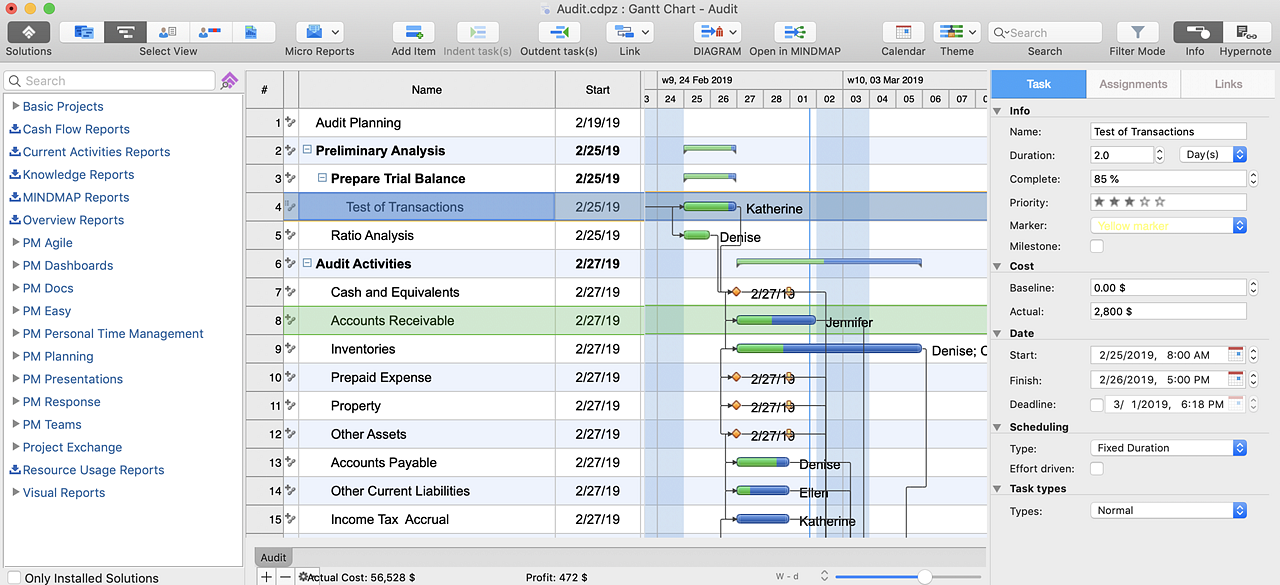Get Started 
How to Share Your Mind Maps With OthersConceptDraw MINDMAP is great for breaking through barriers in your workflow. Mind map used to regular, in-person communication with the work group can be freely created and managed in ConceptDraw MINDMAP Its intuitive thought organization abilities jumpstart stagnant processes and provide a platform for bursts of creativity that launch stalled projects to new heights. ConceptDraw MINDMAP allows using many document types. Its already impressive import and export capabilities include the following formats:
Is it possible to share mind maps created with ConceptDraw MINDMAP with those, who use other mind mapping applications? This is important because mind mapping always means some processes of collaboration. Because ConceptDraw MINDMAP allows you to save your mind maps in MMAP file format, you can freely exchange your mind maps with any software for mind mapping which supports MindManager's MMAP format. |
How to Perform Presentations Without Exporting to Other ApplicationsConceptDraw MINDMAP offers a set of tools allowing you to create presentations from a mind map. With one just click, you can generate a slide show. You can build multiple presentations and store them in a single map. Our suggestion is to use the Presentation Mode of ConceptDraw MINDMAP to perform your presentation to an audience.
Result: Your audience will be impressed by your mind map presentation. |
How to Quickly Make a Project from a Mind MapYou can easily view your project task mind map as a Gantt chart. You can do this by opening your map in ConceptDraw PROJECT. This way you are switching between views without creating extra files — working with the same file in both programs.
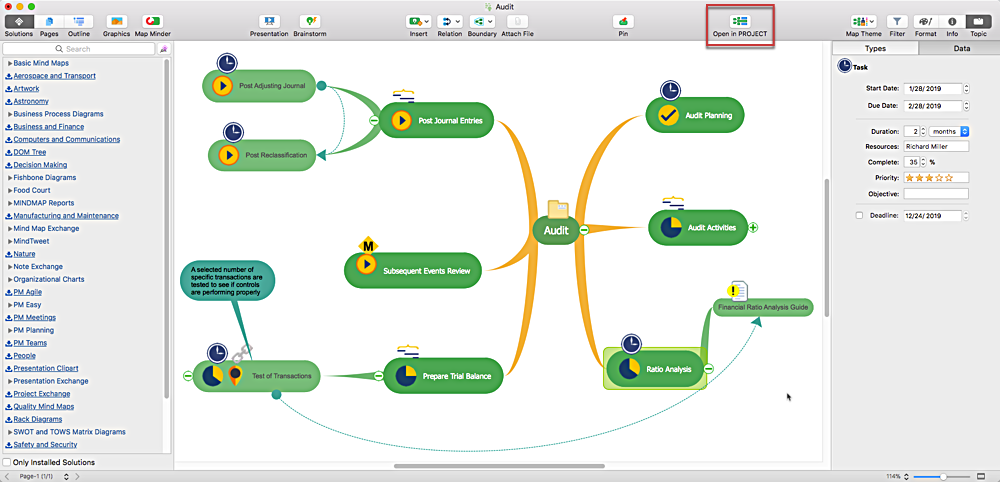
Result: You can now work with the same file in both ConceptDraw MINDMAP and ConceptDraw PROJECT |
 ConceptDraw MINDMAP
ConceptDraw MINDMAP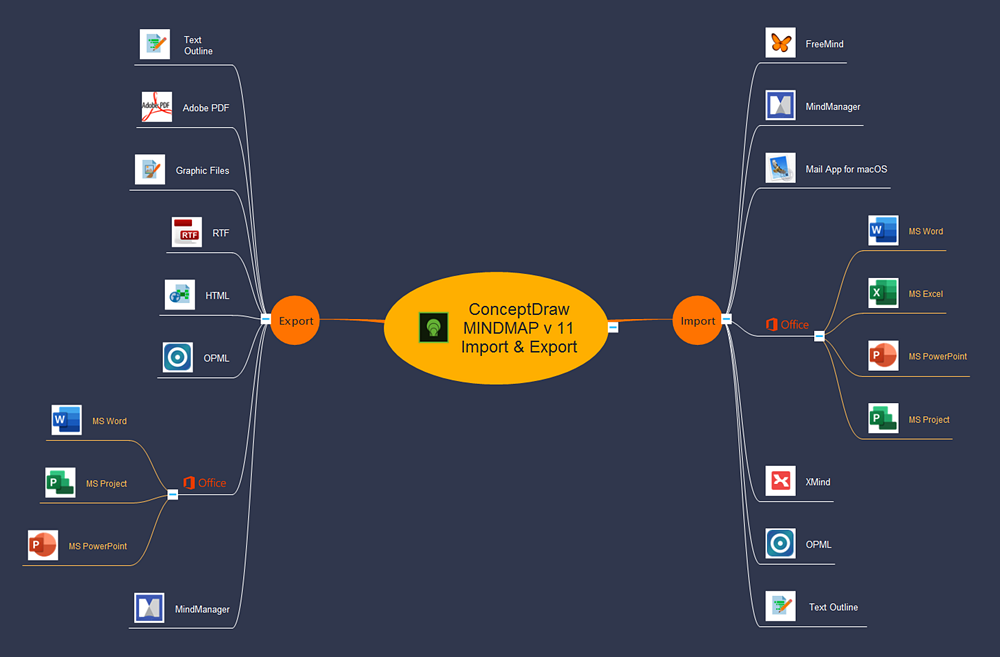
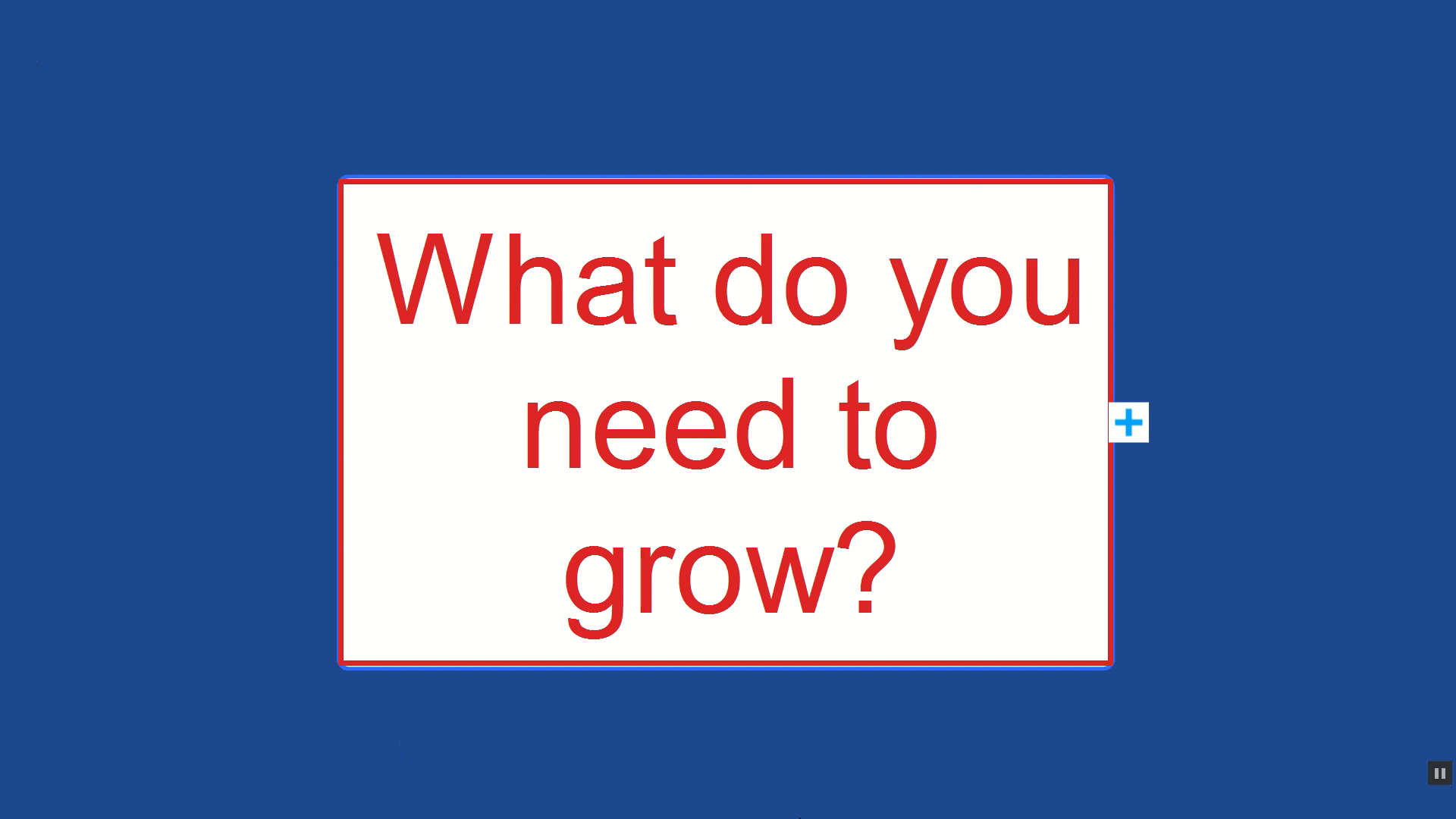
 . If you are using Windows, you can find it on the Home tab. MacOS users can see it on the Main Toolbar.
. If you are using Windows, you can find it on the Home tab. MacOS users can see it on the Main Toolbar.