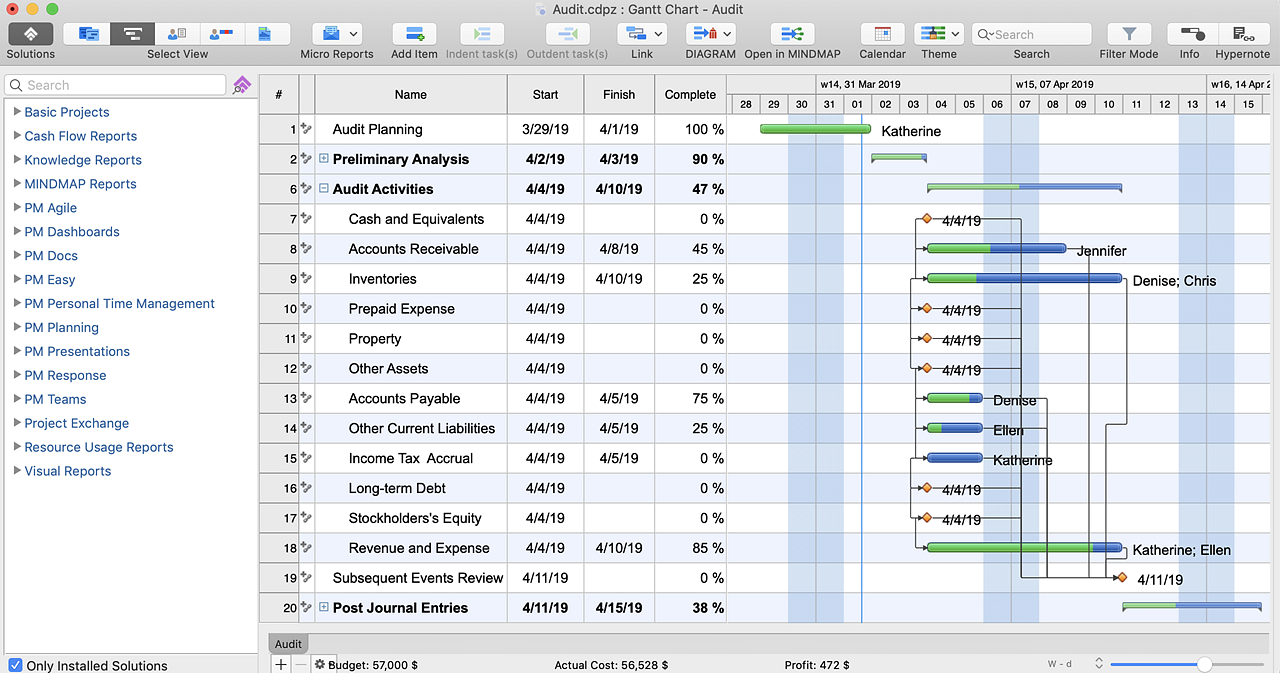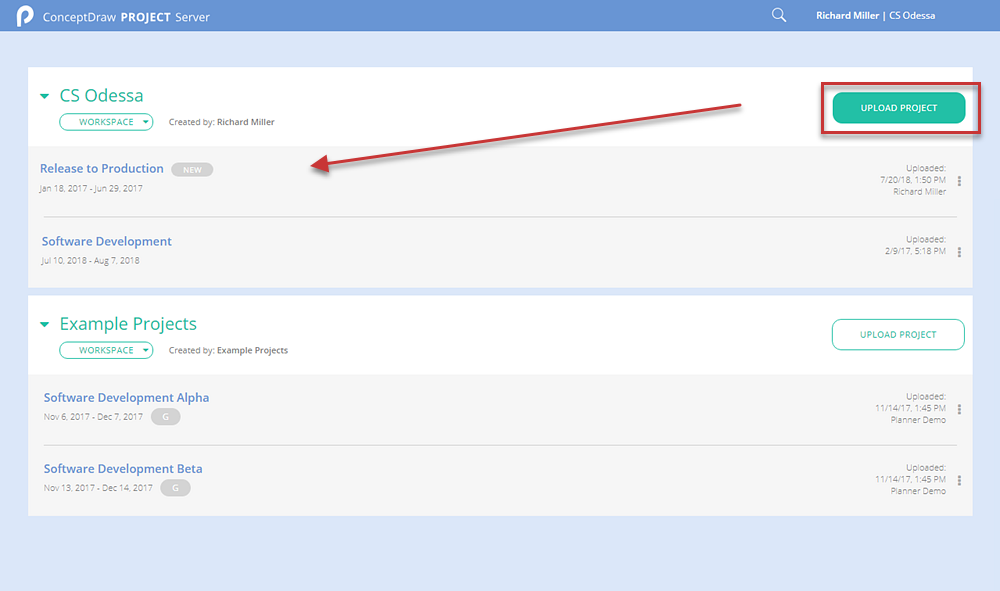Get Started 
What is ConceptDraw PROJECT Server?Open, view and analyze ConceptDraw PROJECT files (CDPZ) in your browser with cloud-based collaboration solution. ConceptDraw PROJECT Server is an online tool for collaboration on project files created in ConceptDraw PROJECT desktop software. It helps to organize effectively the collaboration of the project team on multiple projects from almost anywhere on almost any device. ConceptDraw PROJECT Server is designed to support a project manager and project team in developing a plan, managing project resources, following and analyzing project progress. It helps a project manager to watch online how multiple projects are going. Resource managers can use Project Server to organize effective collaboration within a remote team. Using PROJECT Server enables investors and stakeholders to always be in the loop of the current project status.
|
How to Invite a New User to Your WorkspaceCommunication is key for a successful project. ConceptDraw PROJECT Server allows you to seamlessly connect everyone involved in your activity to keep your team working on the same page. You can invite users to your workspace. You can assign them roles in your projects if needed, or let them be “unassigned”. Each person you invited to the workspace you administrate is considered as a user within your PROJECT Server license, regardless of his own. Users you invite will also be able to download new projects into your workspace.
|
How to Download Project from ConceptDraw PROJECT Server StorageConceptDraw PROJECT Server gives you the great opportunity to use together with the ConceptDraw PROJECT files uploaded to cloud storage of PROJECT Server. It allows you to track at once the processes of multiple projects. Using ConceptDraw Project and PROJECT Server together allows improving development, realization, management, and cooperation on projects of any type and scale. Applying the combination of offline and online project management tools allows you to achieve the main goals of projects in time and with minimal efforts. You can upload up to 100 different Project files to PROJECT Server cloud storage. Collaborate your project online with stakeholders and project team. Administrator of the current workspace and the Project manager are eligible to download the particular project along with the latest changes made online. The project will be saved as ConceptDraw PROJECT file.

|
How to Upload a Project to ConceptDraw PROJECT Server StorageStart using ConceptDraw PROJECT Server from uploading to the repository at least one project file. Administrators can download up to 100 projects into the workspace. In addition, User invited by Administrator or another User, regardless of the project and his role, can upload his own projects to the workspaces in which he was invited. By default, the user is assigned the authority of the project manager in projects that he uploads to the workspace.
|
 ConceptDraw PROJECT Server
ConceptDraw PROJECT Server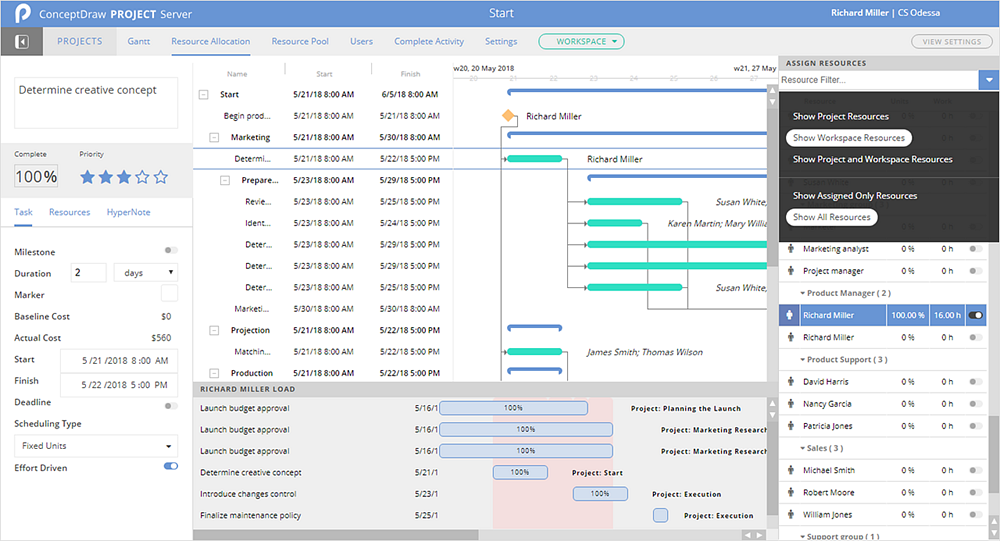
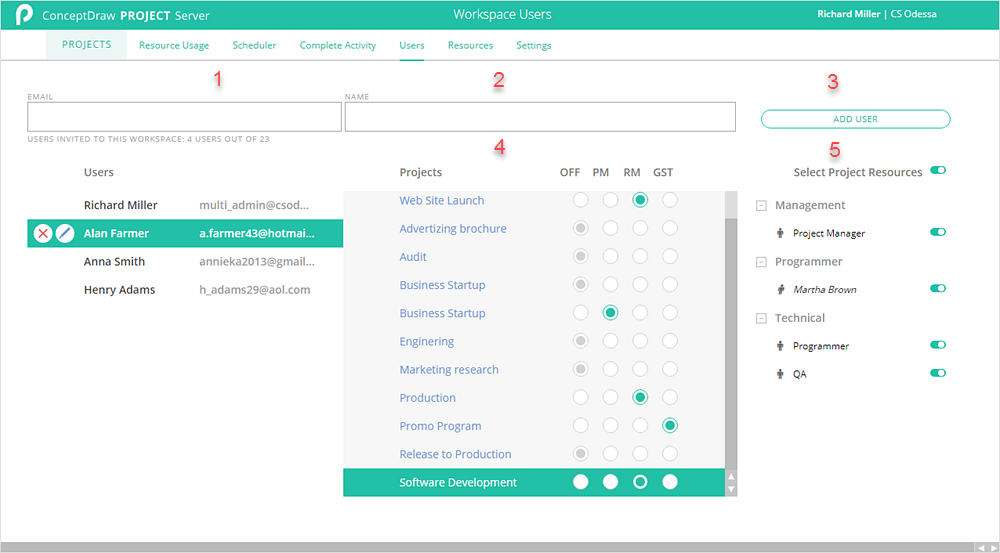
 .
.