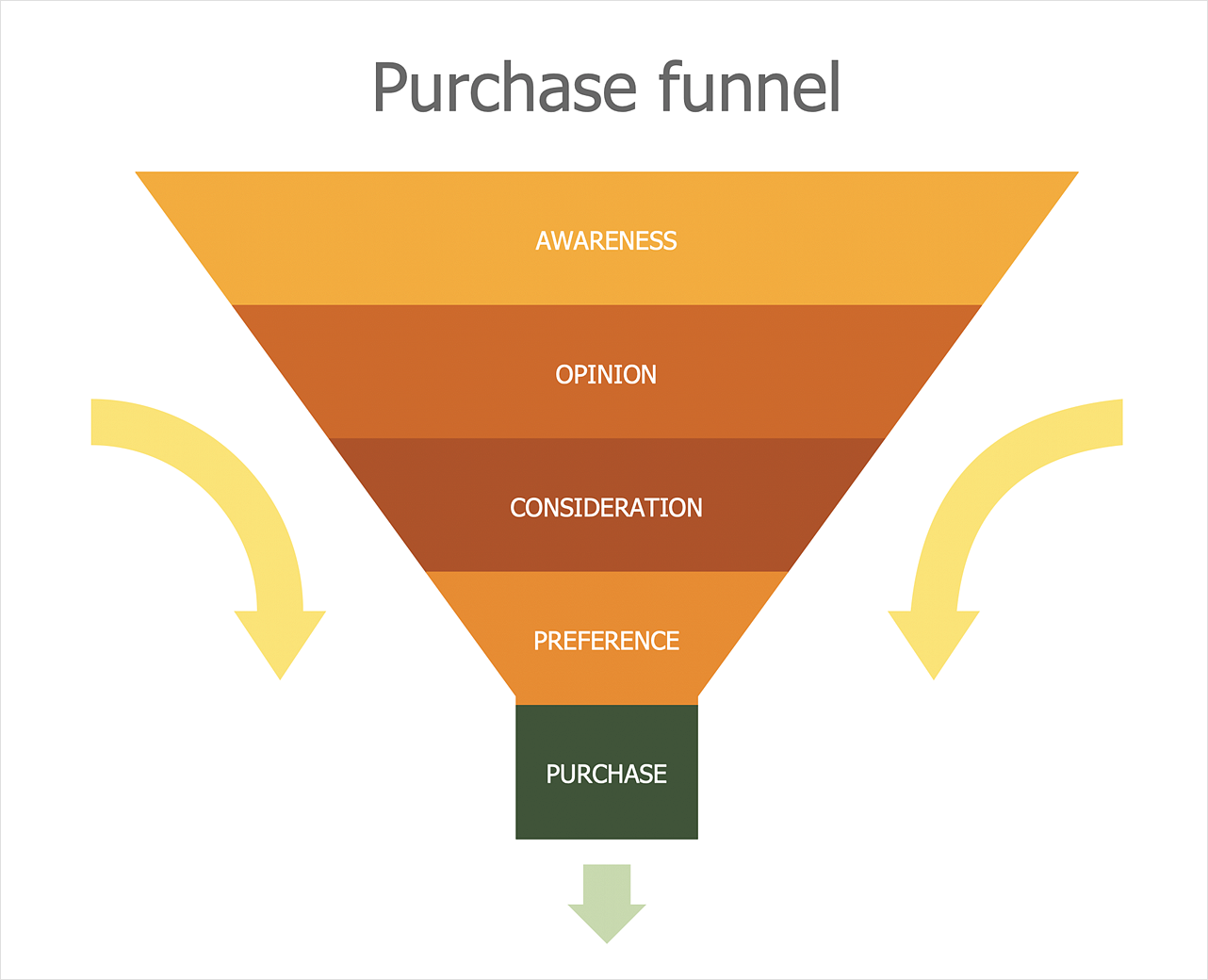How to Create Marketing Diagrams
Marketing diagrams are the best way to explain marketing concepts and ideas. Performing marketing researches and analysis, specialists meet the necessity of making reports, presentations and other types of marketing documentation, which typically consist of text and graphics. The Marketing Diagrams solution is a great software tool for creating representation of marketing data by means of various types of visuals: tables, graphs, charts and diagrams. It includes samples, templates and vector objects that help clearly represent a message in your marketing message.
- Run ConceptDraw DIAGRAM.
- Reveal the Marketing Diagrams solution in the Solutions panel.
- Open a library and put proper elements to the drawing by dragging them from the library to the document page.

- To add the text select a proper element and start typing. Use the Text Tools to select, edit, and format the text.
- When you finish typing, click on a blank area of the diagram.

- Polish your diagram to perfection using the Format panel.

- Finally, you can export the marketing diagram to an image file, a MS PowerPoint® presentation, or an Adobe PDF document using the Export options in the File menu.

Result: Marketing Diagrams Solution allows one to visually analyze in details the marketing activity of any organization in order to apply the most effective marketing methods.
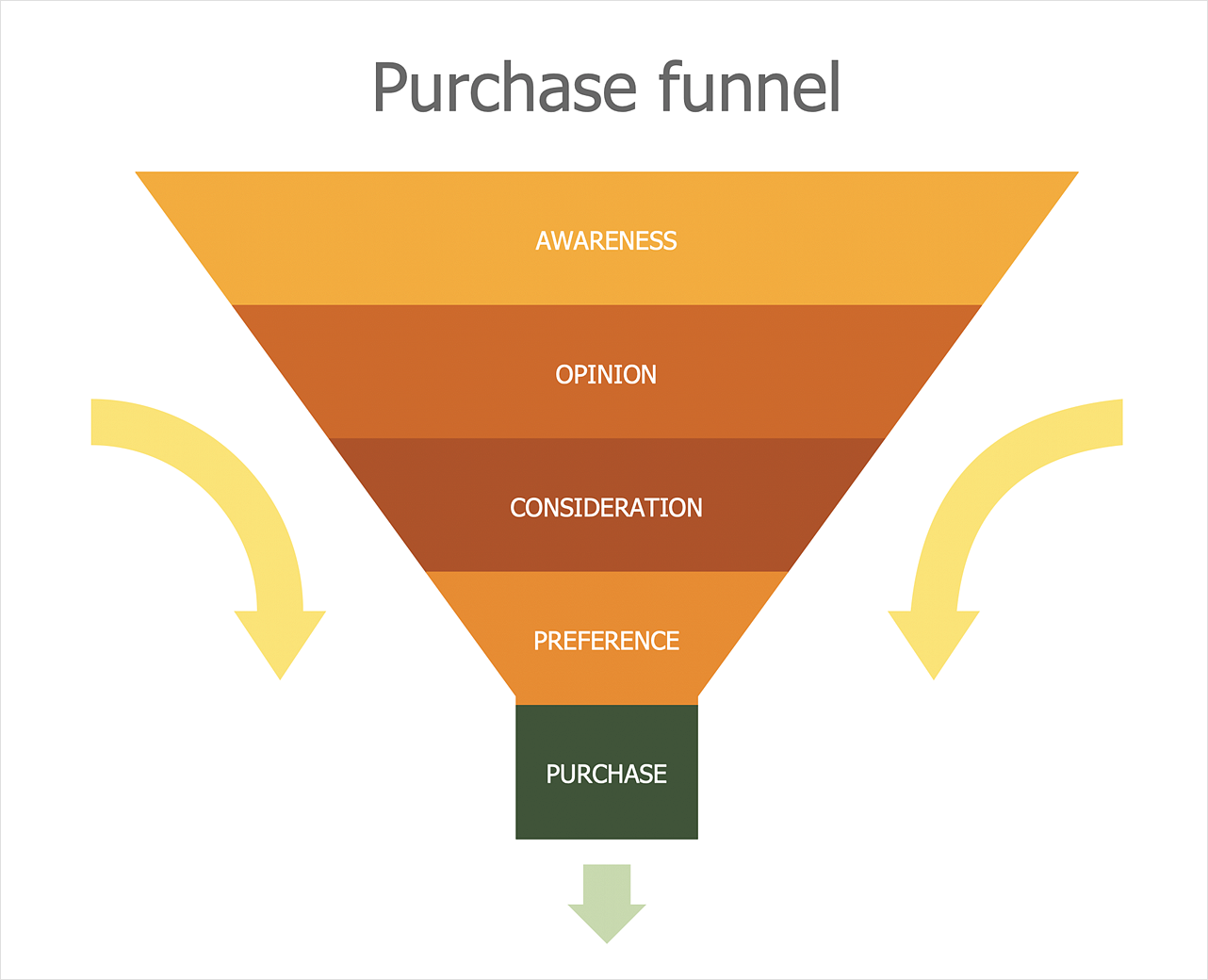
|
How it works:
- Set of ready-to-use templates supplied with ConceptDraw DIAGRAM
- Collection of professional samples supports each template
Useful Solutions and Products:
- Block Diagrams
- Bubble Diagrams
- Circle-Spoke Diagrams
- Circular Arrows Diagrams
- Concept Maps
- Flowcharts
- Easily draw different marketing diagrams
- Graphical visualizations of marketing activities
- Analyze effectively and apply the optimal marketing methods
- Marketing Infographics
- Management Infographics
- Education Infographics
- Business Infographics samples
- Business Infographics Tool
- Diagraming and Charts
- Vector Illustrations
- Maps
- Floor plans
- Engineering drawings
- Business dashboards
- Infographics
- Presentation
- Over 10 000 vector stencils
- Export to vector graphics files
- Export to Adobe Acrobat® PDF
- Export to MS PowerPoint®
- Export to MS Visio® VSDX, VDX
|




 Business-specific Drawings
Business-specific Drawings