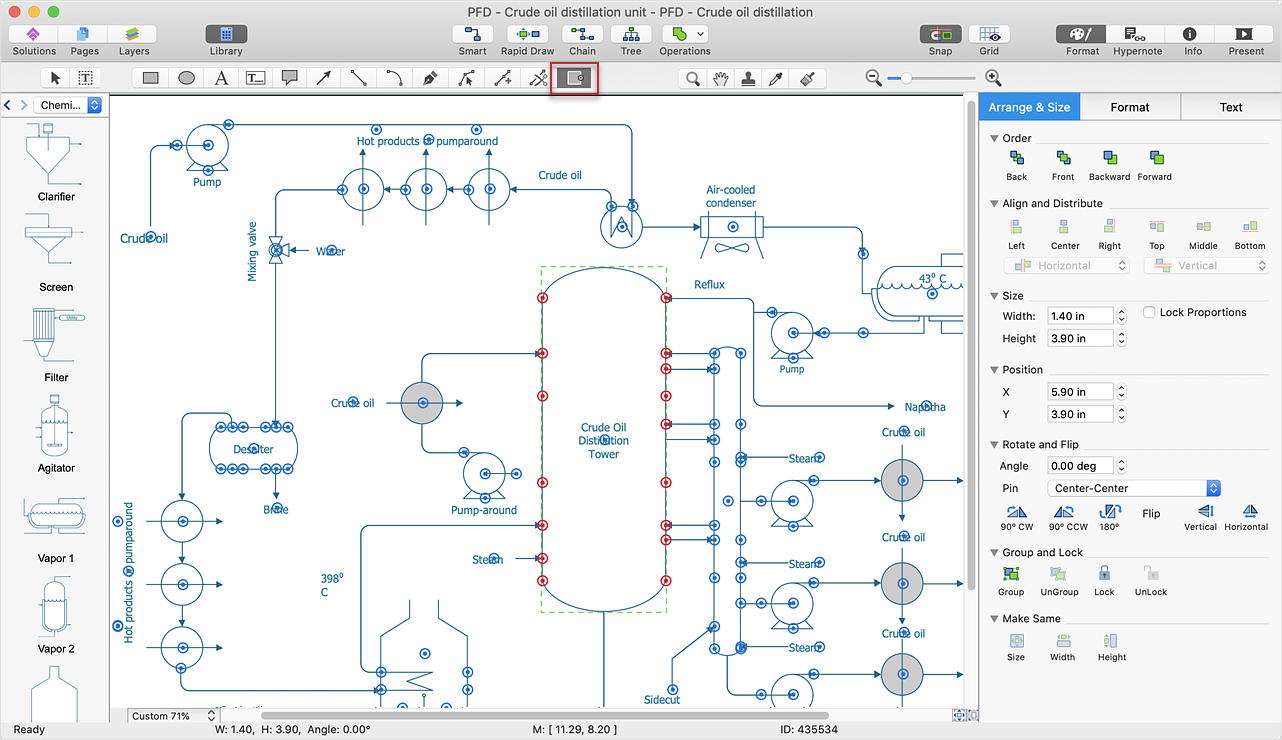How to Add, Move, or Delete Connection Points on Mac
A connection point is a special point on an object that allows one to connect a connector. When you glue a connector to a connection point, they stay connected, even if one of the shapes is moved. You can add connection points to any object or to the blank area in your document.
-
Select Connection Point Tool in the Toolbar.
- Click the place on your ConceptDraw document where you want to add a connection point.
It looks like this symbol  . .
- Drag the connection point, if you want to move it.
- Click the connection point, if you want to delete it. The connection point turns red
 . Now press Delete. . Now press Delete.
Result: Use connection points when you want connectors to stay connected to specific points on an object.
|
How it works:
- Set of ready-to-use templates supplied with ConceptDraw DIAGRAM
- Collection of professional samples supports each template
- Professional drawing tools
Useful Solutions and Products:
- Block Diagrams
- Bubble Diagrams
- Circle-Spoke Diagrams
- Circular Arrows Diagrams
- Concept Maps
- Flowcharts
- libraries based on the BPMN 2.0 standard.
- Quickly develop any business processes using RapidDraw interface
- Diagraming and Charts
- Vector Illustrations
- Maps
- Floor plans
- Engineering drawings
- Business dashboards
- Infographics
- Presentation
- Over 10 000 vector stencils
- Export to vector graphics files
- Export to Adobe Acrobat® PDF
- Export to MS PowerPoint®
- Export to MS Visio® VSDX VDX
|
 Create Drawing
Create Drawing  .
. . Now press Delete.
. Now press Delete.