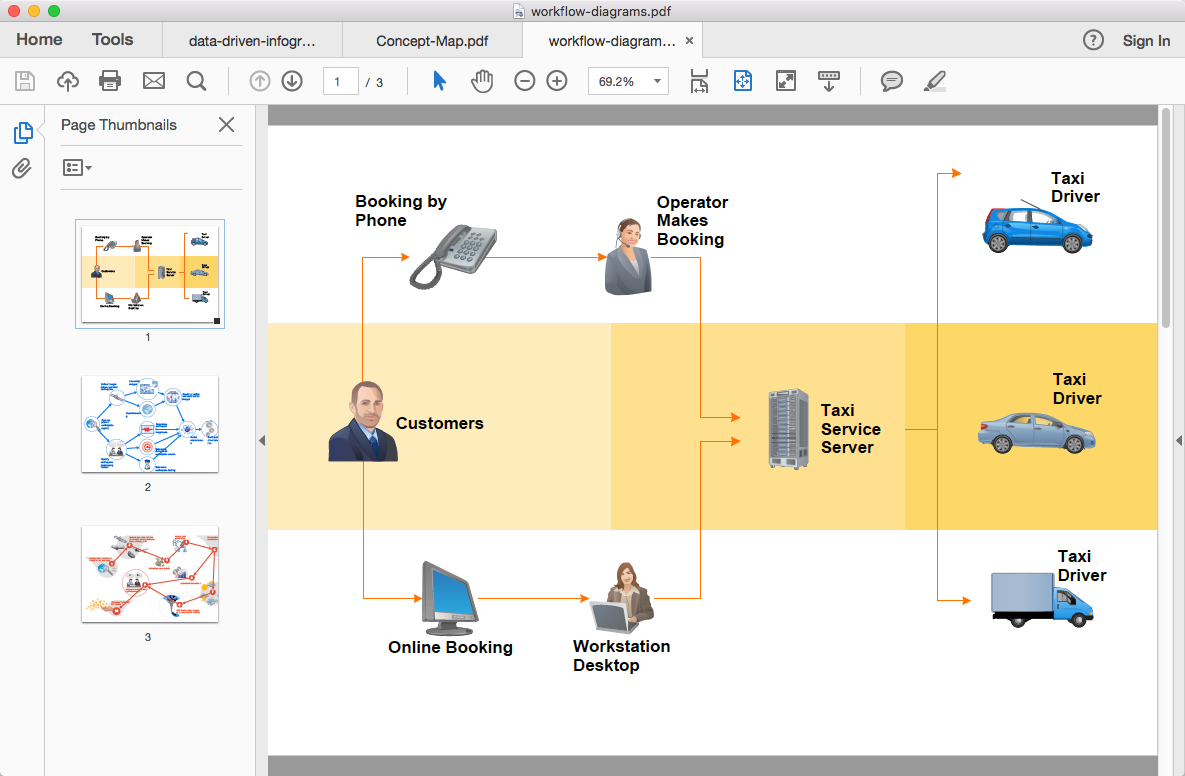How To Convert a Workflow Diagram to Adobe PDF
A workflow diagram is a specialized type of flowchart. A workflow diagram is used to depict a working process within organization. Making a workflow diagram involves many different elements that can be managed using ConceptDraw DIAGRAM. The ability to design workflow diagrams is delivered by the Workflow Diagrams solution. The export capabilities of ConceptDraw DIAGRAM allows you to easily export workflow diagrams to Adobe PDF files. Thus you will be able to share your business process documentation between different computers with different operating systems and applications.
- Run ConceptDraw DIAGRAM.
- Open a workflow diagram, created with ConceptDraw DIAGRAM.

- Go to the File menu, click Export, and select Adobe Acrobat PDF.
- Choose a location to save your file and click Save.
Result:
You can get clear business process documentation and can freely communicate it with your team and stakeholders.
|
How it works:
- Set of ready-to-use templates supplied with ConceptDraw DIAGRAM
- Collection of professional samples supports each template
- Professional drawing tools
Useful Solutions and Products:
- Workflow diagrams samples and templates
- 39 vector shapes
- Business process diagrams samples and templates
- Support of the on the BPMN 2.0 standard
- Rapid Draw interface
- Cross-functional flowcharts samples and templates
- Two libraries with 45 vector shapes
- EPC diagrams samples and templates
- 22 vector shapes
- Diagraming and Charts
- Business Process diagrams
- Business Process Modeling Notation (BPMN 2.0)
- Business Model Presentation
- Over 10 000 vector stencils
- Export to vector graphics files
- Export to Adobe Acrobat® PDF
- Export to MS PowerPoint®
- Export to MS Visio® VSDX, VDX
|

 Data Visualization and Sharing
Data Visualization and Sharing