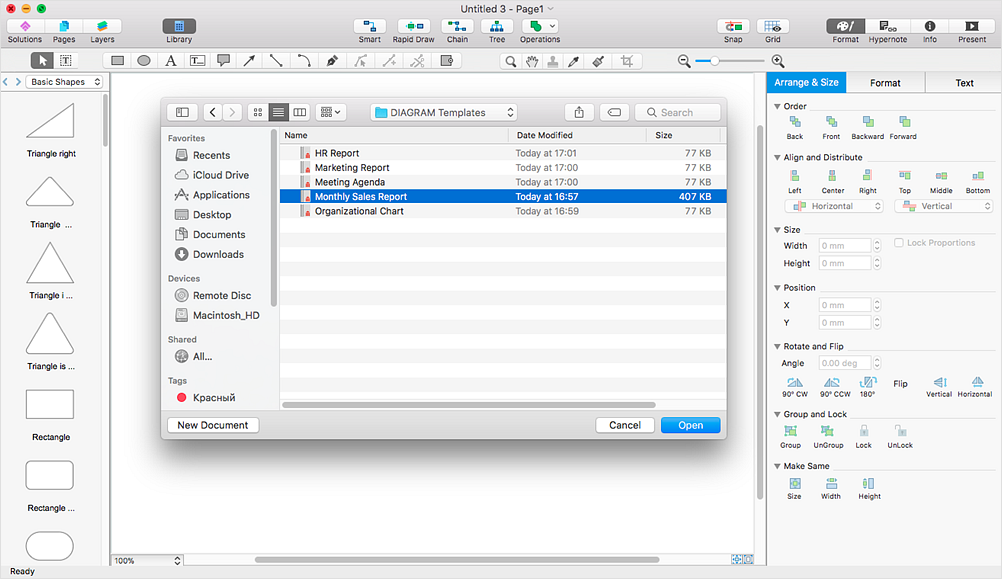How to Create the Custom Diagram TemplateConceptDraw DIAGRAM provides a number of templates that are supplied with Solutions. ConceptDraw DIAGRAM lets you create and customize your own diagram templates. A template diagram is a drawing that serves as a starting point for a new graphics document. When you open a template, it is pre-formatted in some way. The custom template would likely have a workspace and corresponding object libraries. When you save a file created with a template, you are usually prompted to save a copy of the file, so that you don't save over the template. Templates can either come with a proper solution or can be created by the user. If you find yourself creating similar documents over and over again, it might be a good idea to save one of them as a template. Then you won't have to format your documents each time you want to make a new one. Just open the template and start from there. Thus you do not need to set up the work-space and document properties each time when you start creating your favorite drawings. You can apply the diagram template that you previously saved.
Page size and orientation.
Measurement units.
Template description.


|
How it works:
Useful Solutions and Products:
|
 Create Drawing
Create Drawing