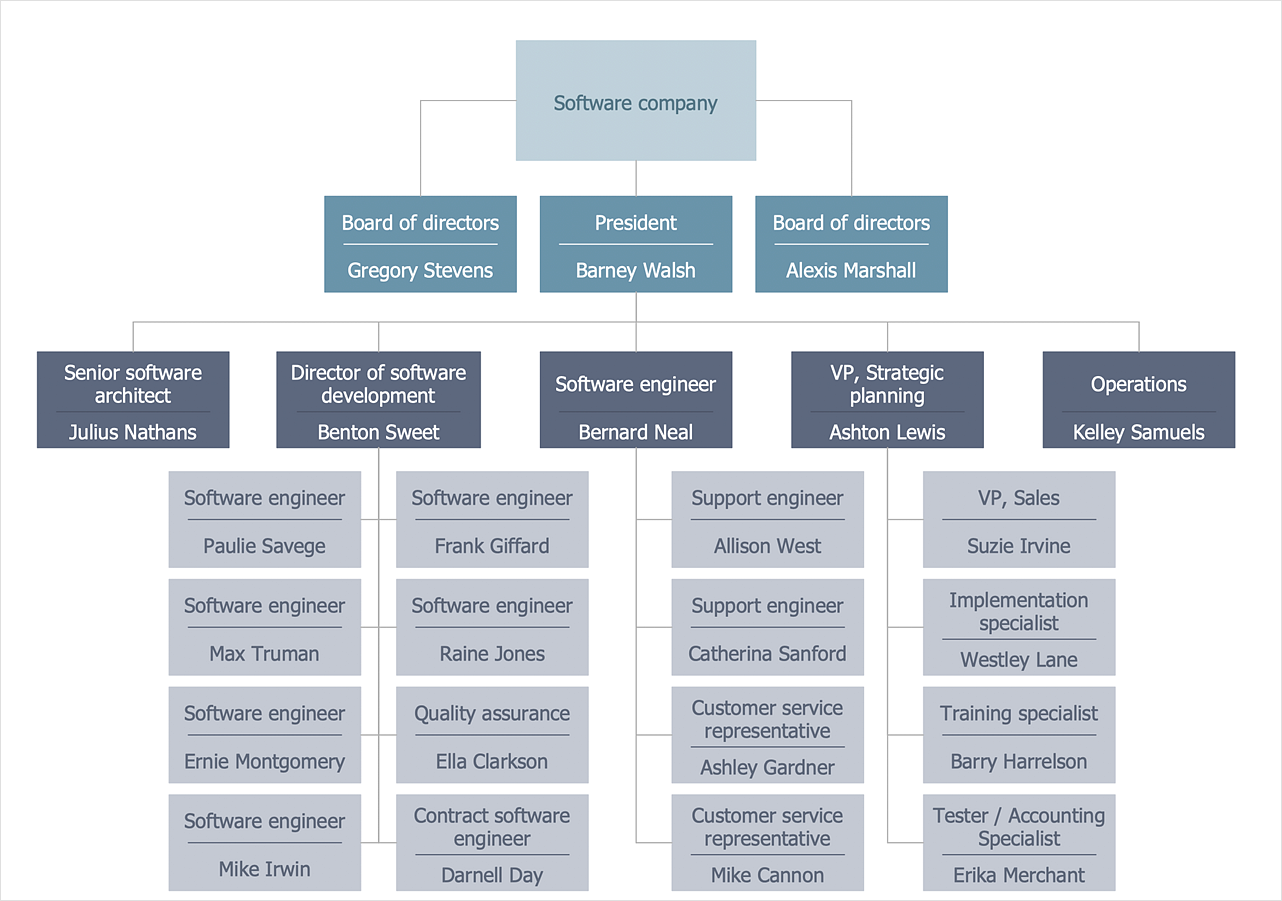How to Draw a Hierarchical Organizational Chart
A hierarchical organizational structure is a typical organizational structure. Perhaps it is the most common form of organizational structure. It follows the layout of a pyramid. In a hierarchical organization employees are ranked at various levels within the organization, with fewer, but more senior, employees at the higher levels.
The ability to make a hierarchical organizational chart in ConceptDraw DIAGRAM is provided by the 25 Typical Orgcharts solution, available from ConceptDraw Solution Park. This solution is a paid add-on for ConceptDraw DIAGRAM It provides you with the tools needed to develop organizational charts quickly and easily, at an economical price.
- Select the proper "Hierarchical Organizational Chart" template from the list of templates in the Solutions panel.
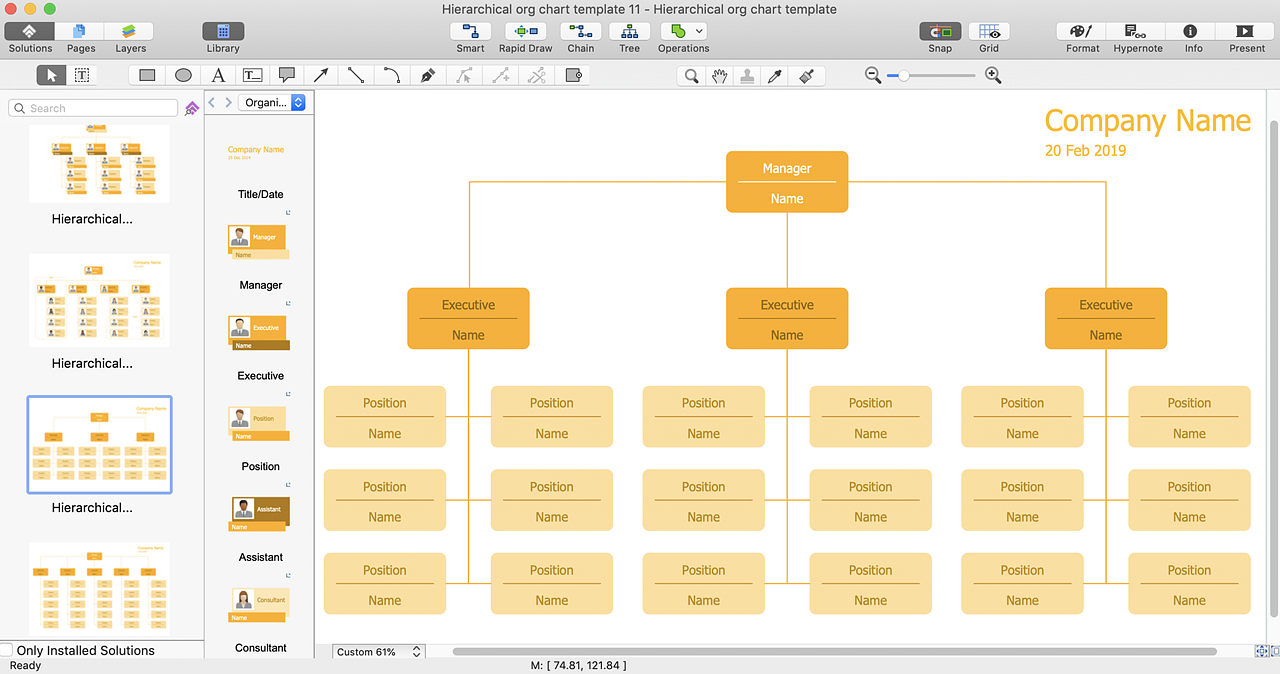
- Transform template into your custom orgchart. Reaggange its elements by dragging them with mouse. Add additional elements from the library if needed.
- Next, add positions and names of employees to your orgchart. Select an object to which you want to add text and use the Select Text tool (Ctrl+T) to add text to the top and bottom parts of the object. Repeat these actions for all objects in your orgchart.
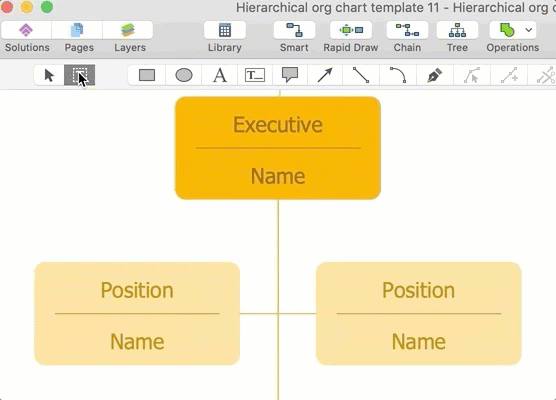
- To quickly customize the appearence of the orgchart use predesigned styles provided in the Format panel.
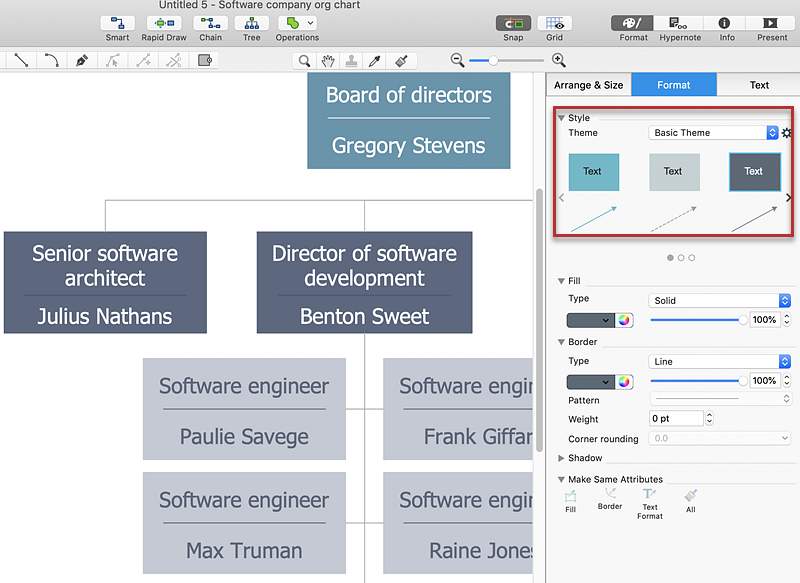
Result: An effective hierarchical organizational chart helps to understand the relationships of positions at various levels within an organisation.
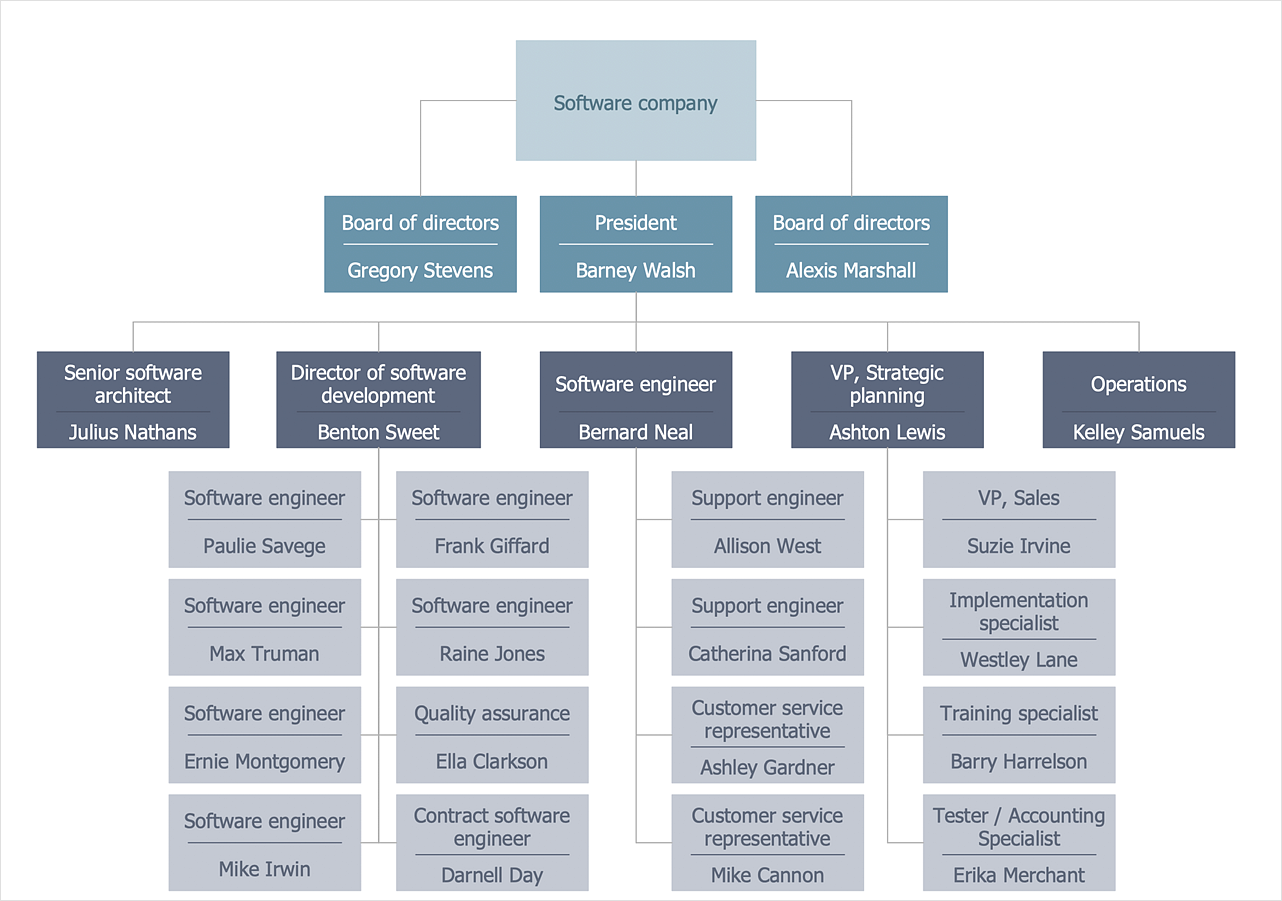
|
How it works:
- Set of ready-to-use templates and samples supplied by ConceptDraw Solution Park
- Powerful management diagramming tool
Useful Solutions and Products:
- Easily draw charts and diagrams.
- Visualize business information
- Capture a different phases of the project, using diagrams
- Management Diagrams: Matrixes, Deployment Charts,
- Organizational Charts, Fishbone Diagrams, Timelines.
- Mind Maps: decision making, scheduling, thinking ideas
- Problem solving, business planning, company organizing
- Meetings and presentations.
- Diagraming and Charts
- Vector Illustrations
- Maps
- Floor plans
- Engineering drawings
- Business dashboards
- Infographics
- Presentation
- Over 10 000 vector stencils
- Export to vector graphics files
- Export to Adobe Acrobat® PDF
- Export to MS PowerPoint®
- Export to MS Visio® VSDX, VDX
|
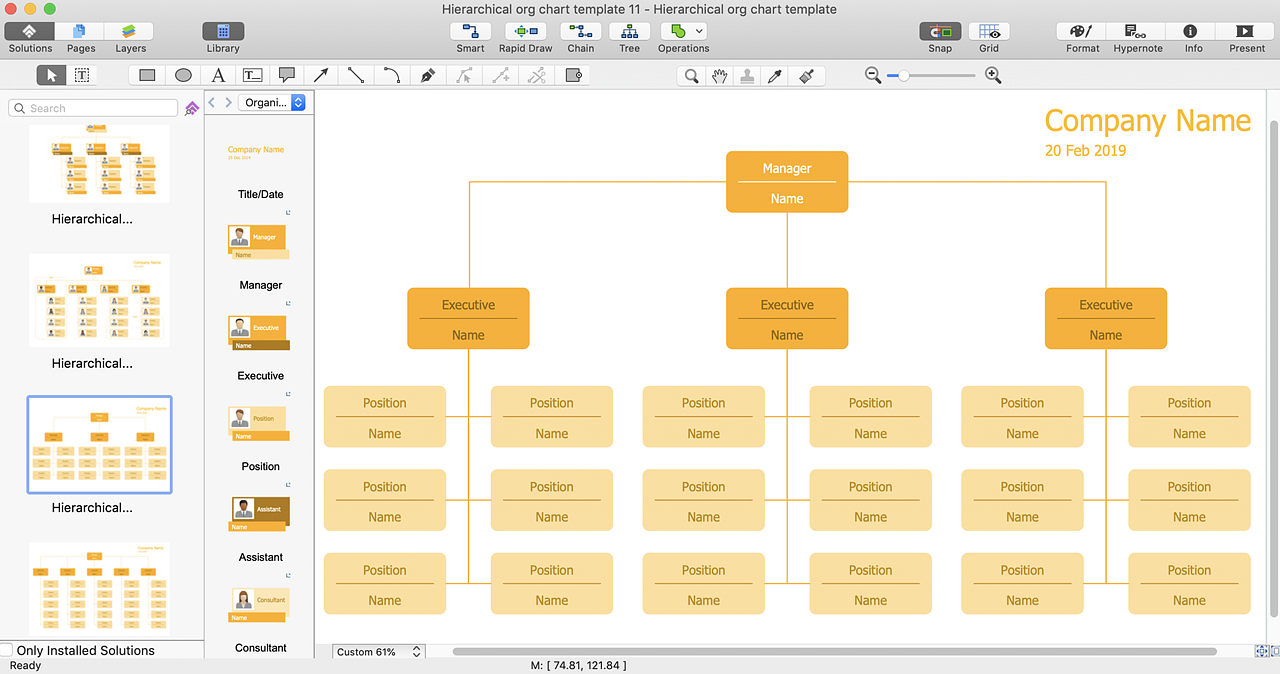
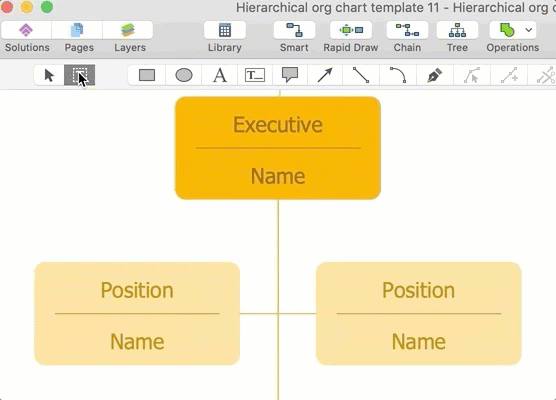
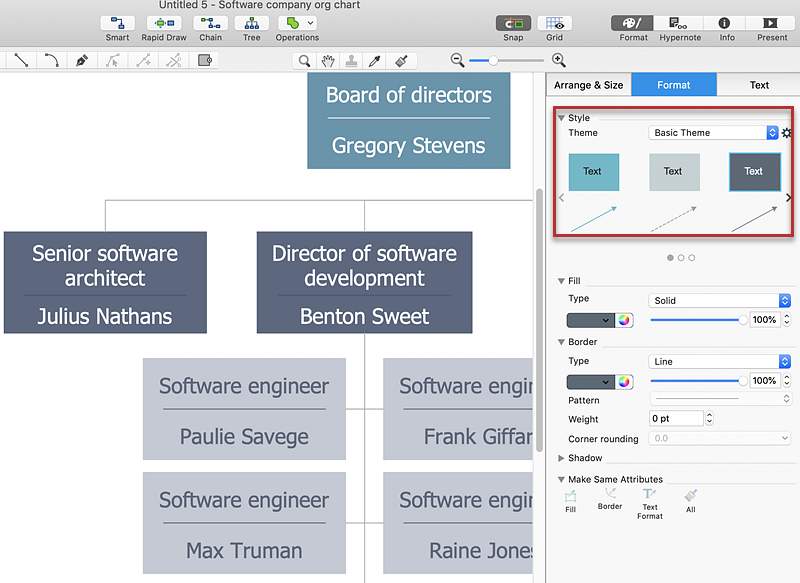
 Business-specific Drawings
Business-specific Drawings