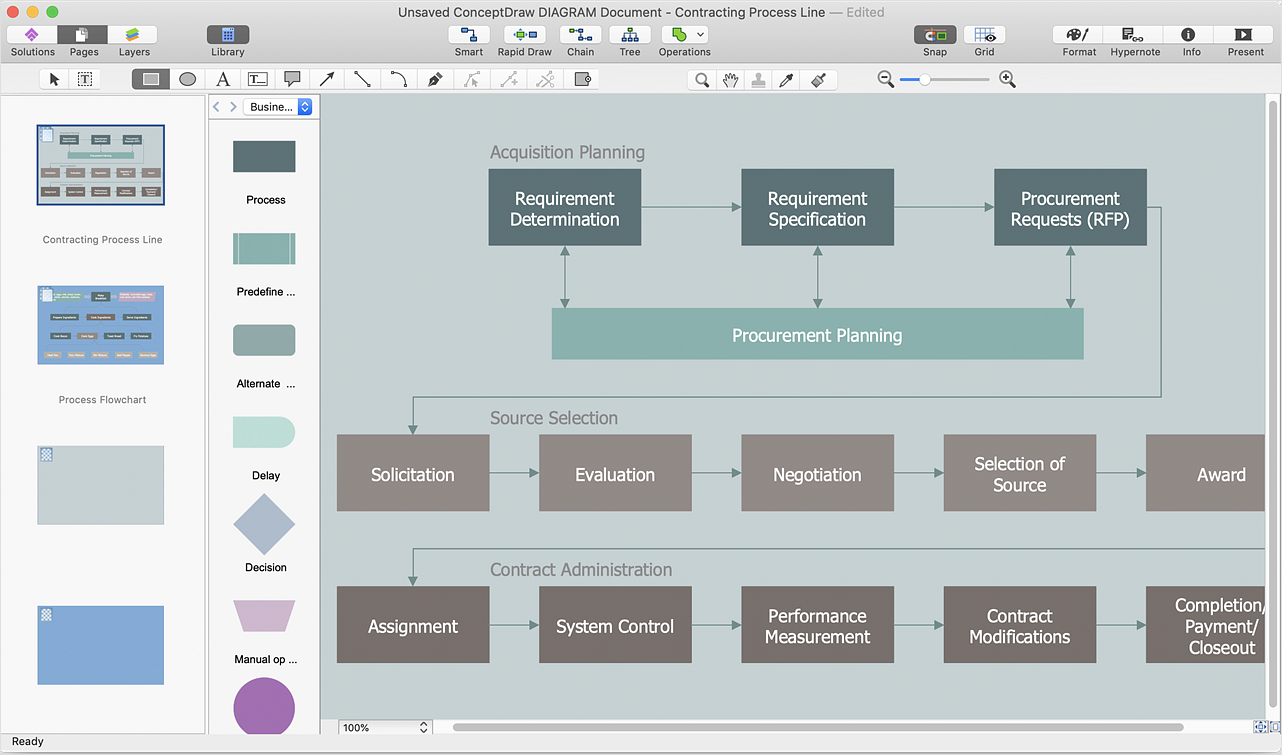How to Make Different Backgrounds Within a Multipage Drawing
ConceptDraw DIAGRAM documents can have multiple background pages.
You can set a background for each page in your multiple pages ConceptDraw document:
- Right click on the page preview in Page Navigator.
- Choose the context menu command Choose Background.

- Assign a proper background to each page.
Result: You can export the drawing to multi-page Adobe Acrobat PDF document. Each page will keep the background, which was assigned to it.
|
How it works:
- Set of ready-to-use templates supplied with ConceptDraw DIAGRAM
- Collection of professional samples supports each template
- Professional drawing tools
Useful Solutions and Products:
- Block Diagrams
- Bubble Diagrams
- Circle-Spoke Diagrams
- Circular Arrows Diagrams
- Concept Maps
- Flowcharts
- libraries based on the BPMN 2.0 standard.
- Quickly develop any business processes using RapidDraw interface
- Diagraming and Charts
- Vector Illustrations
- Maps
- Floor plans
- Engineering drawings
- Business dashboards
- Infographics
- Presentation
- Over 10 000 vector stencils
- Export to vector graphics files
- Export to Adobe Acrobat PDF
- Export to MS PowerPoint
- Export to MS Visio VSDX VDX
|

 Create Drawing
Create Drawing