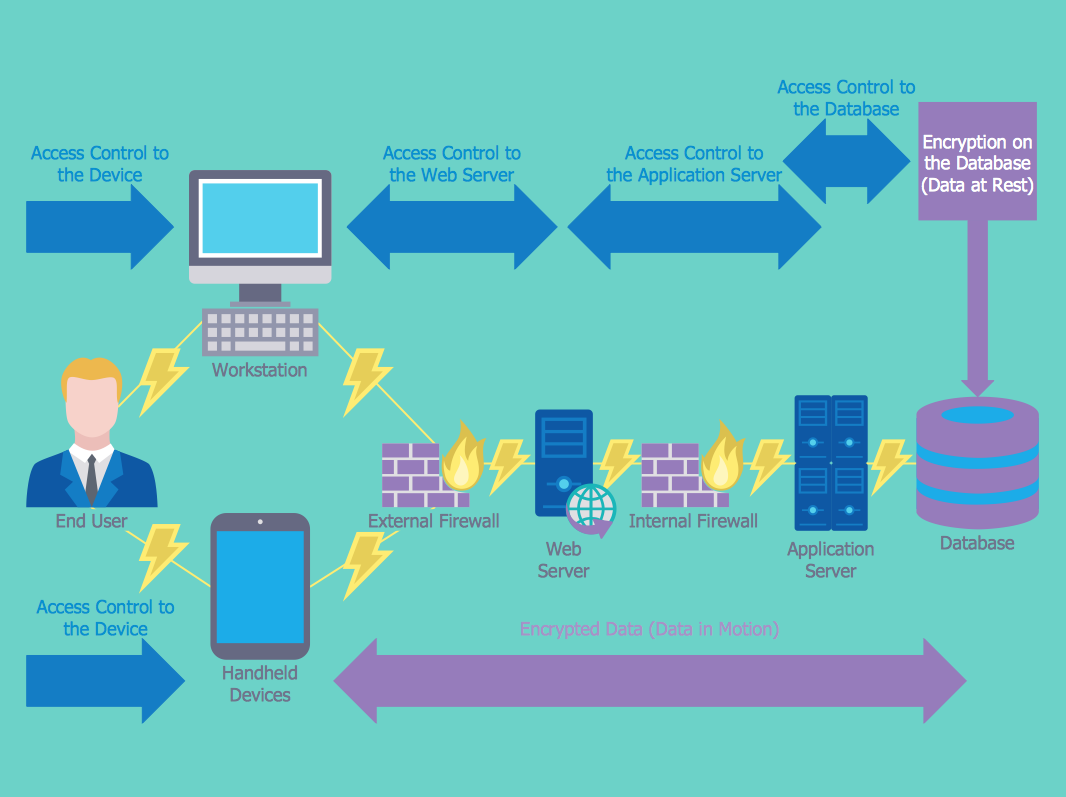How to Create a Network Security Diagram
Any organization or individual need to ensure the security of the computer network and software. Network security ensuring, whether it is a local network, or wireless network is important for creating the secure environment of any working processes. A network security system usually consists of many components including Anti-virus and anti-spyware, Firewall, to block unauthorized access to a computer network, Intrusion prevention systems (IPS), to identify fast-spreading threats, such as zero-day or zero-hour attacks, Virtual Private Networks (VPNs), to provide secure remote access. The solution provided by ConceptDraw DIAGRAM is intended for quick and easy visualization of computer security systems. It includes 4 stencil libraries containing 460 vector graphics for Network Security Diagrams.
- Open a ConceptDraw DIAGRAM new document and select the libraries from Network Security Diagrams section. Thus, you have a work-space and a set of corresponding libraries.
- Add objects to the drawing by dragging them from the libraries panel to the document page.
- Use Clone tool to quickly add copies of the object. Select an object, and then activate the Clone tool. With each click, you will place a copy of the selection. Press Esc to deactivate the Clone Tool.

- To add text to an object just click it and then type your text.

- Connect the objects with smart connectors
 . To connect elements using this tool, drag the connector from one connect dot to another. You can easily manage connectors' type using the Format panel. . To connect elements using this tool, drag the connector from one connect dot to another. You can easily manage connectors' type using the Format panel.

- You can incorporate the diagram into network documentation pack, or you can share it with stakeholders using ConceptDraw DIAGRAM Export options.

Result: You can use a network security diagram to display the network security scheme, helping you to develop and manage the network protection system.
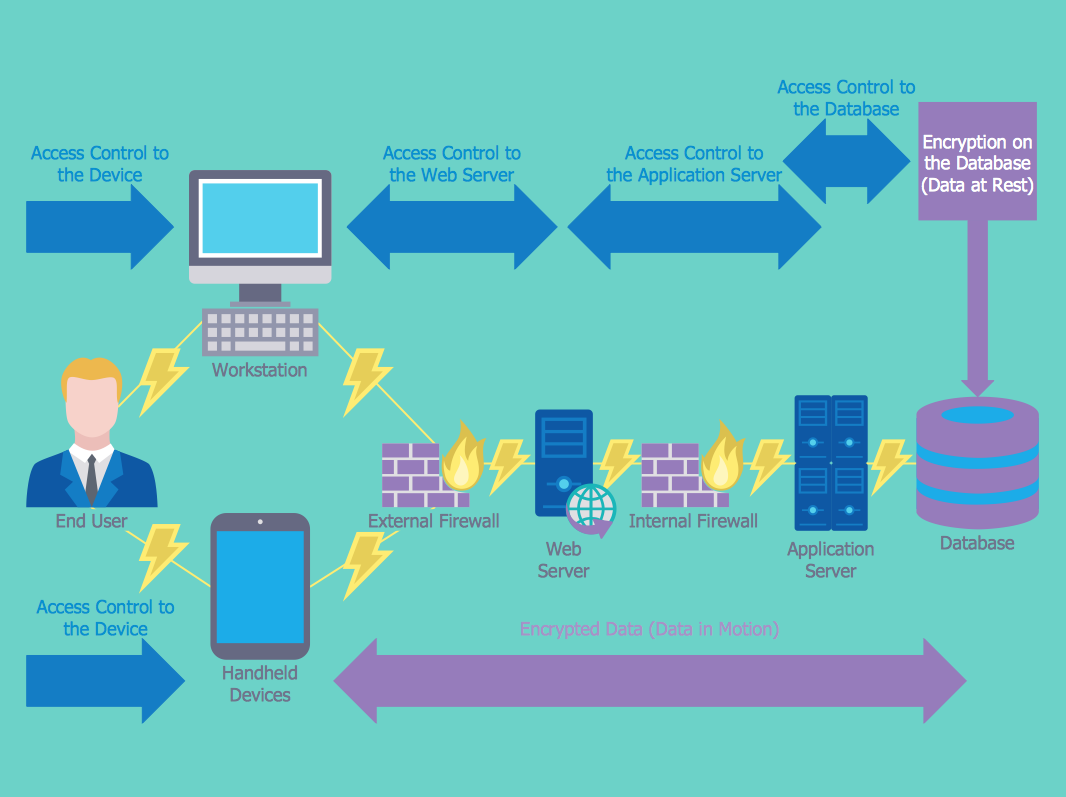
|
How it works:
- Set of ready-to-use templates supplied with ConceptDraw DIAGRAM
- Collection of professional samples supports each template
- Professional drawing tools
Useful Solutions and Products:
- Active Directory Diagrams
- Azure Architecture Diagrams
- AWS Architecture Diagrams
- Cloud Computing Diagrams
- Computer Network Diagrams
- Cisco Network Diagrams
- Interactive Voice Response Diagrams
- Network Layout Floor Plans
- Rack Diagrams
- Telecommunication Network Diagrams
- Vehicular Networking
- Wireless Networks
- Easily draw charts and diagrams.
- Visualize business information
- Block Diagrams
- Bubble Diagrams
- Circle-Spoke Diagrams
- Circular Arrows Diagrams
- Concept Maps
- Flowcharts
- Venn Diagrams
- Diagraming and Charts
- Vector Illustrations
- Maps
- Floor plans
- Engineering drawings
- Business dashboards
- Infographics
- Presentation
- Over 10 000 vector stencils
- Export to vector graphics files
- Export to Adobe Acrobat® PDF
- Export to MS PowerPoint®
- Export to MS Visio® VSDX, VDX
|




 Business-specific Drawings
Business-specific Drawings  . To connect elements using this tool, drag the connector from one connect dot to another. You can easily manage connectors' type using the Format panel.
. To connect elements using this tool, drag the connector from one connect dot to another. You can easily manage connectors' type using the Format panel.