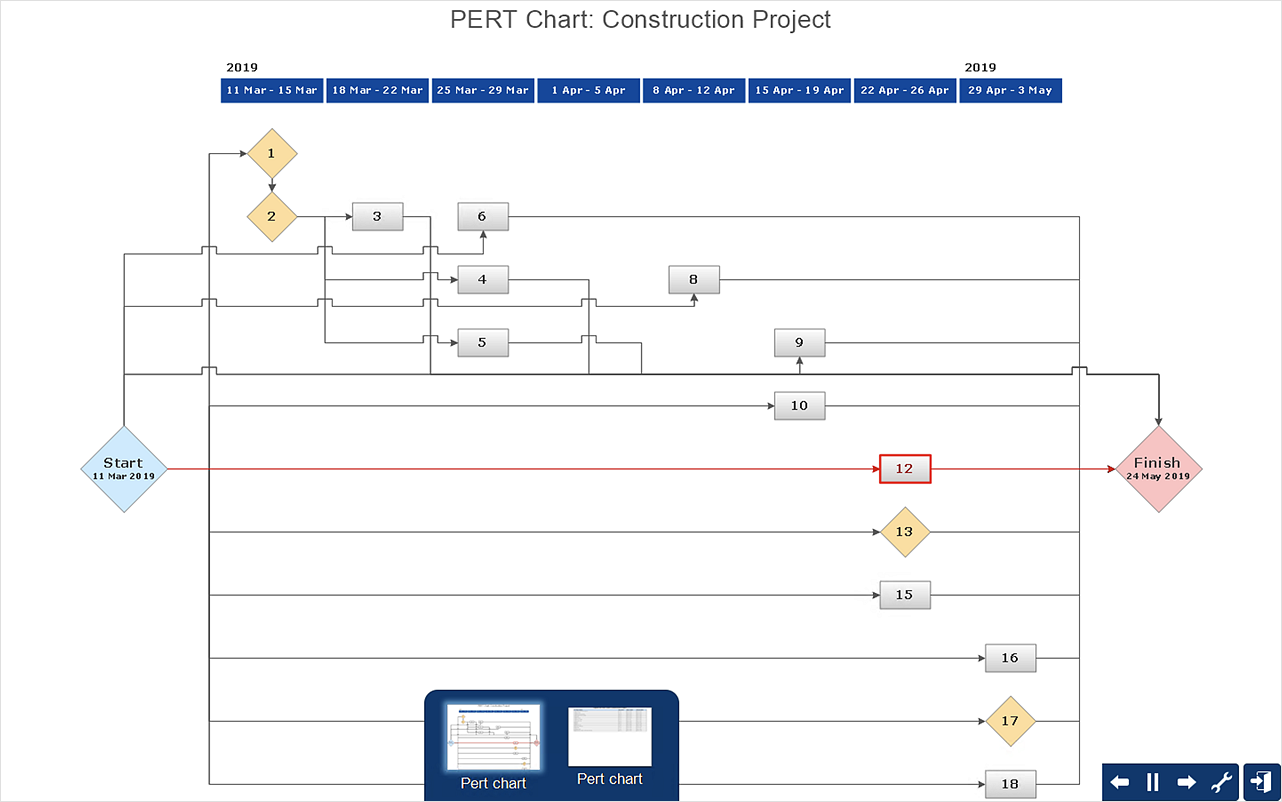How to Create Project Diagrams on PCProject management diagrams give you the ability to view at a detailed level project attributes such as project scope, logical connections in the project, critical paths, key events on the timeline, milestones, tasks, calendars for work, and resource utilization. Transforming project data into different visual forms is a productive way of looking at your project from different perspectives. It also helps you deliver project information in a suitable way depending on your objectives and audience. The ability to create project diagrams using ConceptDraw OFFICE is delivered by a special solution. To accomplish this you should have ConceptDraw PROJECT, ConceptDraw DIAGRAM, and the PM Easy solution installed. ConceptDraw PROJECT allows generating of 9 types of visual project diagrams: Gantt Chart, Milestones chart, PERT chart, Radial Structure chart, Resource Calendar, Resource Usage diagram, Timeline, Timeline From Marked Tasks, and WBS chart. The diagram will be generated in ConceptDraw DIAGRAM format (CDDZ).
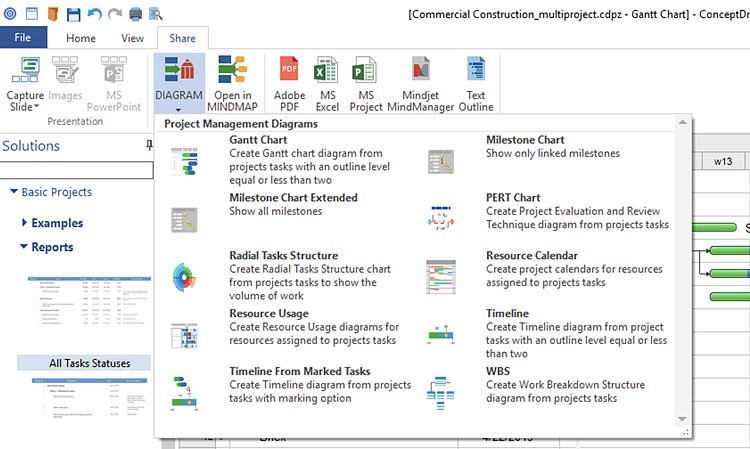
Result: Project management diagrams give you the ability to view at a detailed level project attributes such as project scope, logical connections in the project, critical paths, key events on the timeline, milestones, tasks, calendars for work, and resource utilization. |
How it works:
Useful Solution and Products:
|
 Project Data Visualization
Project Data Visualization  button.
button.