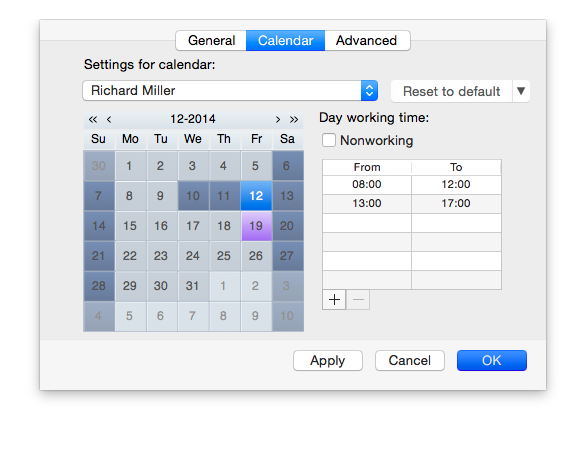How to Create an Individual Resource Calendar
You can modify the common working hour schedules individually for each employee. You can set working hours for individual employees.
- Open File → Properties → Calendar.
- Select the employee name in the drop-down menu.
- Fill the time frame, and press OK.
Result: This time frame will be applied to tasks scheduled for the selected resource.
|
How it works:
- An extensive variety of reports on project and task statuses
- Centralizes project information via embedded documents and hyperlinks
- Managing multiple projects from a single file
- Powerful integration with other ConceptDraw products
Useful Solution and Products:
- Quickly start a project
- Plan and execute projects efficiently
- Visualize different phases of the project using diagrams
- Import and export MS Project® files
- Share your project data with MS Project®, Merlin® and OmniPlan® users
- Report project status as a mind map
- ConceptDraw MINDMAP
Process, Brainstorming & Thought Organization
- ConceptDraw PROJECT
Project & Resource Management
- ConceptDraw DIAGRAM
Business Diagramming & Illustration
|
 Create Project File
Create Project File