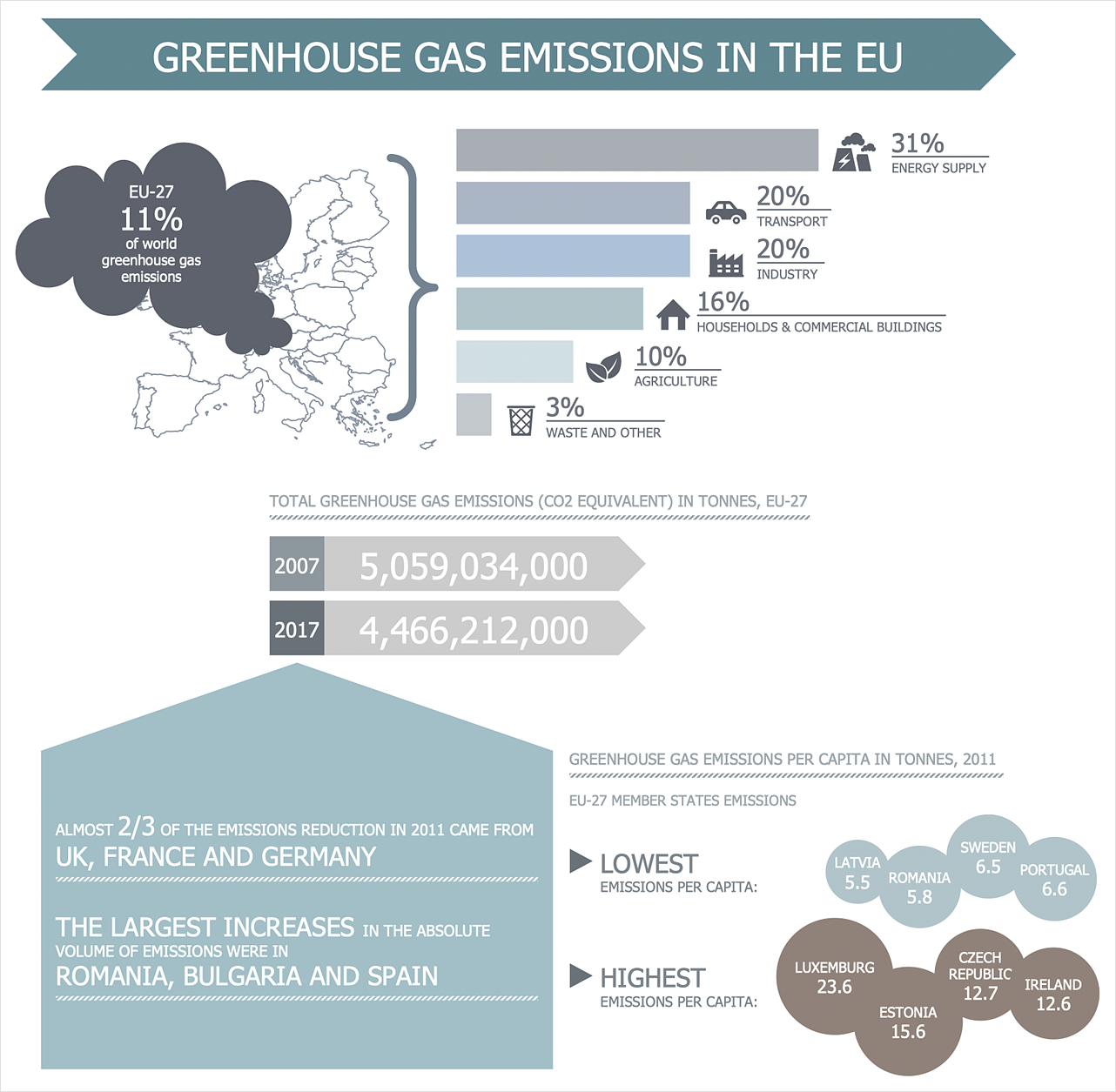Infographics are used in management to display and condense information into a single, visually-appealing image. Management infographics can contain detailed illustrations, bar graphs, pie charts, histograms, and line charts, for example.
The ConceptDraw Management Infographics solution is a paid add-on to ConceptDraw DIAGRAM, that provides users with a powerful and easy to use Management Infographics tool at a low price.
- Run ConceptDraw DIAGRAM.
- Select the Management Infographics item in the Solutions panel.
- Cclick the preview of the Management Infographics template to open it.
- Now you have a workspace and a set of corresponding libraries enabling you to develop management infographics.
- Add objects to the drawing by dragging them from the library to the document page.
- To make changes to your infographic elements use the Action button menu. To open the menu select an object and click the
 action button in the upper right corner of the object.
action button in the upper right corner of the object.

- To change value of an interactive chart, select it and type the new value and the chart will be automatically changed.

- Use Text tools to add text to your infographics.

- Finally, you can export your drawing as MS PowerPoint® and Adobe PDF using the Export options from the File menu.

Result: Management Infographics can be used to simplify the presentation of large amounts of data, to see data patterns and relationships, and to monitor changes in variables over time. Using ConceptDraw DIAGRAM you can quickly make management infographics of any complexity.




 Business-specific Drawings
Business-specific Drawings