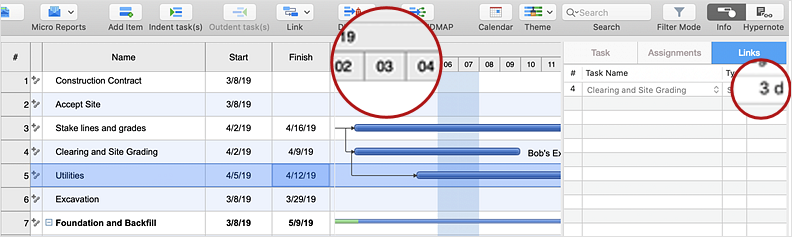How to Edit a Project Task ListMaking a list of project tasks is the start point of project scheduling. It includes is the outline of tasks that need to be done to fulfill the project’s goals and to achieve the acceptable result. Before a project team can go ahead, they need a list of the tasks to implement, from the project start to the project end. Once you have created a list of project tasks that need to be carried out, you may need to fine-tune your project schedule in more detail by indenting or out-denting tasks, entering task duration, and setting dependencies between project tasks. For example, you have 2 tasks that you would like to link together. You are able to link them, by selecting the tasks and then using the Link icon. And now you need to add lag time between 2 tasks. Follow the steps below to set up a lag between tasks.
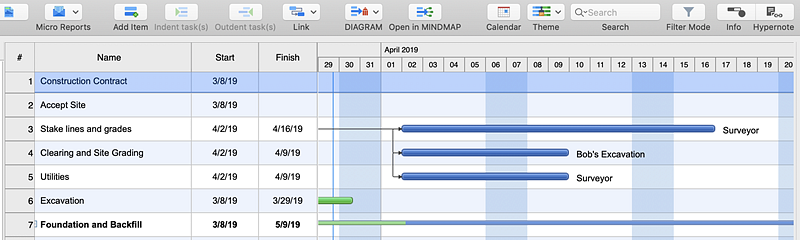
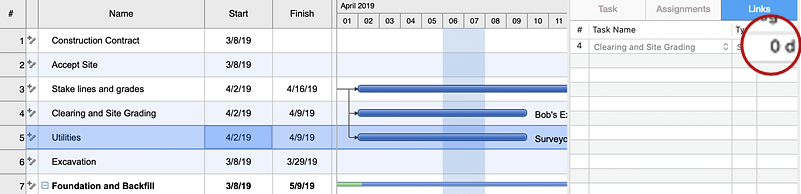
Result: Now you can polish your project schedule in details using ConceptDraw PROJECT capabilities. |
How it works:
Useful Solution and Products:
|
 Edit Project File
Edit Project File  drop-down menu.
drop-down menu.
 on Main Toolbar.
on Main Toolbar.