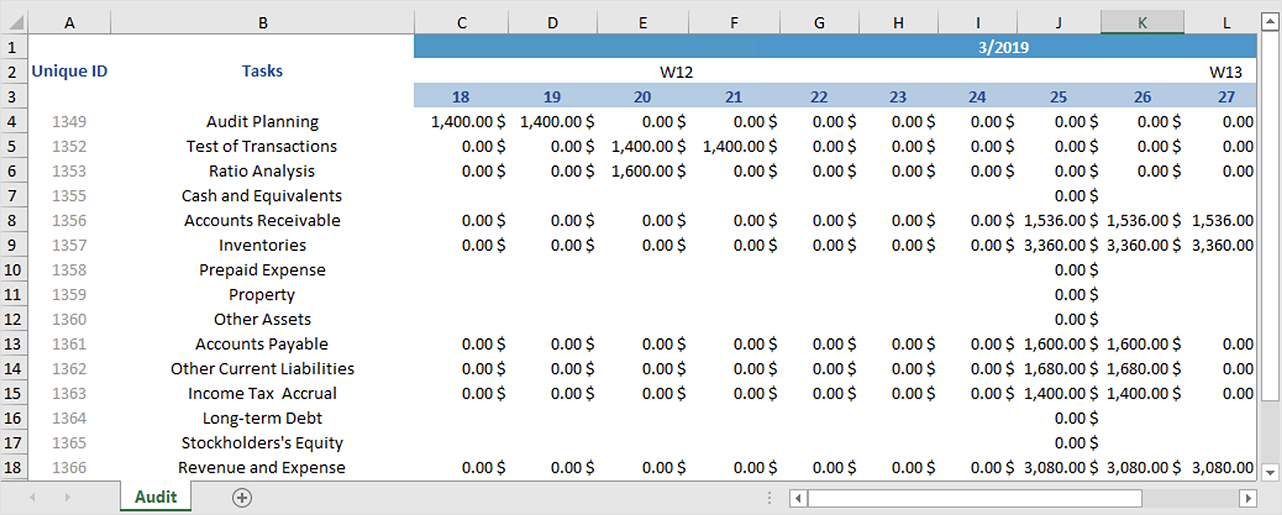How to Generate Tabular Reports in ConceptDraw PROJECT for macOSReports on project and task statuses are the critical tools for effective project management. Clear template-based reporting tools play an important role for project managers, as well as for project team and stakeholders. Thus, an effective reporting system is one of the key functions of successful project completion. The reporting capabilities of ConceptDraw PROJECT are really impressive. This article contains useful information on how to generate comprehensive reports on project activities, cash flow and assignments in MS Excel®. Tabular reports in ConceptDraw PROJECT are generated as electronic spreadsheets in the MS Excell format (XLSX). There are more than 30 tabular reports in ConceptDraw PROJECT. Reports are grouped into solutions by report type — finance, resources, tasks, etc. Using regular reporting, you can constantly track and analyze the project’s execution process. This analysis will help you to ensure that the project team moves to the best possible solutions.


Result: Standard project reports within ConceptDraw PROJECT is the easy way to deliver a clear view of project performance to all project participants. |
How it works:
Useful Solution and Products:
|
 Project Reporting
Project Reporting  in the Toolbar.
in the Toolbar.