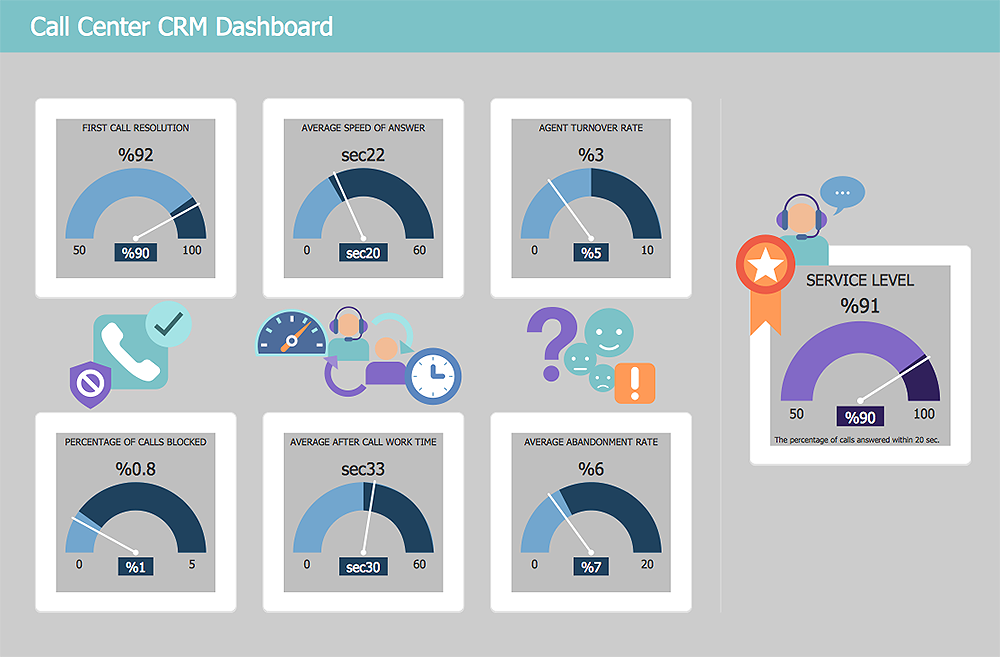How To Create a CRM System DashboardCustomer Relationship Management is a strategy for managing business performance. Organizations use CRM systems to analyze and compile information on customers and manage interactions with customers and leads. It helps to improve business relationships with customers, assisting in customer retention and driving sales growth. CRM Dashboard is used to monitor the CRM system's data and reports, to provide an interactive overview of business performance using charts, graphs, and maps. The set of professionally designed CRM samples and templates included to the CRM Center Dashboard solution helps create CRM Dashboards and CRM Center Dashboards quickly. There are 5 stencil libraries containing 192 vector objects and pictograms. It allows displaying the interactive data by connecting with the data source file.
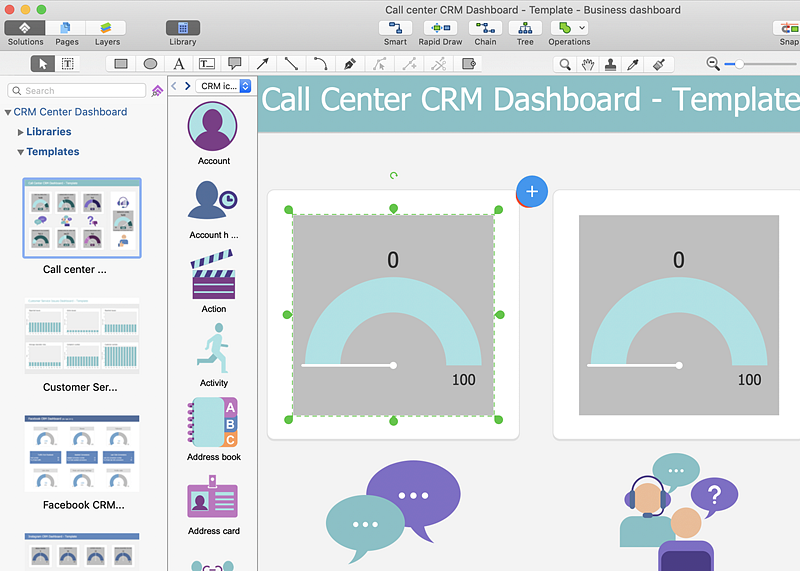
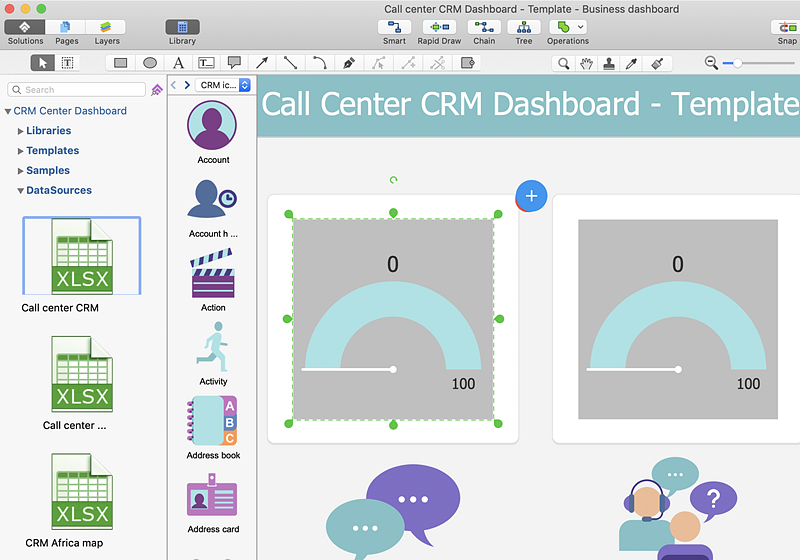
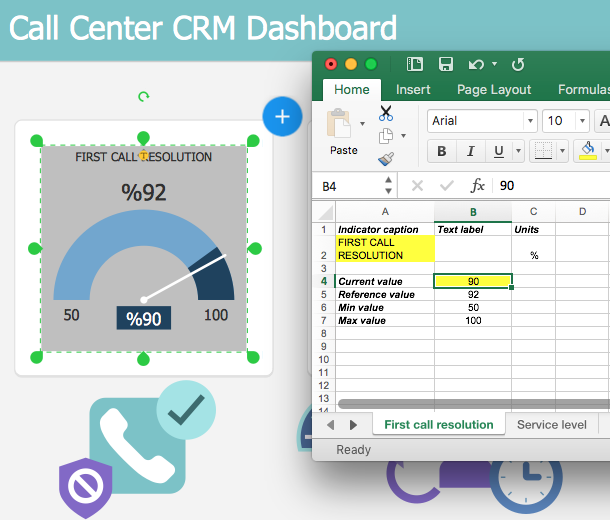
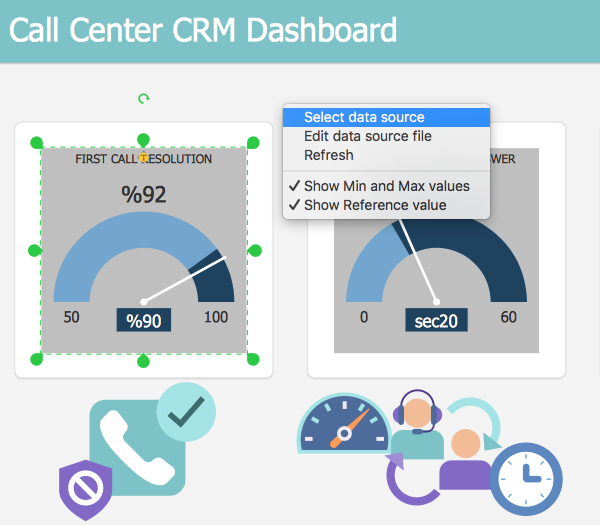
Result: Now you can track any aspect of your business performance flow with a real-time dashboard. CRM dashboard shows the actual data from your data source files. The Live Objects will refresh the data every 5 seconds. So as the data updates in one of the data source files, the corresponding Live Object on your dashboard shows the new data within the next 5 seconds. |
How it works:
Useful Solutions and Products:
|
 Visual Dashboards
Visual Dashboards