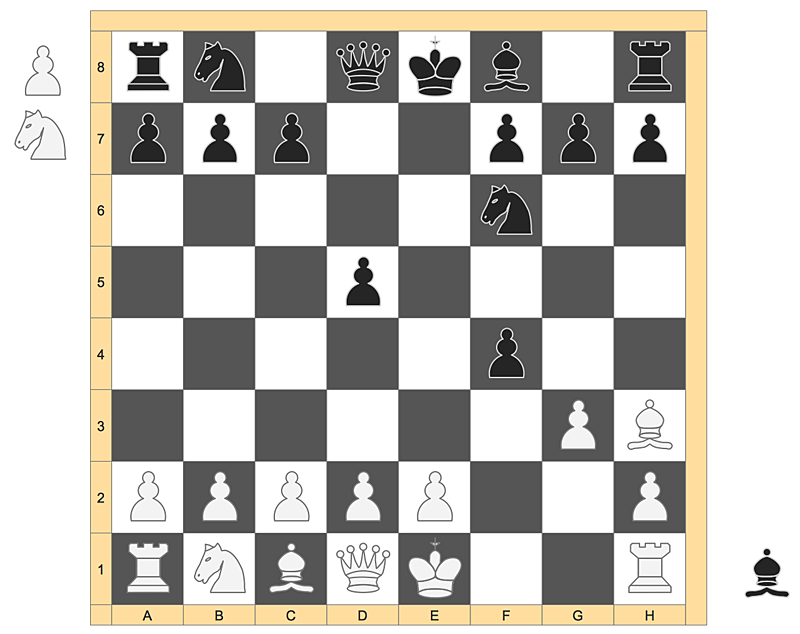How to Play Chess Using the Live Template
Chess is a sport in which are conducted the championships, tournaments of various levels and even simultaneous sessions with multiple players. Chess game develops memory, intelligence, logic, that is especially useful for children. ConceptDraw Chess solution helps professionals and amateurs to analyze the famous games and visualize the winning positions and combinations, to simulate gambits and to show the variations of ways of setting the checkmate in a few steps.
Chess commonly assumes the participation of two players. The view of chess can vary, from the small portable set on the magnets to the solid steady set. The playing chess on computer, online chess game, and even online chess competitions are very popular now. Live template provided with this solution allows users to play chess in a local network.
- Run ConceptDraw DIAGRAM.
- Select the Chess item on the solutions panel and click the template preview to open it. The template contains a game-place and a library.

- This template provides access to the game between two computers in one local network. The first player starts new game by clicking New Game button. He need to create data file in a shared folder.
- The second player should connect to the data file by clicking the Connect to Game button.
- Next, players should choose their colors, by clicking on the box with text “My color is White”
- To make a move, drag the piece to a proper place and fix the movement using the action button of the Move box. To open the menu select a box and click the
 button in the upper right corner. button in the upper right corner.

- The button turns into red “Wait for partners move” while waiting for your opponent to move.

- To capture, drag the opponent’s piece out from the chessboard, then drag the attacking piece and click the action menu of the “Move” box.
- Players can communicate via chat. Just, enter your mesage and click the Send Message button.

- To renew the unfinished game, open the Template, click Connect to Game and browse the corresponding data file. Your game will be recovered.
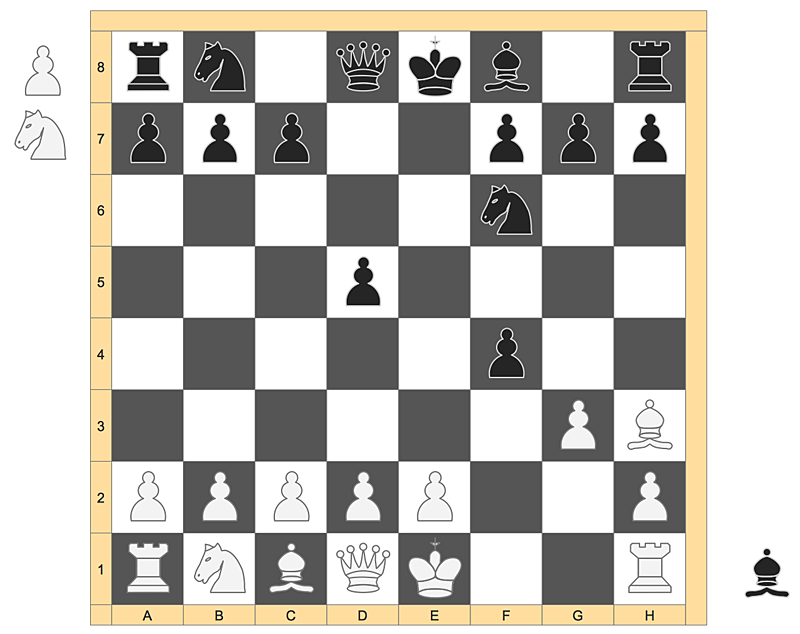
Result: Use this template to show and discuss any chess situations. You can train your friends play chess.
|
How it works:
- Set of special objects that displays the sizes, corners, and squares.
- Customizable measurement units.
- Collection of professional samples.
Useful Solutions and Products:
- Easily draw charts and diagrams.
- Visualize business information
- Block Diagrams
- Bubble Diagrams
- Circle-Spoke Diagrams
- Circular Arrows Diagrams
- Concept Maps
- Flowcharts
- Venn Diagrams
- Site Plans
- Floor Plans
- HVAC Plans
- Seating Plans
- Sport Field Plans
- Plant Layout Plans
- Office Layout Plans
- Reflected Ceiling Plans
- Gym and Spa Area Plans
- School and Training Plans
- Plumbing and Piping Plans
- Fire and Emergency Plans
- Security and Access Plans
- Electric and Telecom Plans
- Landscape & Garden Plans
- Floor plans
- Building Plans
- Engineering drawings
- Over 1400 building plan elements
- Export to vector graphics files
- Export to Adobe Acrobat® PDF
- Export to MS PowerPoint®
- Export to MS Visio® VSDX, VDX
|




 Business-specific Drawings
Business-specific Drawings