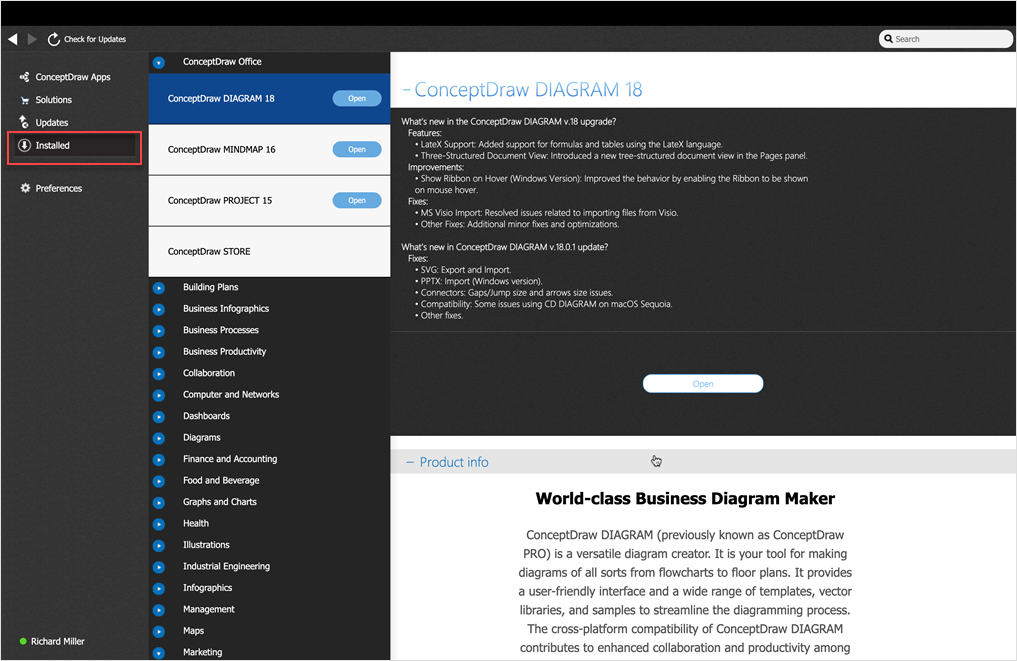How to Synchronize ConceptDraw LicensesThis information should help registered users of ConceptDraw products, who find that their software is currently running in Demo — instead of trial or Full-Featured mode. If you have installed the ConceptDraw software on your computer, but when you go to use it, a screen pops up asking you to either buy it or use the Demo, it means that you need to synchronize your programs with your ConceptDraw account using your ConceptDraw account credentials. Your programs will be running in the mode featured for your license type.


|
How it works:
|
 License Management
License Management