How to Open MS Visio® 2003-2010 Files on Mac®ConceptDraw DIAGRAM supports the import of MS Visio 2003-2010 VSD files. ConceptDraw DIAGRAM supports import of the Visio 2003-2010 native VSD format as well as Visio XML format (VDX). Thus, if you need to open VSD, or VDX file, created in MS Visio 2003-2010, you can simply use ConceptDraw DIAGRAM Import options. Compatibility with MS Visio:
ConceptDraw DIAGRAM
MS Visio 2013-2021
Import/Export VSDX, Impot VSSX file format
MS Visio 2003/2010 Import/Export VDX and Import VSD, VSS files
ConceptDraw Converter transfers files from Visio binary file format VSD into ConceptDraw DIAGRAM (CDDZ) files by means of the web-based software tool. To use our free online conversion service follow these simple steps.
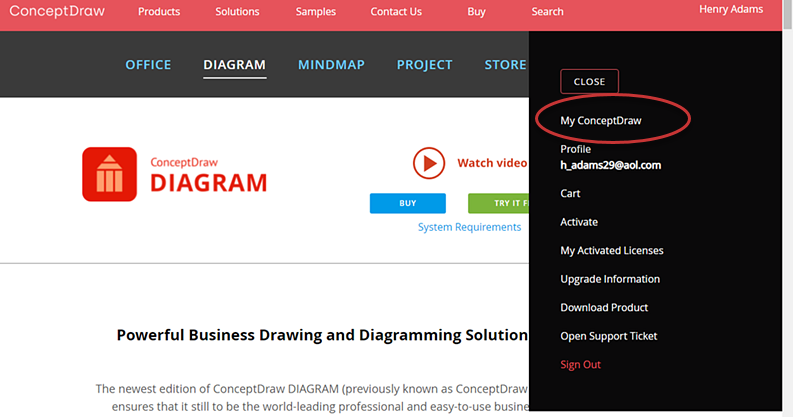
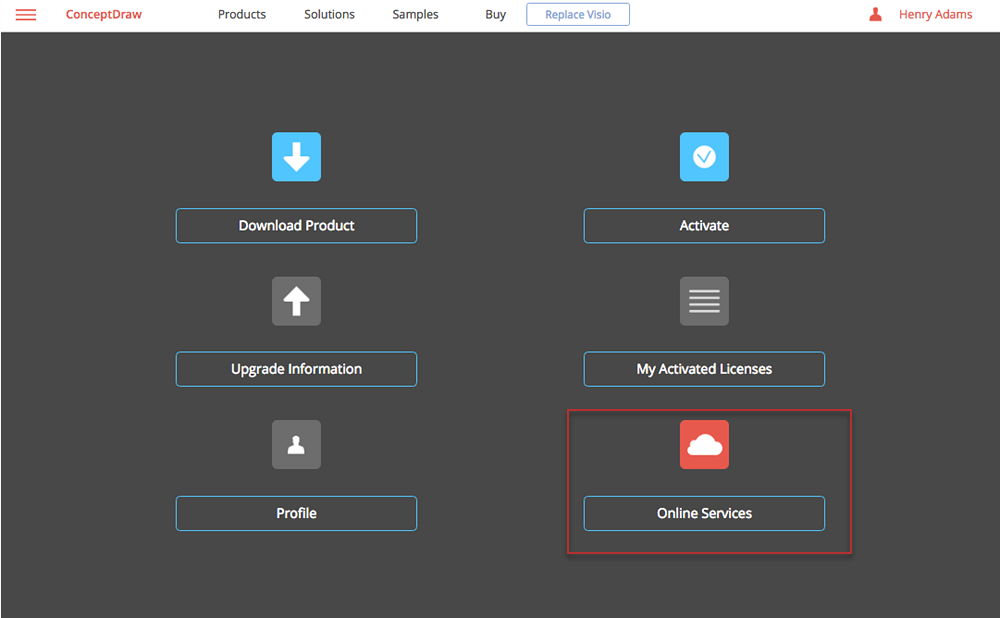
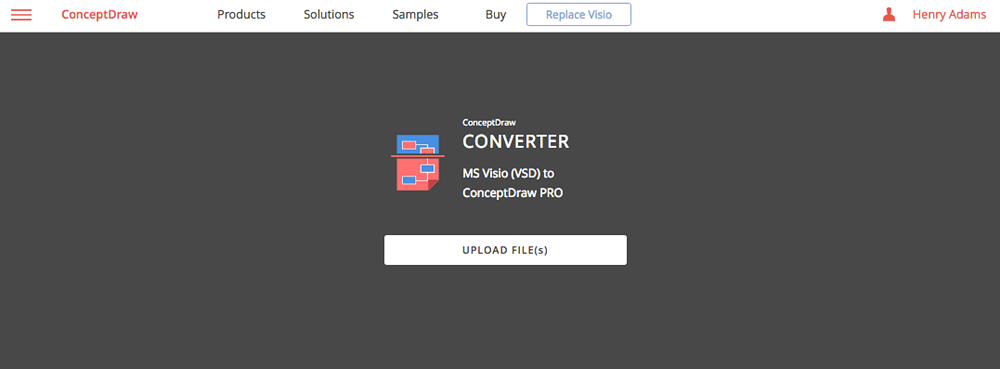
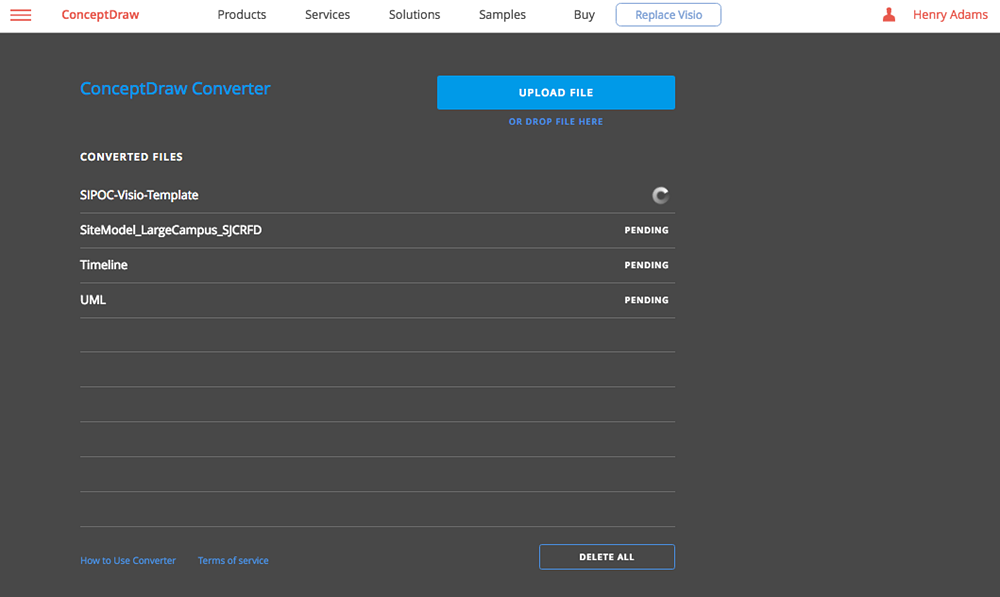
Result: If you want to open a VSD document on the Mac and you do not have Visio available, ConceptDraw Visio File Conversion service can help you. |
How it works:
MS Visio® Compatibility:
ConceptDraw OFFICE:
|
 Document Conversion
Document Conversion 