How to Use MindTweet Solution
ConceptDraw MINDMAP allows you to post content to your account on Twitter from the mind map directly. The MindTweet solution delivers the ability to manage the sending of Tweets. Users can brainstorm, organize, and plan their Tweets using the creative approach of mind mapping, and then publish directly from their mind map with a single click. MindTweet helps visually organize social media activities for Twitter, LinkedIn, Facebook and YouTube.
- When posting your first Tweet from ConceptDraw MINDMAP you need to Sign In to your Twitter account. Do this using the Twitter options located in the Share tab on Windows, and in the Topic menu on macOS.
- Follow the steps, given in the dialog.

- Preview text and number of characters using Tweet window and press Tweet.

- Preview the mind map from your Twitter account.
Result: MindTweet helps visually organize social media activities.
|
How it works:
- Brainstorming and organizing Tweet ideas
- Presenting and discussing Tweet plans
- Building a chain of well-thought out Tweets
Useful Solutions and Products:
- Brainstorm, review and organize the sending of Tweets
- Planning a Twitter campaign and regular daily tweeting
- Exchange data with MindManager®, XMind®, FreeMind®, Microsoft® Office®.
- Social networking via Twitter®, Facebook®.
- Compatibility with MindJet Mindmanager®
- Import/Export data from MS Project®
- Integration with Twitter®
- Collaboration via Evernote®
|


 How To Use Solutions
How To Use Solutions 
