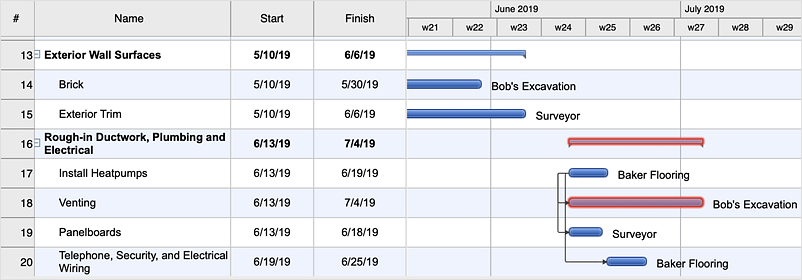How to Use Critical Path Analysis for Scheduling Complex Projects
Critical Path Analysis is a powerful tool that helps you to schedule and manage complex projects. ConceptDraw PROJECT implements this method to provide the user with a wide array of project management tools. If you have a project that depends on several related projects, you may need to determine their common critical path.
-
Go to the View menu and toggle the Critical Path option.
Now you can see which tasks are most critical: the ones that add up to the longest project duration.
- To determine the overall critical path, open the File menu and select Properties. In the Document Properties window, open the Advanced tab and uncheck the Calculate independent critical path for each project option.
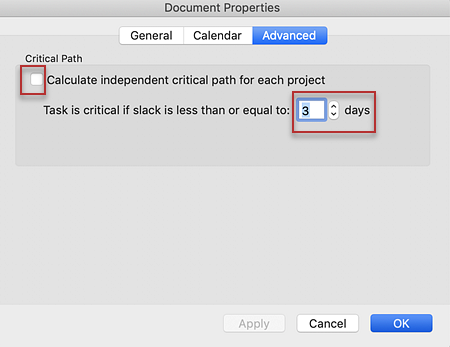
- Here, you can also determine which tasks are considered critical using the Slack option — the amount of time a task can be extended without affecting the finish date of the project.
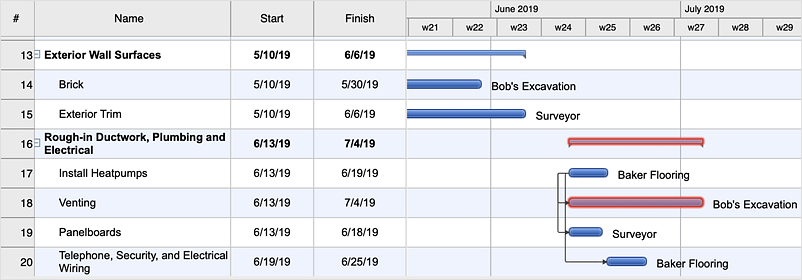
Result: Critical Path Analysis helps you to identify the minimum length of time needed to complete a project. Where you need to run an accelerated project, it helps you to identify which project steps you should accelerate to complete the project within the available time.
|
How it works:
- An extensive variety of reports on project and task statuses
- Centralizes project information via embedded documents and hyperlinks
- Managing multiple projects from a single file
- Powerful integration with other ConceptDraw products
Useful Solution and Products:
- Quickly start a project
- Plan and execute projects efficiently
- Visualize different phases of the project using diagrams
- Import and export MS Project® files
- Share your project data with MS Project®, Merlin® and OmniPlan® users
- Report project status as a mind map
- ConceptDraw MINDMAP
Process, Brainstorming & Thought Organization
- ConceptDraw PROJECT
Project & Resource Management
- ConceptDraw DIAGRAM
Business Diagramming & Illustration
|
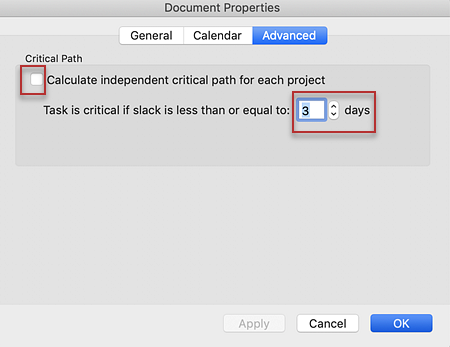
 Edit Project File
Edit Project File